
* * * Limited time Free * * *

iFaceMaker Lite ( Cute animal themes ) : for Lock screen, Call screen, Contacts profile photo, instagram
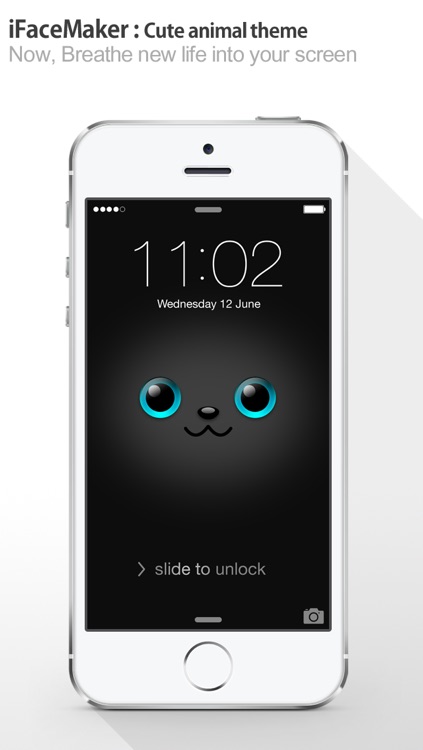
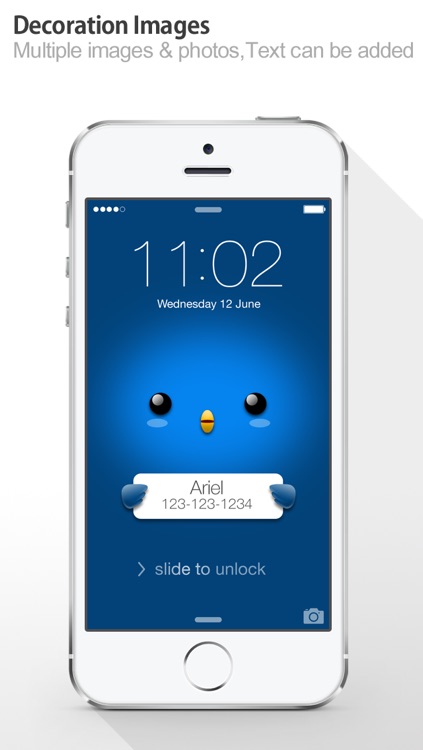
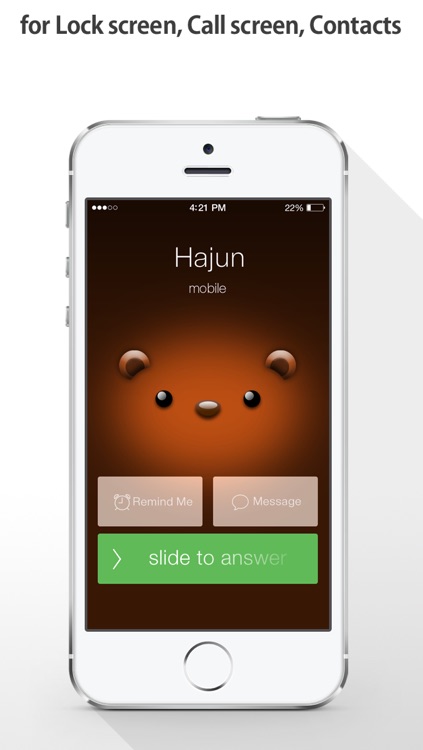
What is it about?
* * * Limited time Free * * *
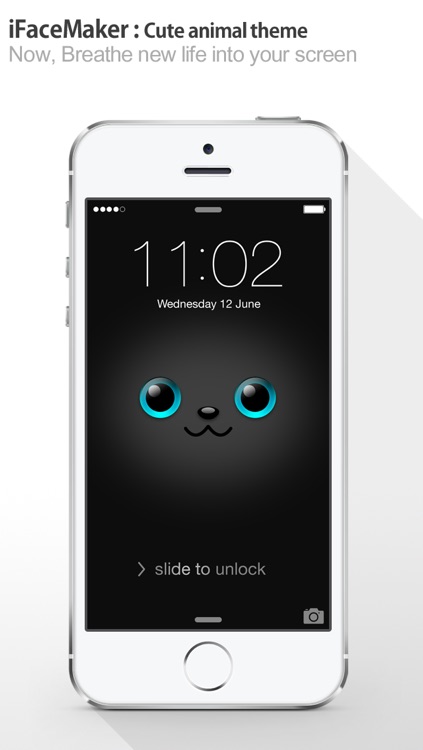
App Screenshots
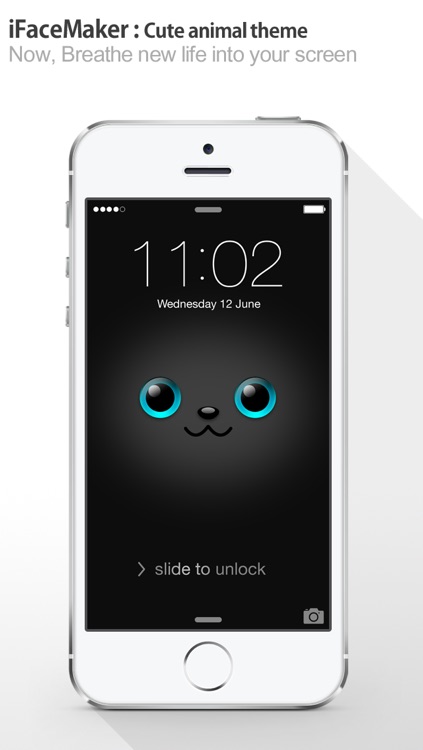
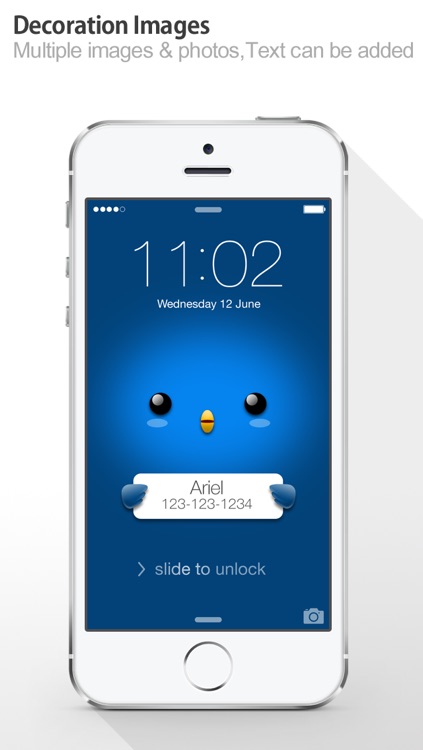
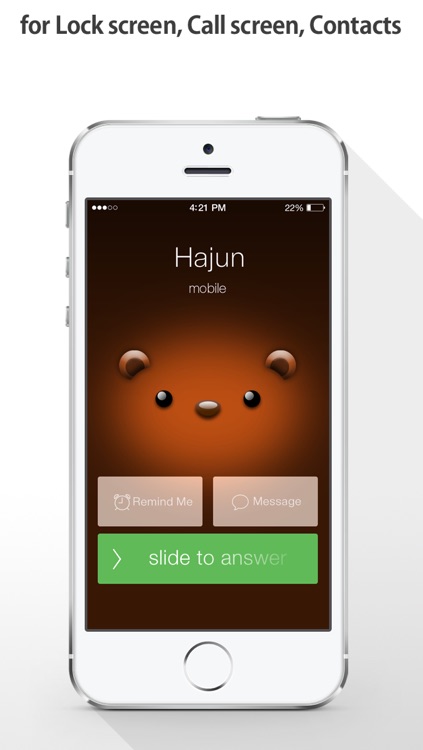

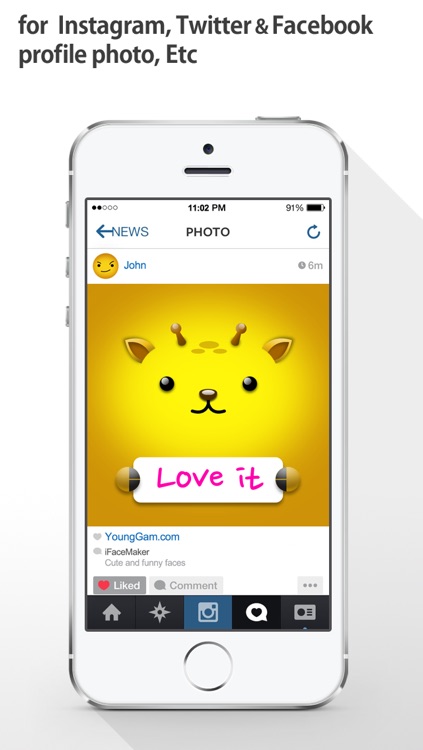
App Store Description
* * * Limited time Free * * *
Optimized for iOS 8. Enjoy the new wallpaper.
Now, Breathe new life into your iPhone/iPod!
You can decorate Lock & Call Screen, Contacts photos, Instagram with cute and funny face images you create.
- Pull ver (Image x 420)
- Lite ver (Image x 130)
- Main Features -
iFaceMaker made by a professional designer has high quality images.
Face the people you know with a cute picture. Also you can assign these pretty faces to your iPod or iPhone to give it a personality.
* No need for Internet connection, everything you need to design fantastic wallpapers is inside this application.
* Preview: instant preview feature that allows you to quickly preview your new background or app shelf.
* Text (Multiple can be added): can change/modify font type, addition, position, size, rotation and colors
* Photos (Multiple can be added): can change location, size, rotation and transparency
* My gallery: you can store the images you edited in your own gallery and re-edit anytime.
* To save images, and to send the images to Email, Twitter, Facebook, Instagram and the printer
* Standard resolution images for iPhone/3G/3GS, iPod touch
* Retina resolution images for iPhone 4/4S/5/5C/5S, iPod touch 4th/5th gen
- Notice -
* Refer to the official website for the latest news and instructions.
* Thank you for the comments submitted via email, we're working hard on making the app better.
Q: How to Set Lock/Home Screen
(The Set Home Screen function is available only for iOS 4.0 and above. It is not found in iPhone 3.)
A: Settings > Wallpaper > Camera Roll > Choose image > Set > Set Lock Screen or Set Home Screen
Q: How to Email Photo -
A: Photos > Camera Roll > Choose image > Click the Send Photo icon (bottom left) > Email Photo
Q: We can't save it to our photos folder
A: Settings > Privacy > Photos > App ON
Q: Wallpaper doesn't fit in the screen position.
A: Settings > General > Accessibility > Reduce Motion > ON
(Note: If zoomed, you will need to rescale your wallpaper to fit to the screen.)
AppAdvice does not own this application and only provides images and links contained in the iTunes Search API, to help our users find the best apps to download. If you are the developer of this app and would like your information removed, please send a request to takedown@appadvice.com and your information will be removed.