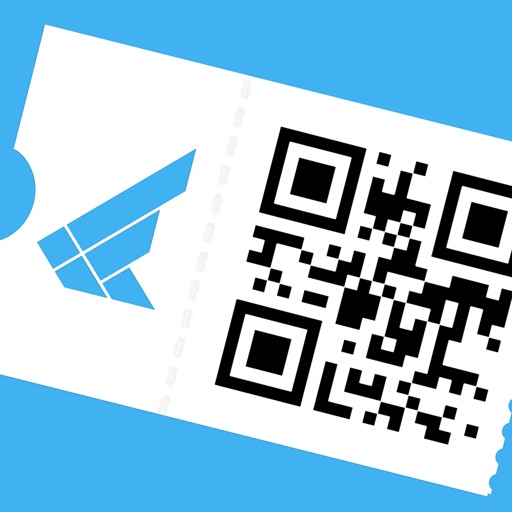
iFLYER TicketGate is an e-Ticket and guest entrance management system for event organisers

iFLYER TicketGate
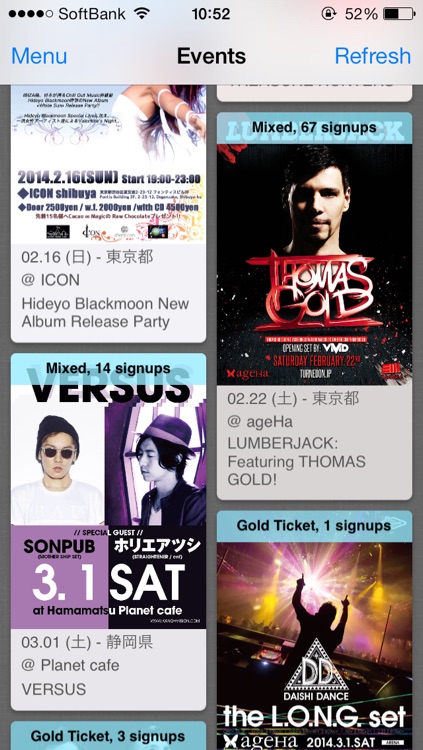
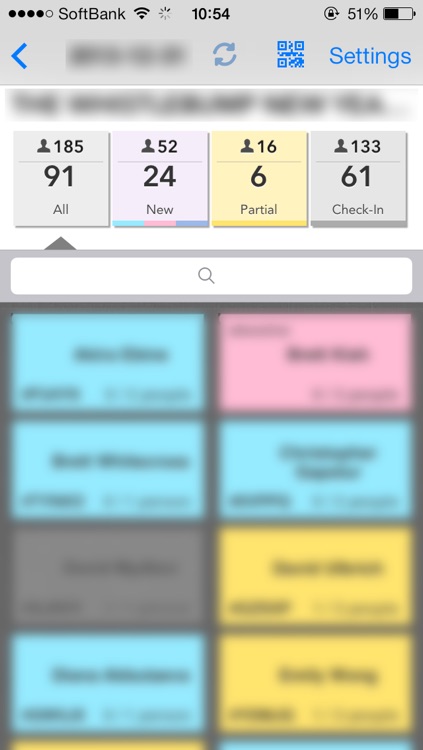
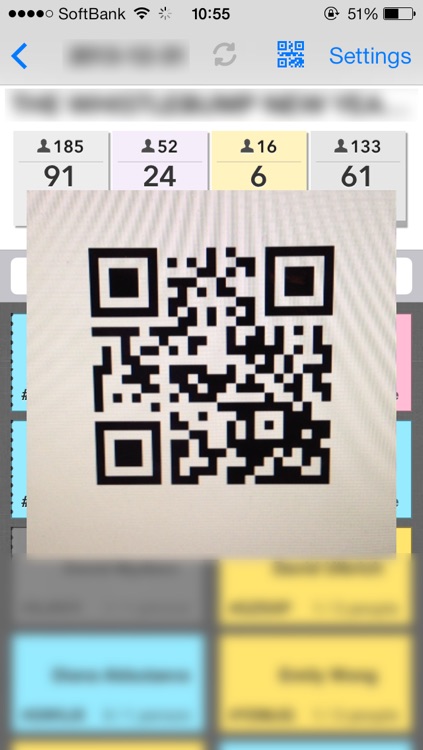
What is it about?
iFLYER TicketGate is an e-Ticket and guest entrance management system for event organisers. It uses a unique QR code provided by the customer for quick verification on entry. Customers can purchase e-Tickets from iFLYER or from your website. Please visit http://iFLYER.tv to learn more about setting up e-Tickets and promotional options.
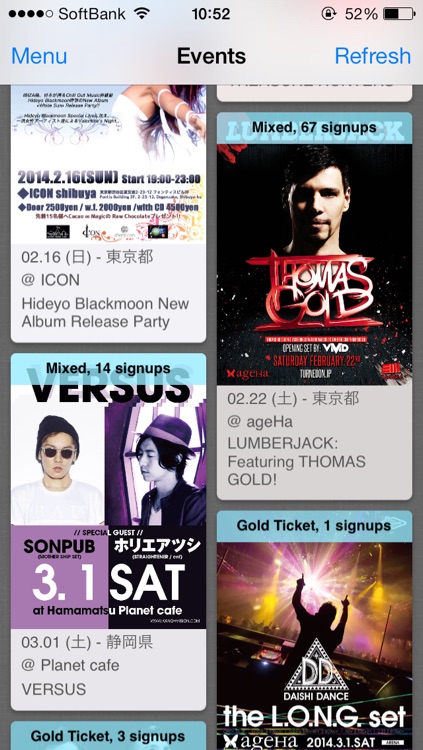
App Screenshots
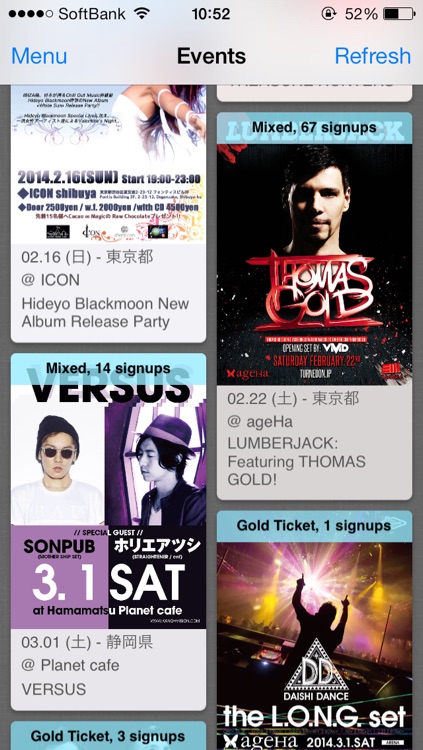
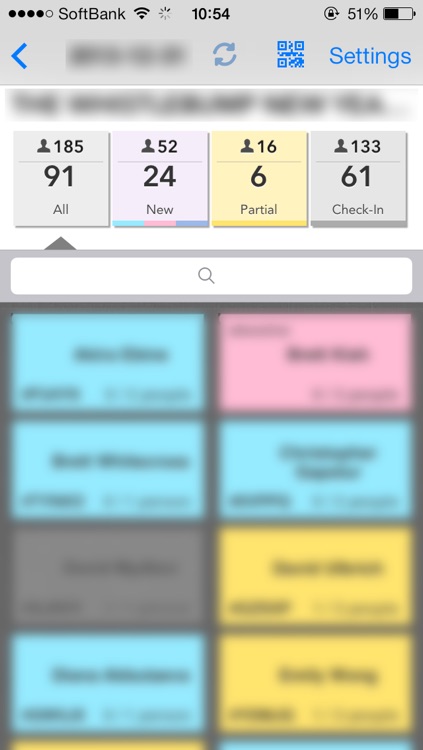
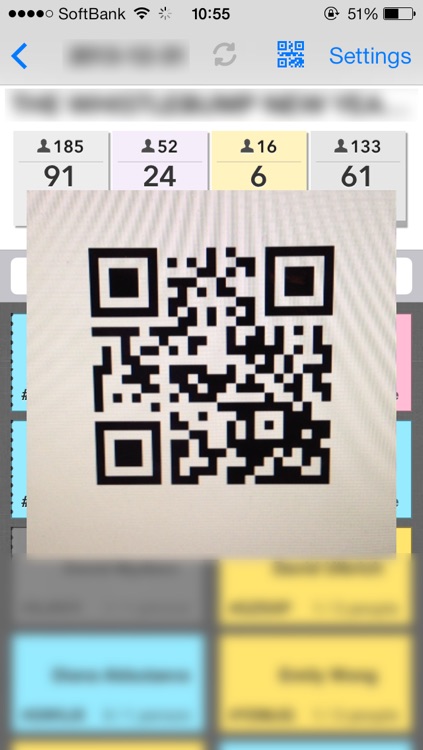
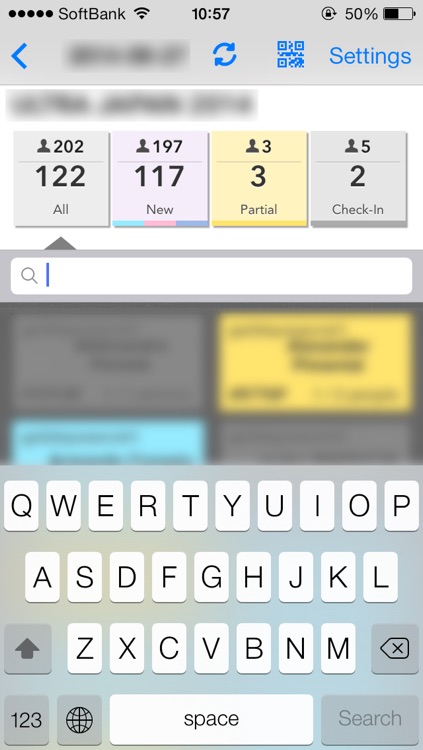
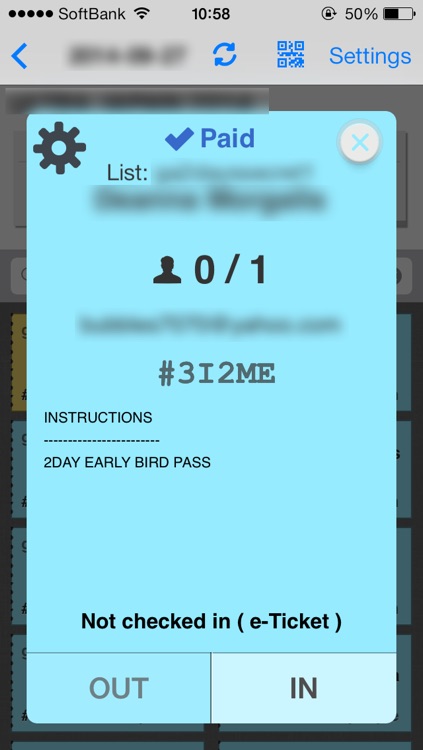
App Store Description
iFLYER TicketGate is an e-Ticket and guest entrance management system for event organisers. It uses a unique QR code provided by the customer for quick verification on entry. Customers can purchase e-Tickets from iFLYER or from your website. Please visit http://iFLYER.tv to learn more about setting up e-Tickets and promotional options.
=== MAIN FEATURES ===
- Guest Management
Scan in the customer's iFLYER e-Ticket or guest list QR code using the device’s rear-facing camera. When the guest does not have a QR code you can quick search by name, ticket code, or email address.
- Multi Device Syncing
You can use more than one iOS device at a time and they will sync the data with each other with an internet connection.
- Add Guests on the Fly
Need to add someone to the list after the event has started? No problem. Add their name, price, +number of guests right from the iPad.
- Follow Guest
You can also follow any individual guest and get notified when they check in or out from another TicketGate. This is useful when you are inside the venue and you want to know when that VIP arrives at the entrance.
=== REQUIREMENTS ===
- An iPad, iPod or iPhone with iOS7 or later
- You need an iFLYER account.
- TicketGate is for event organisers. You must have administrative permission over the event you wish to manage in iFLYER.
AppAdvice does not own this application and only provides images and links contained in the iTunes Search API, to help our users find the best apps to download. If you are the developer of this app and would like your information removed, please send a request to takedown@appadvice.com and your information will be removed.