You are using an outdated browser. Please
upgrade your browser to improve your experience.

Quickly view IGES and STEP model files, export them to popular CAD file formats

IGES & STEP Viewer
by Victor Bovio



What is it about?
Quickly view IGES and STEP model files, export them to popular CAD file formats.

App Screenshots



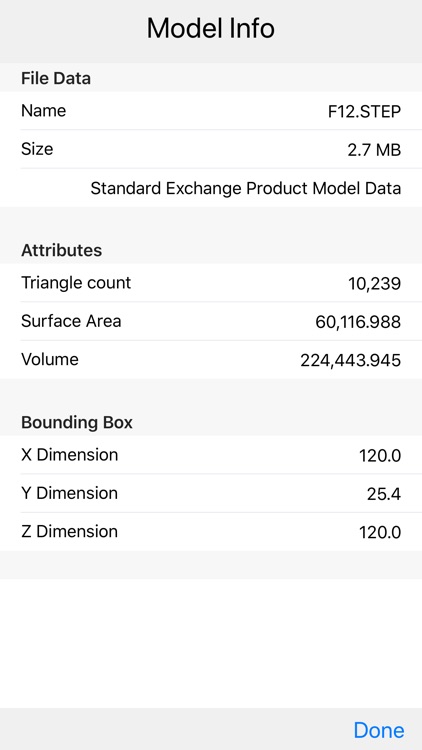
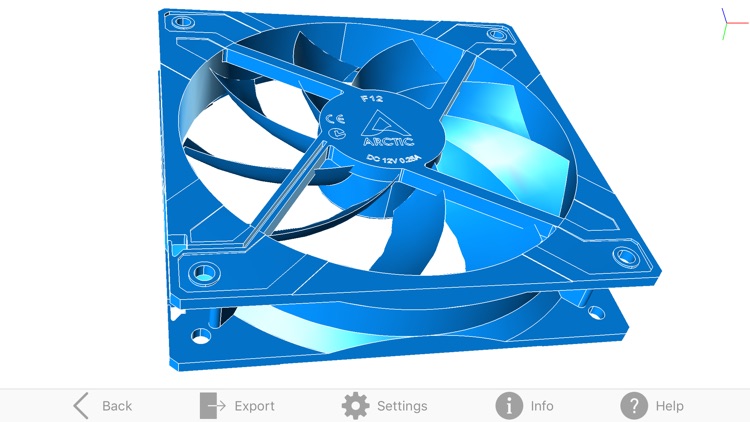

App Store Description
Quickly view IGES and STEP model files, export them to popular CAD file formats.
Features:
- Open IGES and STEP files.
- Export to STL, DXF, OBJ, 3DS, DAE, PLY, OFF.
- Load a file within a ZIP or RAR file.
- Option to load and render model Curves.
- Control rendering options for shaded, facets, points, colors & transparency.
- Render using a clipping plane (useful for viewing interiors).
- Obtain info on the model: bounding box, area, volume.
- Graphic operations for Rotating, Panning, Zooming.
- View your model in Orthogonal or Perspective mode.
Please contact us for support, questions, feature request or any other inquiry.
support@boviosoft.com
Disclaimer:
AppAdvice does not own this application and only provides images and links contained in the iTunes Search API, to help our users find the best apps to download. If you are the developer of this app and would like your information removed, please send a request to takedown@appadvice.com and your information will be removed.
AppAdvice does not own this application and only provides images and links contained in the iTunes Search API, to help our users find the best apps to download. If you are the developer of this app and would like your information removed, please send a request to takedown@appadvice.com and your information will be removed.