
iLearn Video allows San Francisco State students, faculty, and staff to easily add video to their iLearn accounts

iLearn Video
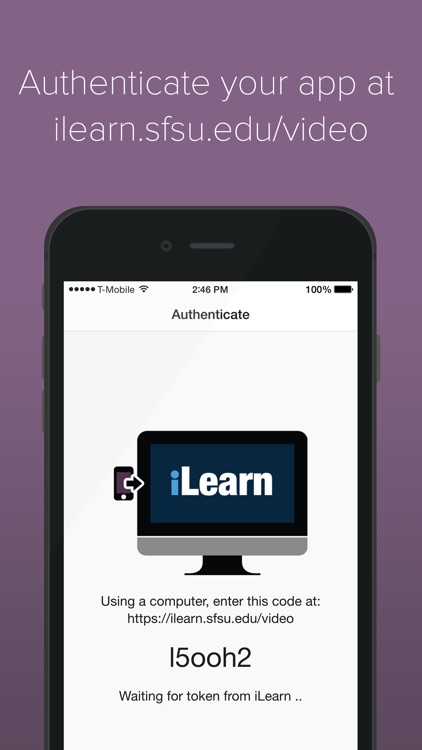
What is it about?
iLearn Video allows San Francisco State students, faculty, and staff to easily add video to their iLearn accounts. First, record video in your device's camera application. Then load up the app and select the videos to add. Please note: This application requires a San Francisco State University ID.
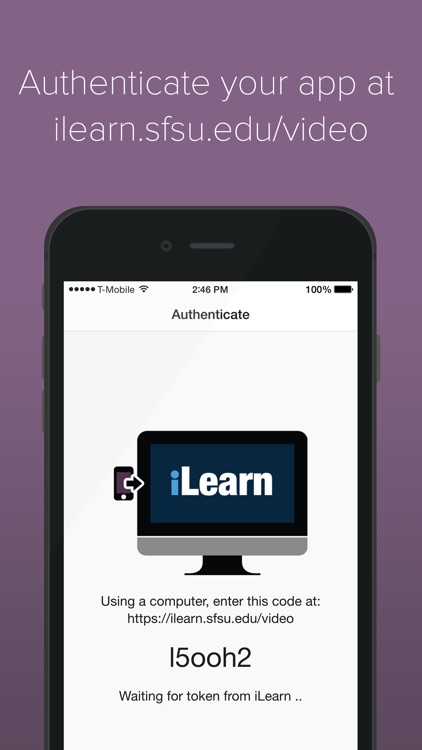
App Store Description
iLearn Video allows San Francisco State students, faculty, and staff to easily add video to their iLearn accounts. First, record video in your device's camera application. Then load up the app and select the videos to add. Please note: This application requires a San Francisco State University ID.
This app requires authentication with the San Francisco State University's iLearn website.
1. Go to https://ilearn.sfsu.edu/video.
2. Click login and enter your campus credentials
3. Once logged in, you will be brought to the video dashboard.
4. Enter the token code from the app to authenticate with the test account.
5. Once the token has been sent to the iOS device, you should be able to test the app.
AppAdvice does not own this application and only provides images and links contained in the iTunes Search API, to help our users find the best apps to download. If you are the developer of this app and would like your information removed, please send a request to takedown@appadvice.com and your information will be removed.