
- Tap, double tap, long press, drag and drop, shortcuts, just like you are learning on the real ILLUSTRATOR CC

Illustrator tutorials for iPad

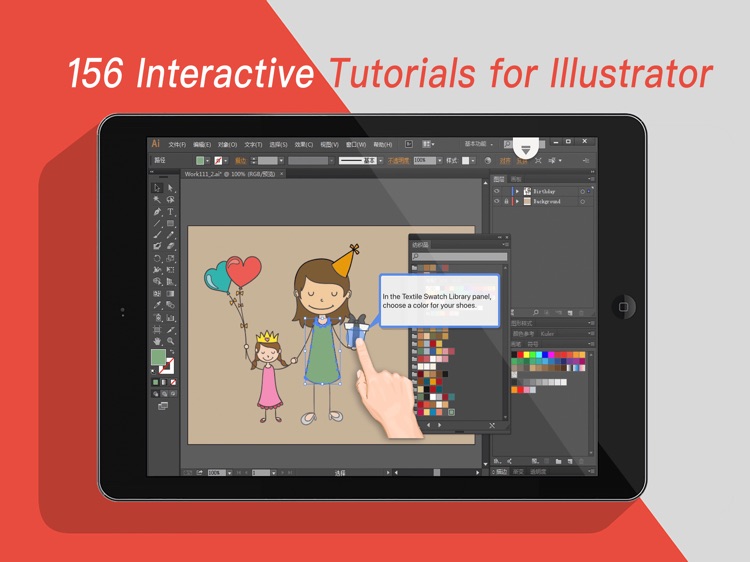

What is it about?
- Tap, double tap, long press, drag and drop, shortcuts, just like you are learning on the real ILLUSTRATOR CC!

App Details
App Screenshots

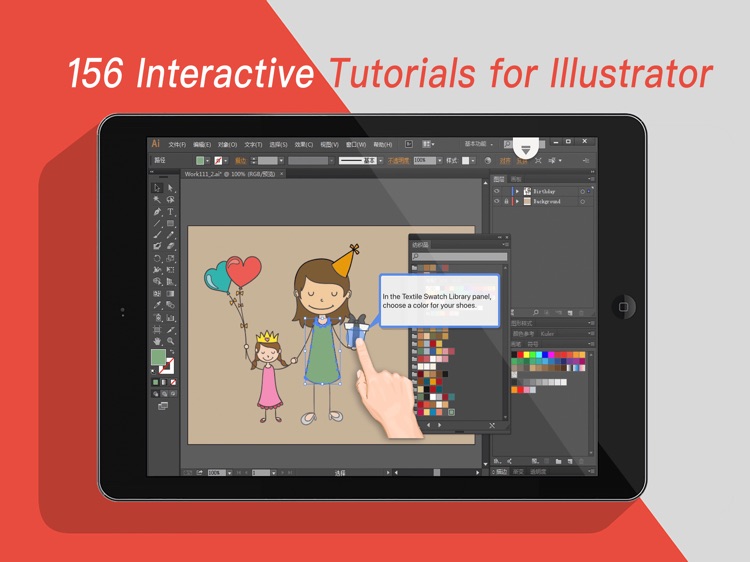


App Store Description
- Tap, double tap, long press, drag and drop, shortcuts, just like you are learning on the real ILLUSTRATOR CC!
- More effective and funny than watching the videos or reading the books!
- es! It’s not a bunch of theory, it's a complete interactive training package on the ILLUSTRATOR CC, which take app to a whole new level!
WHAT IS INTERACTIVE TUTORIALS FOR ILLUSTRATOR?
INTERACTIVE TUTORIALS FOR ILLUSTRATOR brings you simple, funny, interactive learning app for ILLUSTRATOR. The app teaches you about each of the features of ILLUSTRATOR CC and show you how to use them in detail. With candid, jargon-free advice and step-by-step guidance, you’ll get everything from the core aspects of working to advanced techniques for refined workflows and professional results. It's like having your own personal tutor teaching you the newest version of ILLUSTRATOR. You'll learn how you can use ILLUSTRATOR to express yourself and fine tune your images quickly and directly! It’s the first and only app to bring the whole process together in such a clear, concise, and interactive way. There is no faster, more straight-to-the-point, or more fun way to learn ILLUSTRATOR than with this app.
In addition to the interactive mode, app supports the inspector mode, it converts the app to be 10 hours video tutorials, a great added value!
Who is INTERACTIVE TUTORIALS FOR ILLUSTRATOR for?
Ever wonder how that movie poster was created, or how they created that cool magazine ad, or maybe even how to take a seemingly mundane photo and give it the Hollywood treatment? Or maybe you just want to know how to do some really awesome stuff in ILLUSTRATOR. Well, then, this app is for you!
Whether you’re a designer, artist, or even a photographer, there’s something here for everyone.
[Products]
Interactive Tutorials for Photoshop CC
https://itunes.apple.com/us/app/id794405356
Interactive Tutorials for Photoshop CS5
https://itunes.apple.com/us/app/id987230167
Interactive Tutorials for Photoshop Script
https://itunes.apple.com/us/app/id987231882
Interactive Tutorials for iOS Programming
https://itunes.apple.com/us/app/id1066626409
Interactive Tutorials for iOS App Development
http://itunes.apple.com/us/app/id1225080698
Interactive Tutorials for Objective-C
https://itunes.apple.com/us/app/id841690379
[Help? Comments? Suggestions? Contact us]
Email:tapinfinity@gmail.com
AppAdvice does not own this application and only provides images and links contained in the iTunes Search API, to help our users find the best apps to download. If you are the developer of this app and would like your information removed, please send a request to takedown@appadvice.com and your information will be removed.