
With the I'm In app you easily plan your next get together with friends and family - on iMessage
I'm In - Event planner
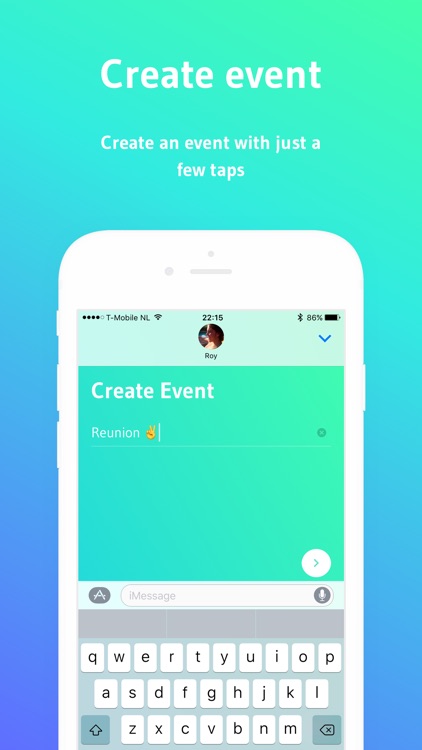
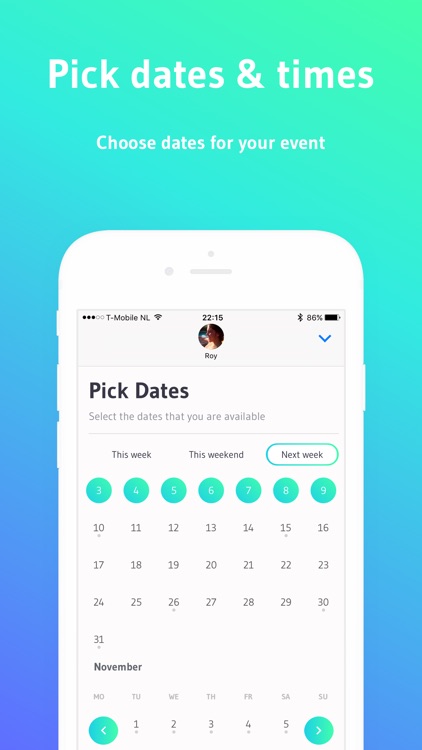

What is it about?
With the I'm In app you easily plan your next get together with friends and family - on iMessage!
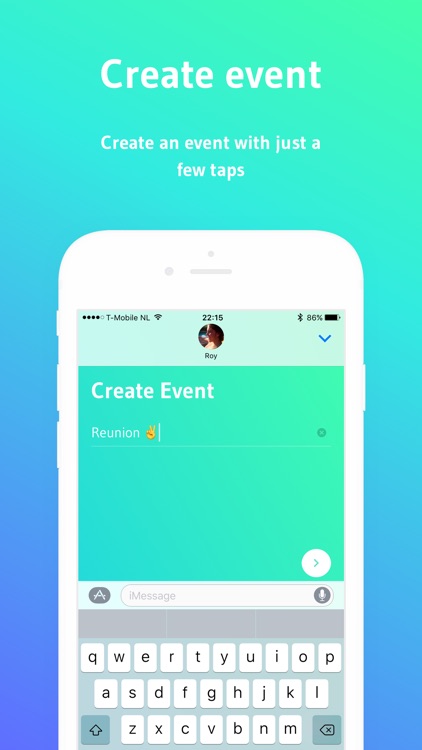
I'm In is FREE but there are more add-ons
-
$3.99
I'm In Premium
App Screenshots
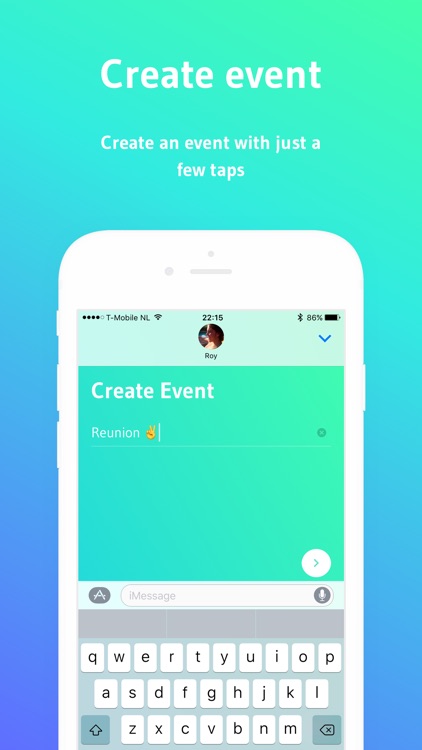
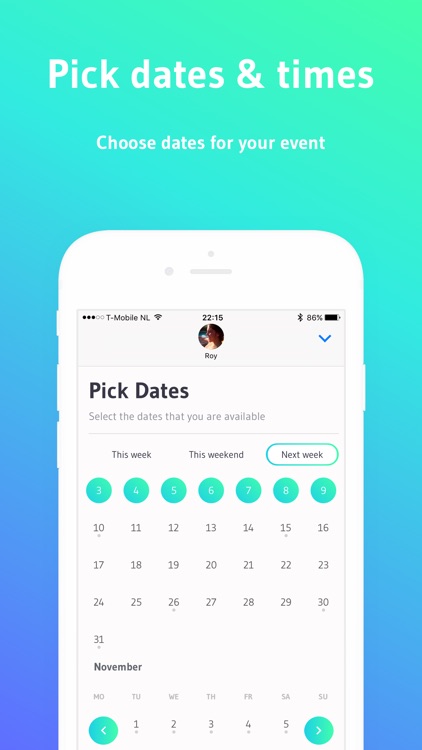

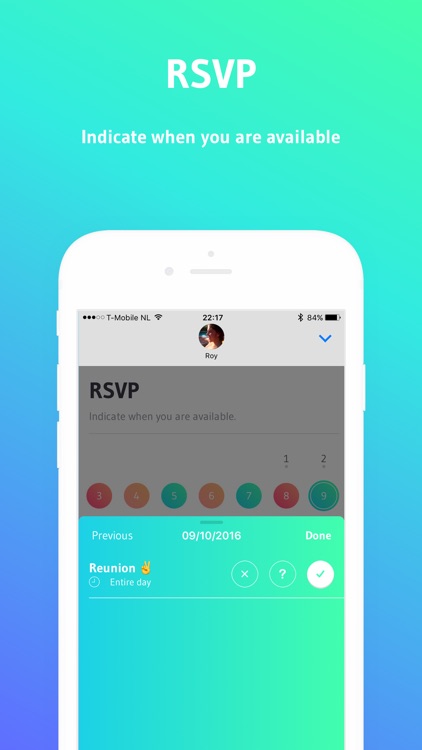

App Store Description
With the I'm In app you easily plan your next get together with friends and family - on iMessage!
Planning
Easily create an event. Select a cover photo and your availability. Send it to the people in your conversation.
Responding
Invitees can tap the message to RSVP to the event. Indicate your availability by selecting "Yes", "Maybe" or "No" for all the dates and times that you are invited for.
Confirming
Once invitees have RSVP'd, the initiator confirms the best suitable date and time, looking at everyone's availability.
Features:
- Plan your event completely without leaving Messages
- Select an event cover photo from up to 10 handpicked photos
- Enter an (optional) event location
- Select multiple dates and times for your event
- Automatic suggestion for the best date and time for your event based on all the RSVP's
Premium features:
- Calendar integration: See existing events and appointments from the Calendar app when you create a new event or RSVP
- Export a confirmed event to your device's Calendar
- Choose from a wider range of cover photos to make events more personal. Select the one you like most out of 30 hand picked photos.
----
Note that because I'm In is only available on iMessage, there is no app icon on the home screen. You can find the app in Messages.
AppAdvice does not own this application and only provides images and links contained in the iTunes Search API, to help our users find the best apps to download. If you are the developer of this app and would like your information removed, please send a request to takedown@appadvice.com and your information will be removed.