How is the search for employees and jobs
I'm in: vacancies and jobs
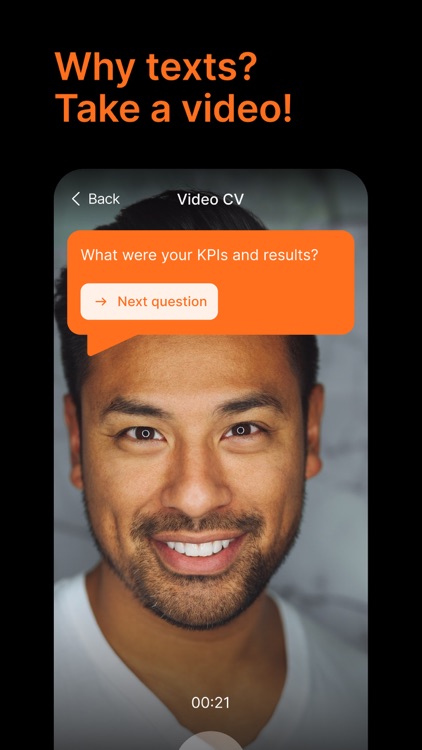
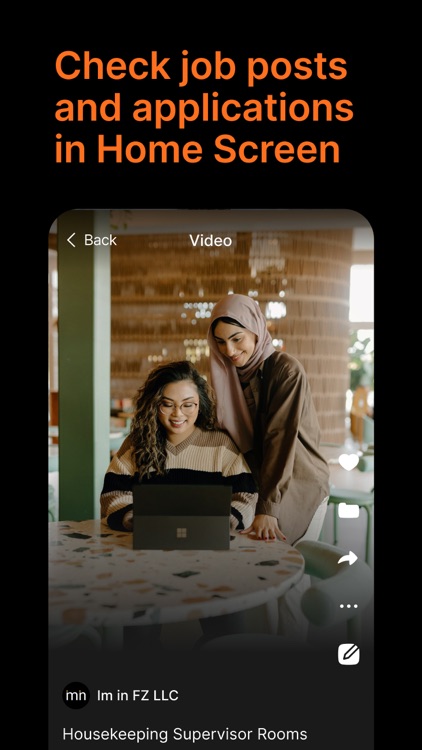
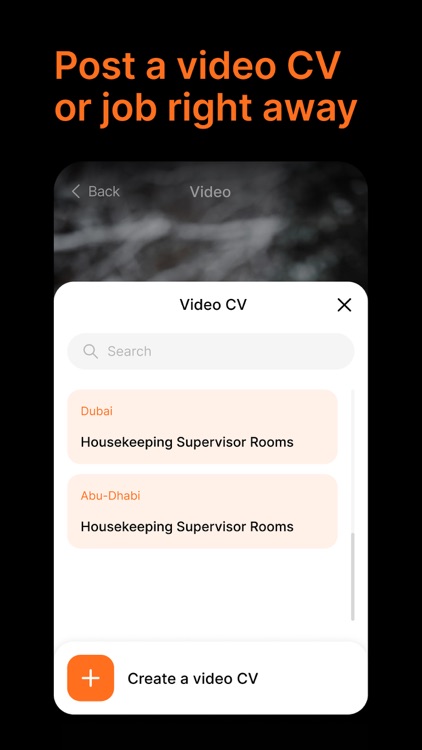
What is it about?
How is the search for employees and jobs?
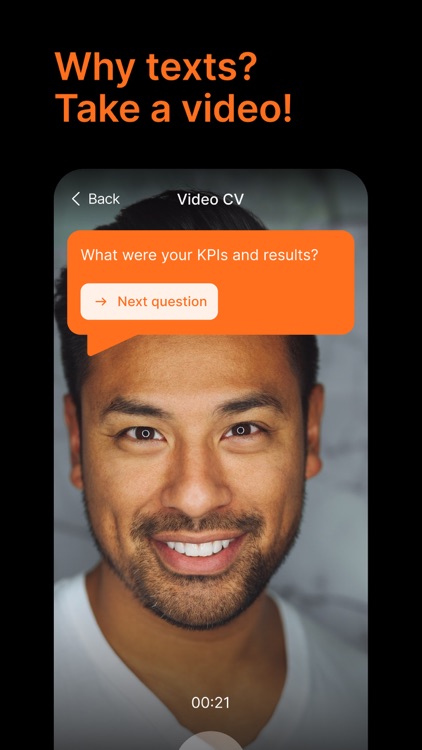
App Screenshots
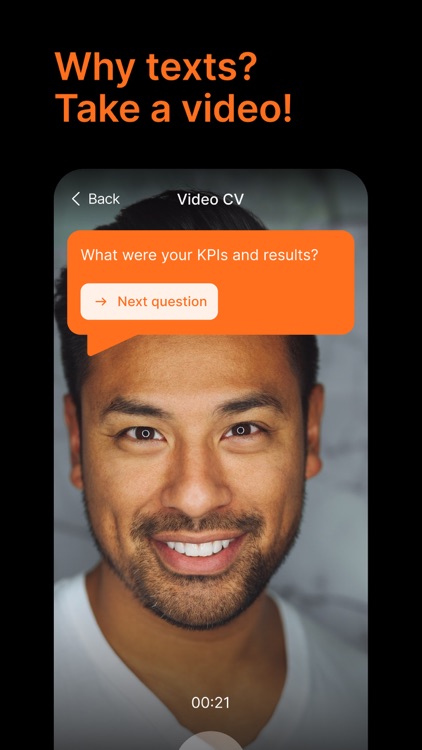
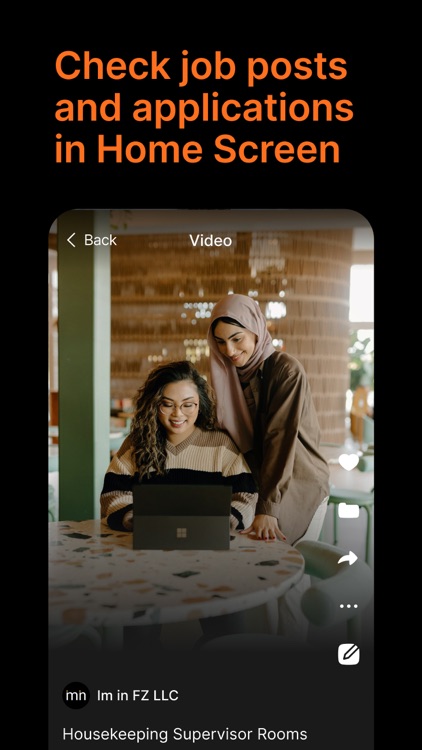
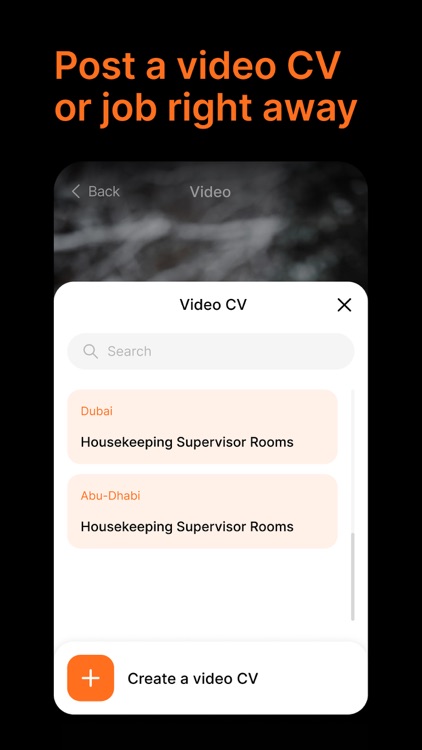
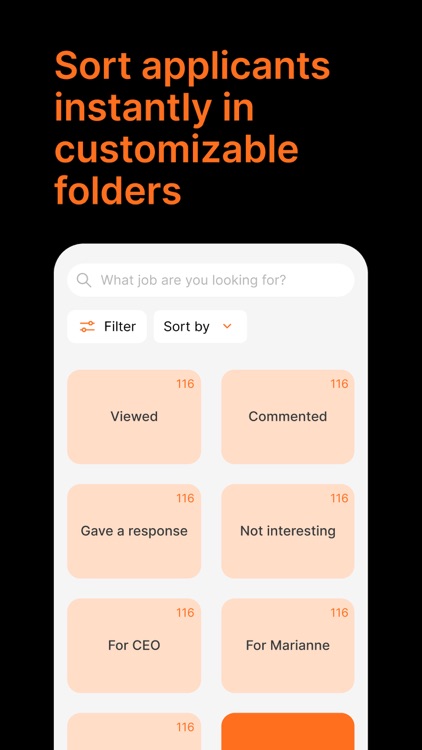
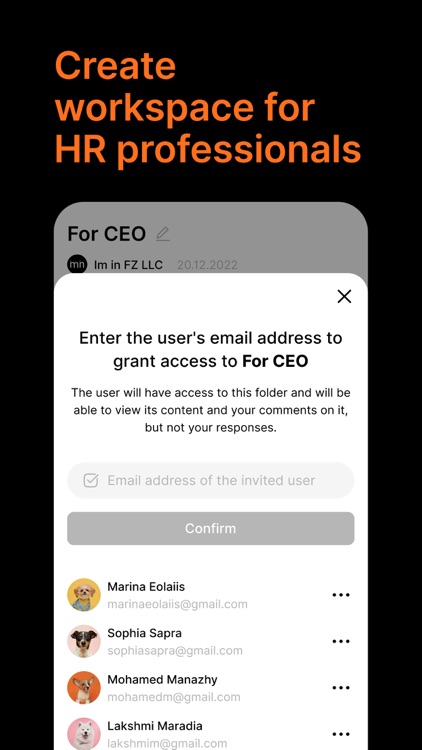

App Store Description
How is the search for employees and jobs?
To search for a job in "I'm in:", a candidate creates a resume using a smartphone camera or uploads a video, and a company to search for employees creates a video vacancy or videos about the company, team, office. The user sees the search results in the video feed and can select a suitable video vacancy/ resume by clicking the "I'm in:" icon. After clicking, half of the icon changes color, and after mutual interest, it changes color completely. The feed is formed without the search text query "looking for a job ... /employee ...", and automatically based on the description of your video. After mutual interest, the possibility of chatting turns on to discuss the details of the vacancy or the time of the interview.
Features of the employee search and job application "I'm in:"
— Post vacancies or resumes by adding a brief description of the goals of finding employees or jobs — it will only take a few minutes.
— Scroll through the search feed, rate the video and show interest in the employer or vacancy.
— Communicate in a chat, which will be available with the mutual interest of the employer and the candidate.
— Share your resume or vacancy on your social networks or send a link to a video clip.
— Speed up the search for a job and a specialist using the additional features of the application available in future versions.
Advantages of the application and our search technologies.
— Free employee and job search.
— A qualitatively new employee search channel by video.
— Visual presentation of the candidate's soft skills in the video.
— Acquaintance with the candidate before a personal meeting.
— A simple process of creating a video and starting a search.
— No unnecessary search queries.
— "Live" communication of users in the chat.
— Improvement of metrics of hiring processes through video.
— Reducing the cost of closing one vacancy.
Employee and job search application "I'm in:" can be used by:
— HR staff of the company.
— PR team of the company.
— Job seekers and professionals.
— Recruitment agencies.
— HR freelancers.
Creating video vacancies and video resumes:
To record a resume or vacancy video, it is enough to turn on the smartphone's video camera and take a selfie video, which will automatically get into the search feed of users interested in your vacancy or candidacy. If you have prepared a professional resume video or a vacancy, you can download the file from your smartphone from the application.
Advanced video.
We believe that a selfie video is a sufficient format for communication and it can be taken directly from the application. Do you want a studio video resume or a vacancy? Create them with the help of numerous video editors yourself or shoot them in the studios of our partners and upload the video to the application.
Your employee search app.
It is possible to quickly create a corporate employee search application and use it using the private cloud model. It will contain only your open vacancies, a video resume for which candidates will record in your version of "I'm in:" at your invitation. Create a new video channel for finding and hiring employees with us.
AppAdvice does not own this application and only provides images and links contained in the iTunes Search API, to help our users find the best apps to download. If you are the developer of this app and would like your information removed, please send a request to takedown@appadvice.com and your information will be removed.