
Image Answer App allows you to create a unique objective type quiz with several image questions and answers in the form of word

Image Answer
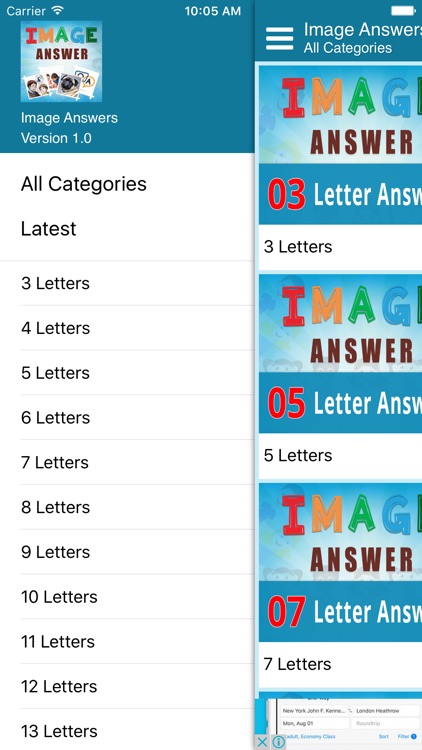
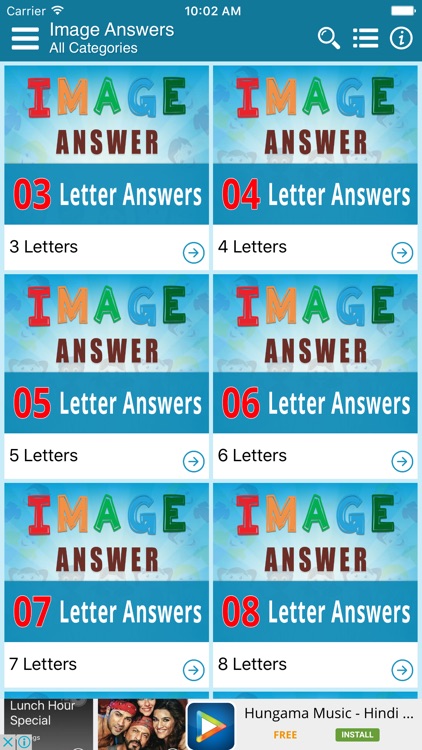

What is it about?
Image Answer App allows you to create a unique objective type quiz with several image questions and answers in the form of word. A question with a image will be displayed; user has to answer the question related to the picture given. Admin can add images for question with word containing specific character for answer level wise. The application is specially optimized to be extremely easy to configure and detailed documentation is provided.
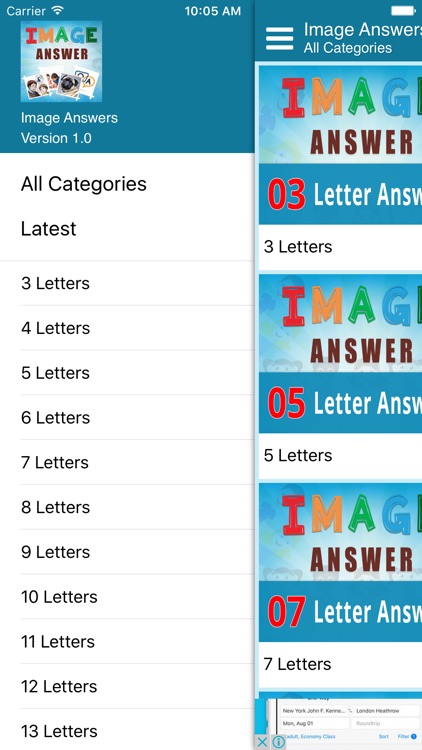
App Screenshots
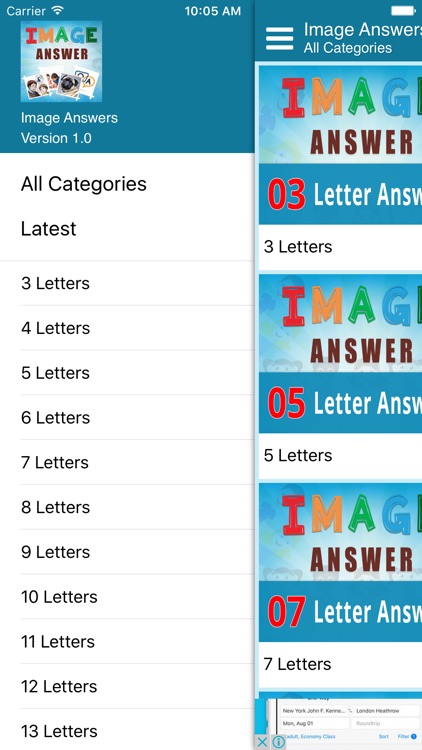
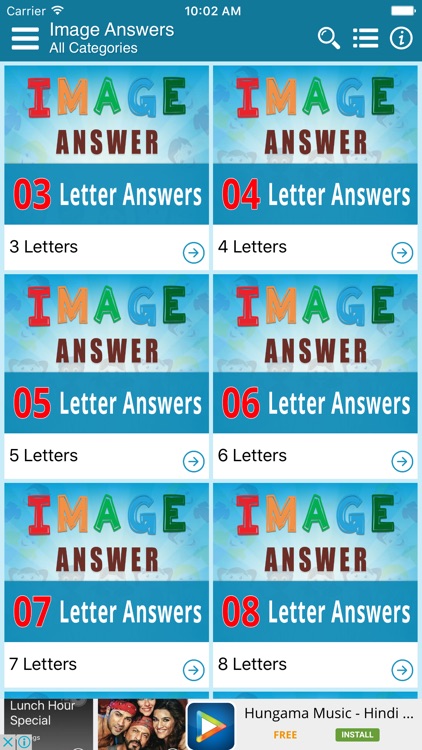

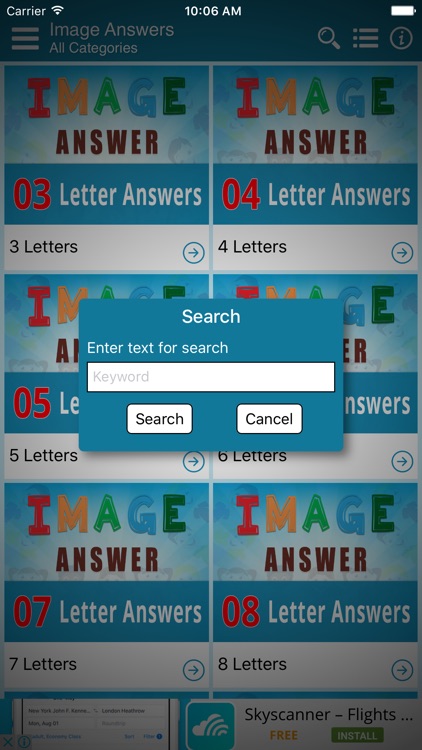
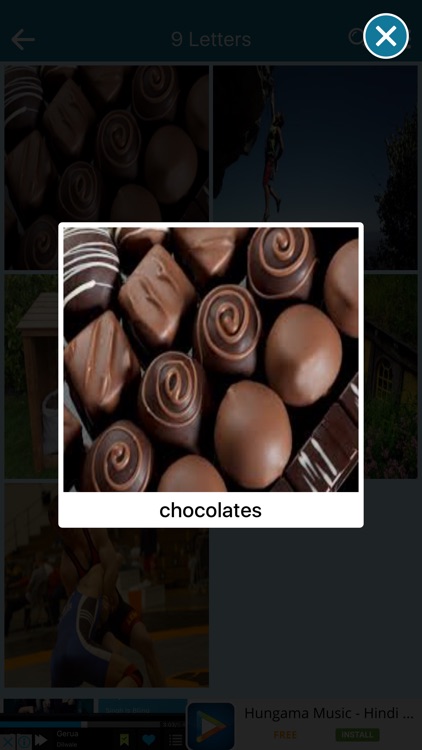
App Store Description
Image Answer App allows you to create a unique objective type quiz with several image questions and answers in the form of word. A question with a image will be displayed; user has to answer the question related to the picture given. Admin can add images for question with word containing specific character for answer level wise. The application is specially optimized to be extremely easy to configure and detailed documentation is provided.
The main features of this code is its customizability and easy to understand and modify the code.
(1) Push Notification Integrated (One Signal)
(2) Universal Application
(3) All images and answers stored in Admin side
(4) Sample Image Quiz : Guess the image name
(5) Results stored in Server Database
(6) 12 levels are ther for now depends on word character, you can make unlimited levels
(7) Display Grid & List Layout
(8) Search Option available
(9) Latest Images Display into New Screen
(10) Also All Levels Display into Slide Menu
(11) Check Internet Network Availability
AppAdvice does not own this application and only provides images and links contained in the iTunes Search API, to help our users find the best apps to download. If you are the developer of this app and would like your information removed, please send a request to takedown@appadvice.com and your information will be removed.