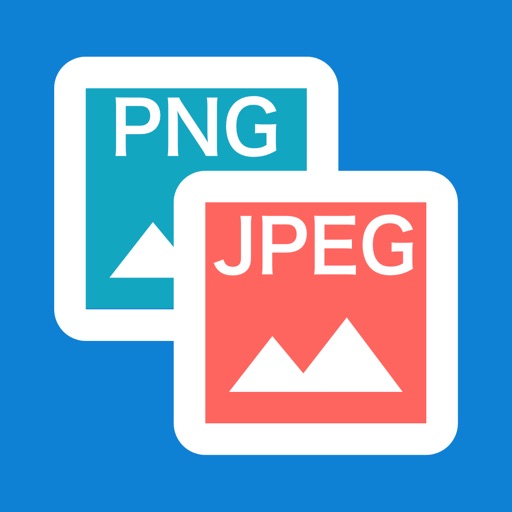
This app converts image data to PNG or JPEG and saves it

Image-Format Converter

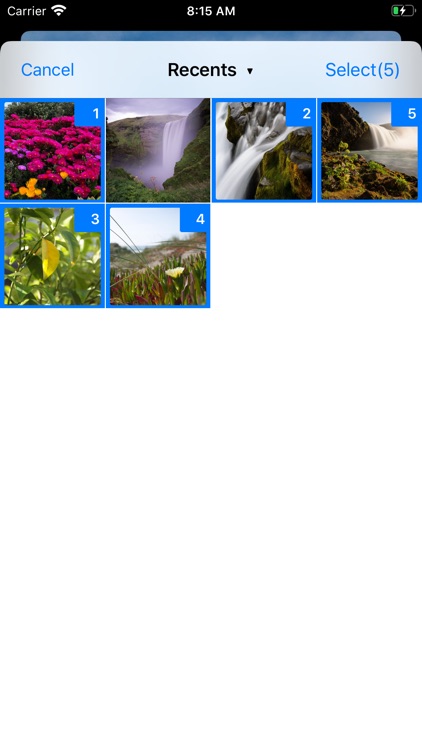

What is it about?
This app converts image data to PNG or JPEG and saves it.

App Screenshots

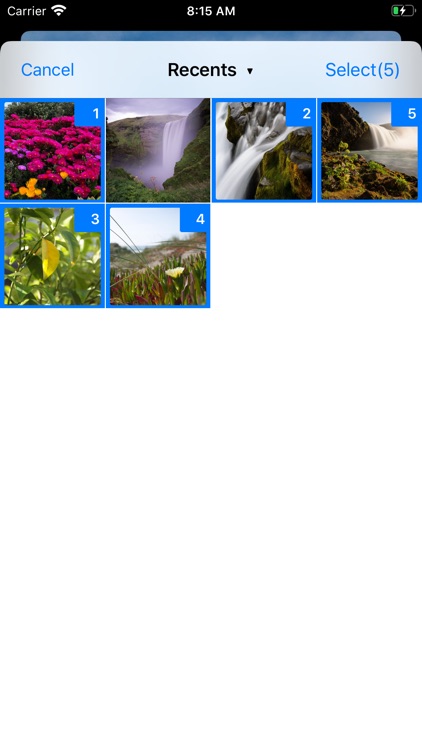


App Store Description
This app converts image data to PNG or JPEG and saves it.
The image formats that can be read by this app are jpg, jpeg, png, tiff, tif, gif, bmp, ico, cur, xbm, heif, heic.
You can convert photo data, or convert images stored in cloud services such as Dropbox to PNG or JPEG.
You can also convert the iPhone photo file format heic.
You can save converted images not only to the iPhone or iPad photo folder, but also to a cloud service.
Dropbox, OneDrive, GoogleDrive, Box can be used for cloud services. If you sign in to each cloud service and grant permissions to this app, you will be able to access the cloud service files.
JPEG does not support saving transparent colors. When a PNG file with a transparent background is converted to JPEG, the background is converted to white.
Also, the image quality may deteriorate after conversion. Please be careful.
When saving to the iPhone or iPad photo folder, the file name cannot be assigned freely and is automatically assigned. Please note.
AppAdvice does not own this application and only provides images and links contained in the iTunes Search API, to help our users find the best apps to download. If you are the developer of this app and would like your information removed, please send a request to takedown@appadvice.com and your information will be removed.