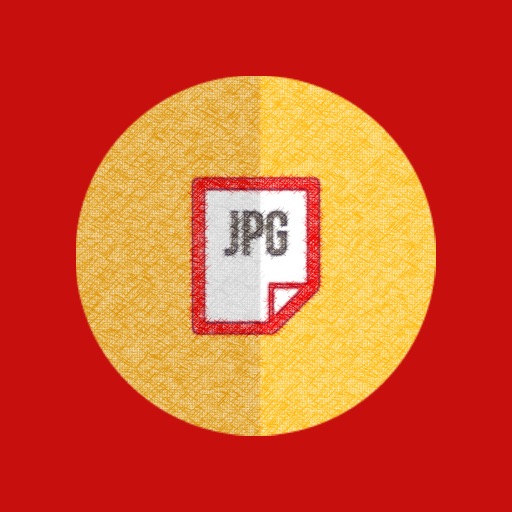
The best and Unique Converter on the AppStore

Image, Photo to PDF Converter
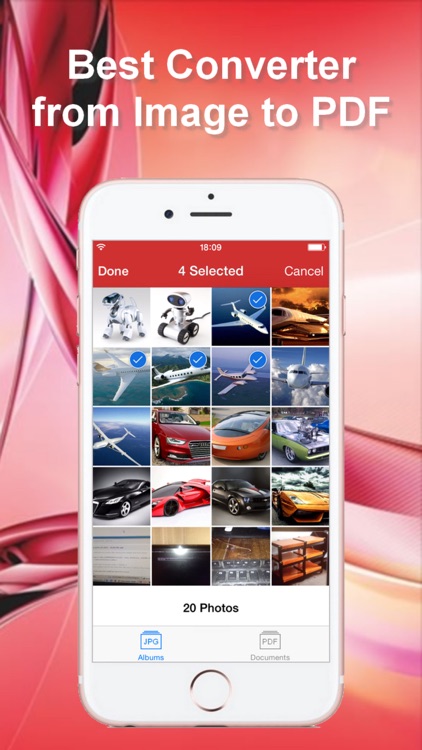
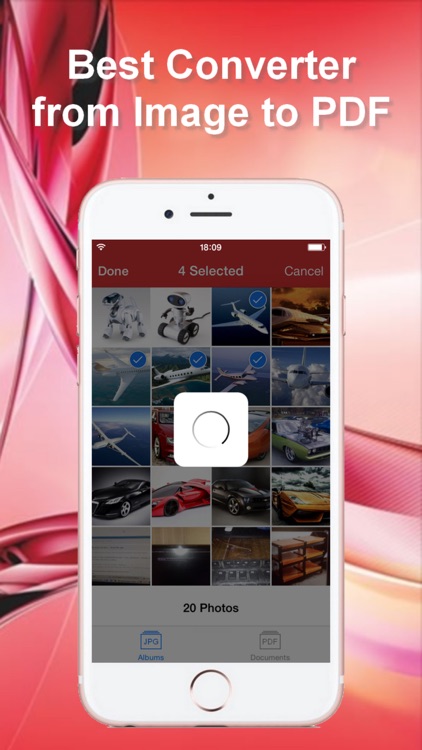
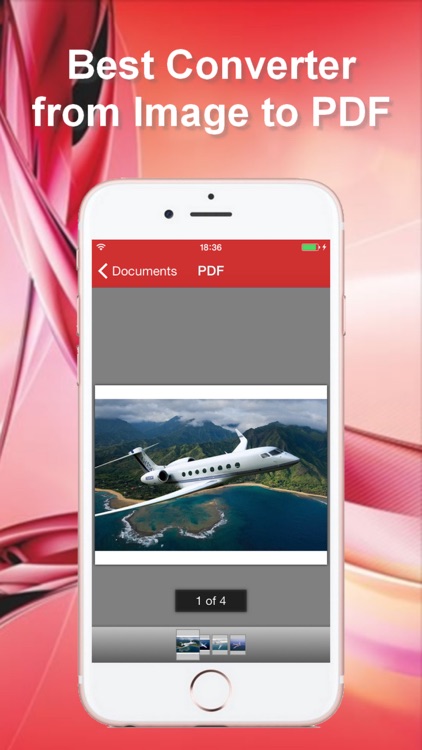
What is it about?
The best and Unique Converter on the AppStore.
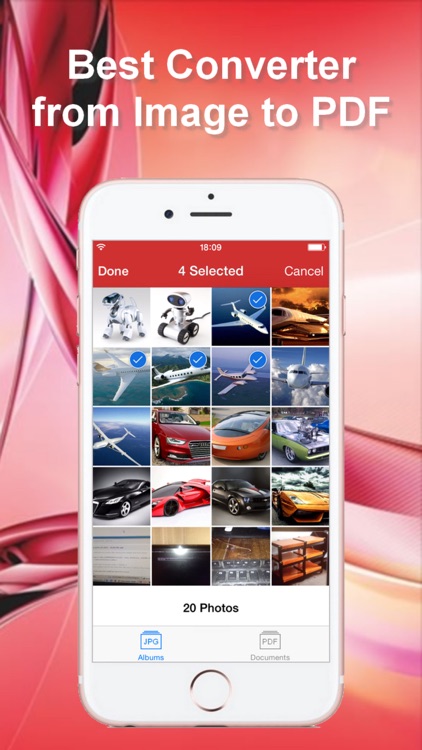
App Screenshots
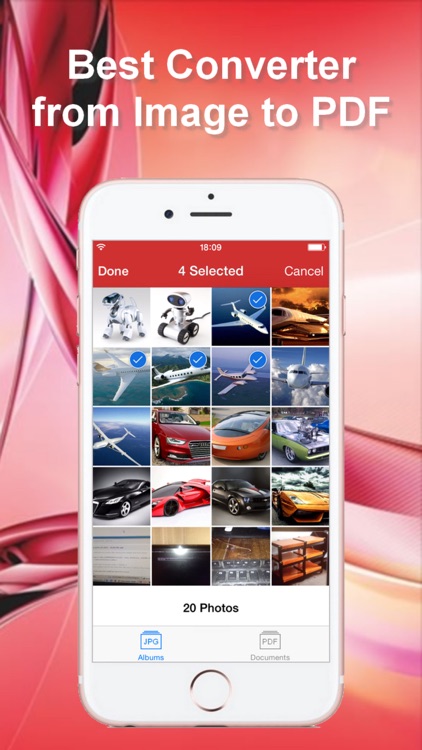
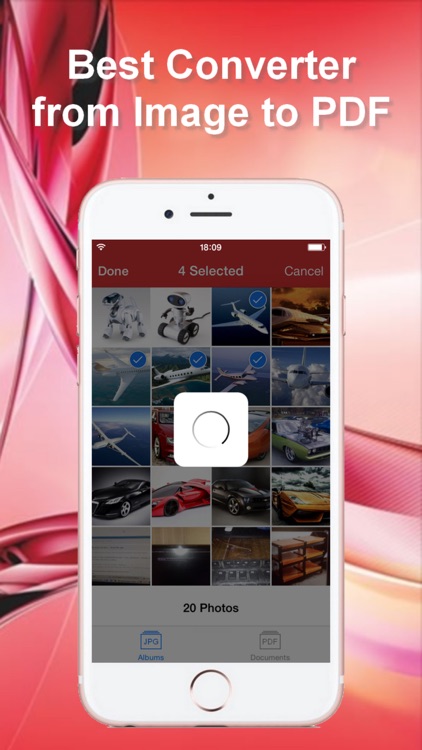
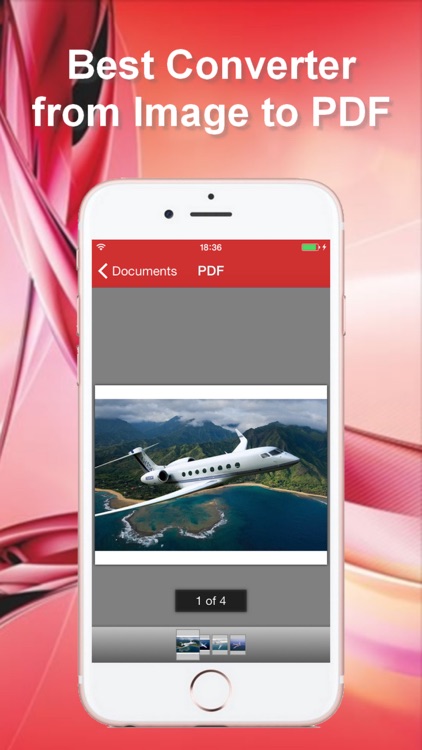

App Store Description
The best and Unique Converter on the AppStore.
What is it for:
- JPG to PDF - Photo and Image Converter helps to store a lot of photos in a single document
- JPG to PDF - Photo and Image Converter helps to store or send to an E-mail only a single file, but never a big quantity of them
- JPG to PDF - Photo and Image Converter helps to view your photos on other devices and PCs without the Photo Viewer
Features:
- The Converter stores in PDF a single or several photos form your device's Gallery
- It is optimal for extremely fast conversion - 100 photos per 100 sec
- Easy-to-use and friendly interface
- The quality of photos remains the same
- The Converter stores documents for further use and enables you to move them to PC or WWW\Cloude service
- The Converter includes an independent Viewer for PDF documents
- The Converter includes an independent Viewer for your device's Gallery
How it works:
- After launching, JPG to PDF - Photo and Image Converter will offer to choose one or more photos to convert
- The choosing of photos is made by a quick touching the icon of a photo after pressing "Select"
- If you don't press "Select", JPG to PDF - Photo and Image Converter can work in the view mode only
- After choosing a photo to convert press "Done"
- The received document will be stored in the PDF documents Gallery.
- You are also able to use the application as a PDF Viewer. For it, using iTunes, you need to copy the selected PDF in the Gallery of PDF documents of the JPG to PDF - Photo and Image Converter application
AppAdvice does not own this application and only provides images and links contained in the iTunes Search API, to help our users find the best apps to download. If you are the developer of this app and would like your information removed, please send a request to takedown@appadvice.com and your information will be removed.