Image Resizer - Photo Compress app is here to help you reduce photo size for various purposes
Image Resizer - Photo Compress
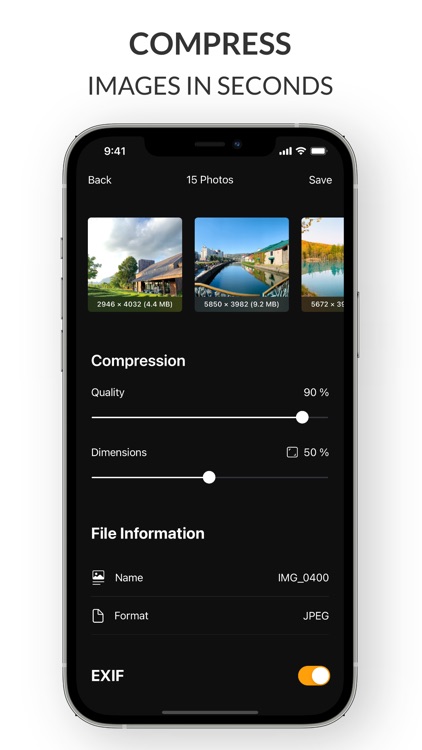
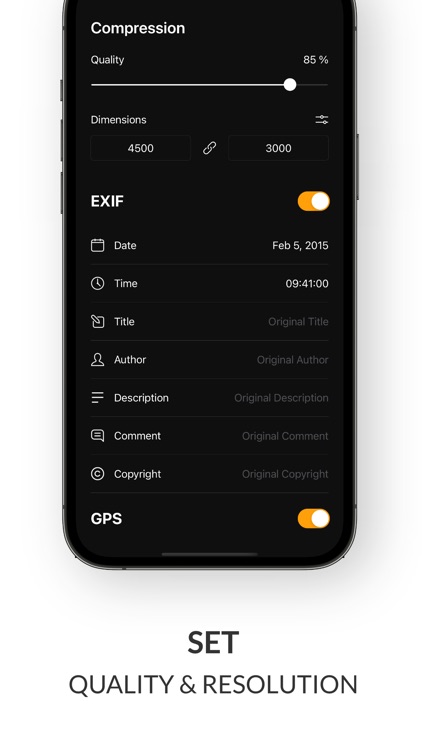
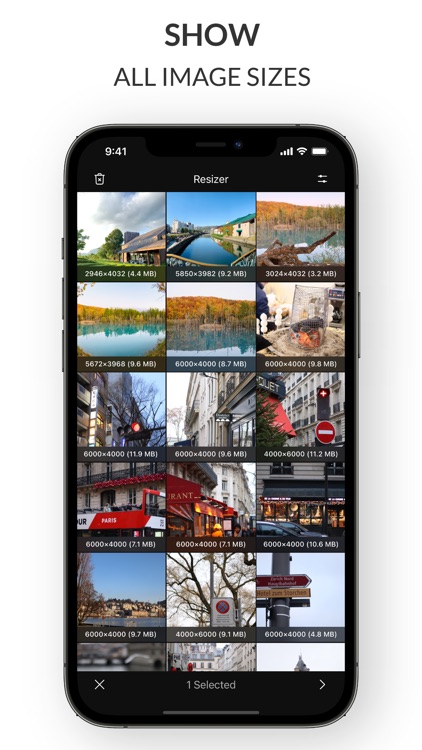
What is it about?
Image Resizer - Photo Compress app is here to help you reduce photo size for various purposes. If you are looking for a photo compressor or picture resizer app to shrink your images, try this amazing image converter. Photo resizer allows you to resize any image just the way you like it. There are several types of quality and resolution options in this image size editor - resizer app and you can set the size, name, format, quality, exif metadata according to your requirement and compress images in seconds.
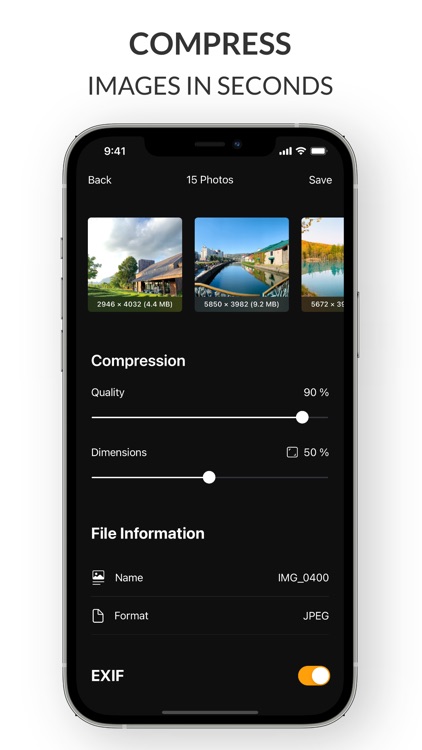
App Screenshots
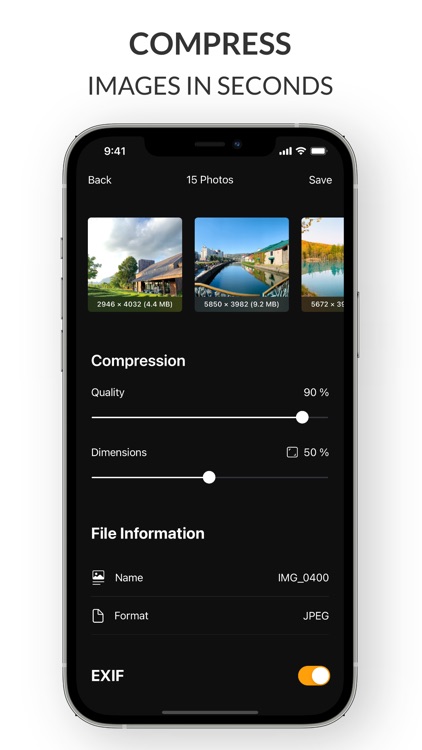
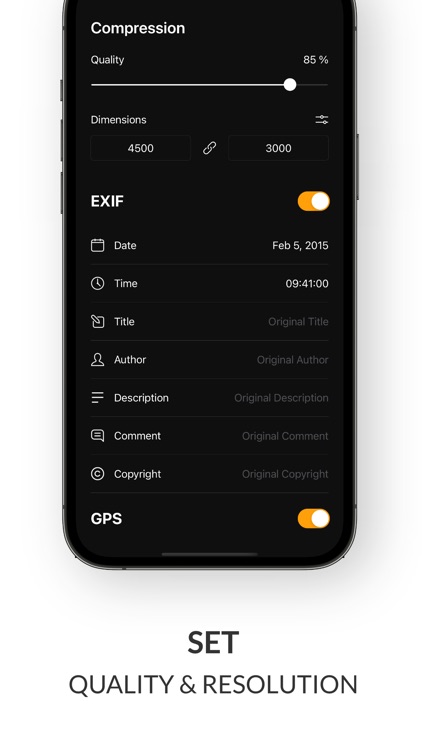
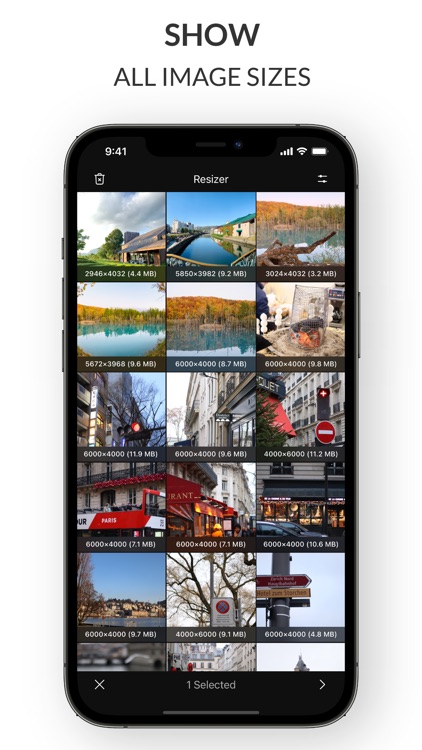
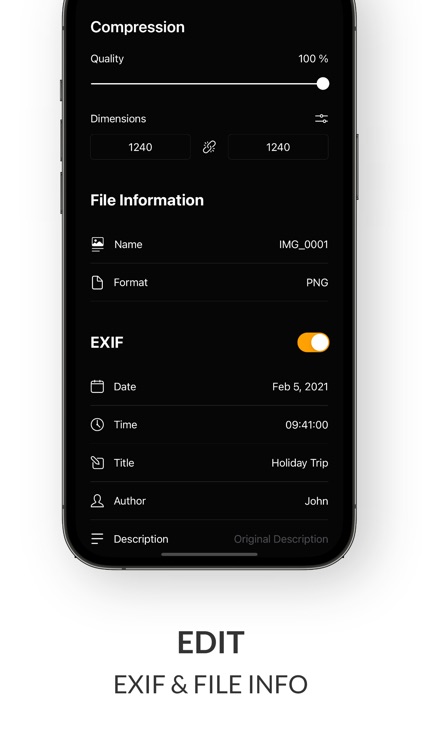
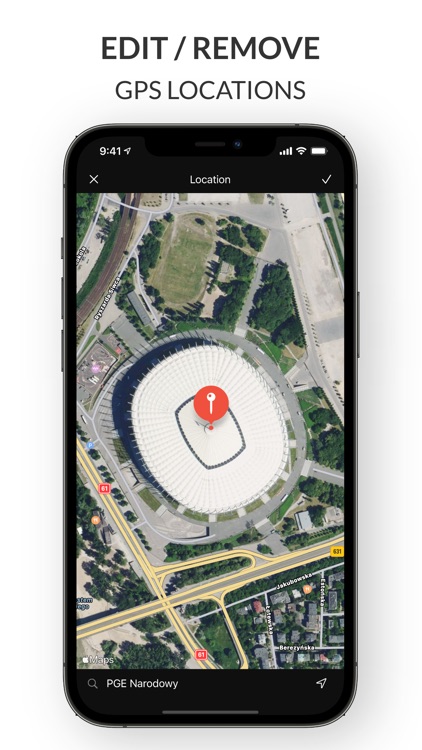
App Store Description
Image Resizer - Photo Compress app is here to help you reduce photo size for various purposes. If you are looking for a photo compressor or picture resizer app to shrink your images, try this amazing image converter. Photo resizer allows you to resize any image just the way you like it. There are several types of quality and resolution options in this image size editor - resizer app and you can set the size, name, format, quality, exif metadata according to your requirement and compress images in seconds.
The key features of Image Resizer - Photo Compress:
• Resize or compress images in seconds
• Resize single or multiple images at once
• Set image quality and resolution
• Change image name
• Change image format (JPEG, PNG)
• View, edit or remove Exif metadata (Creation date, Copyright, Author, GPS, Etc..)
AppAdvice does not own this application and only provides images and links contained in the iTunes Search API, to help our users find the best apps to download. If you are the developer of this app and would like your information removed, please send a request to takedown@appadvice.com and your information will be removed.