Photo to Text Scanner App enables you to extract text from images
Image To-Text
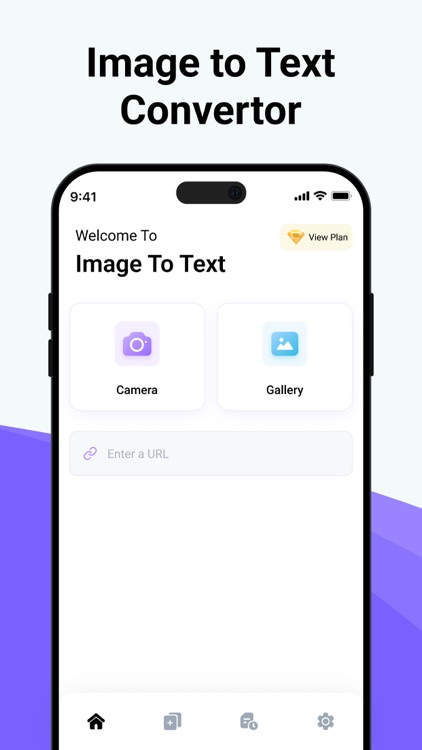

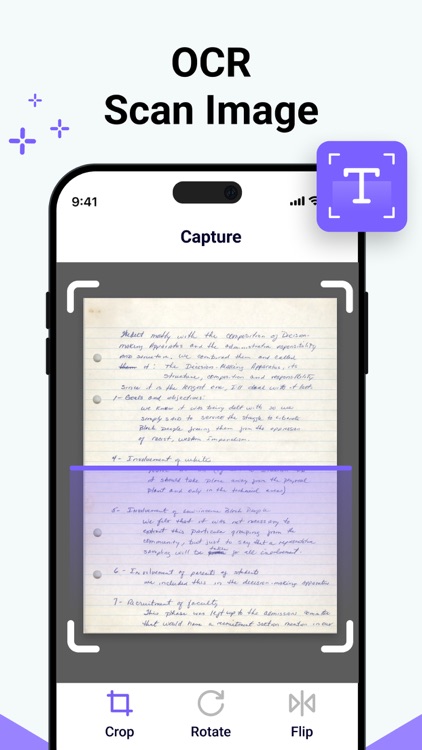
What is it about?
Photo to Text Scanner App enables you to extract text from images. With this app, you can swiftly scan text from any chosen image. Photo to text app scan text quickly identifies and recognizes the text. Our Text Extractor saves you time by directly copying text from images.
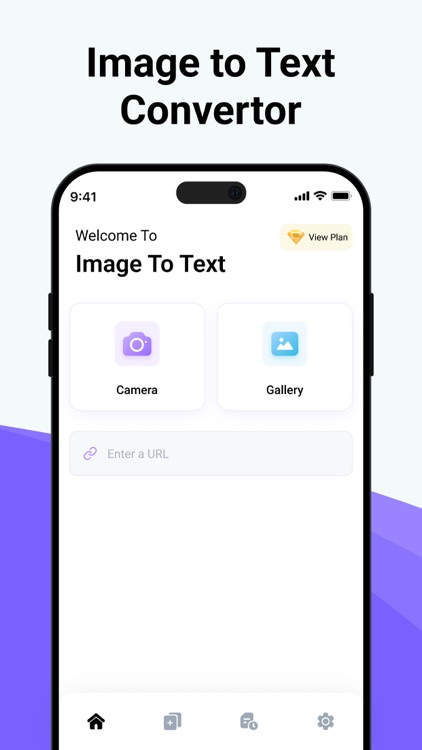
App Screenshots
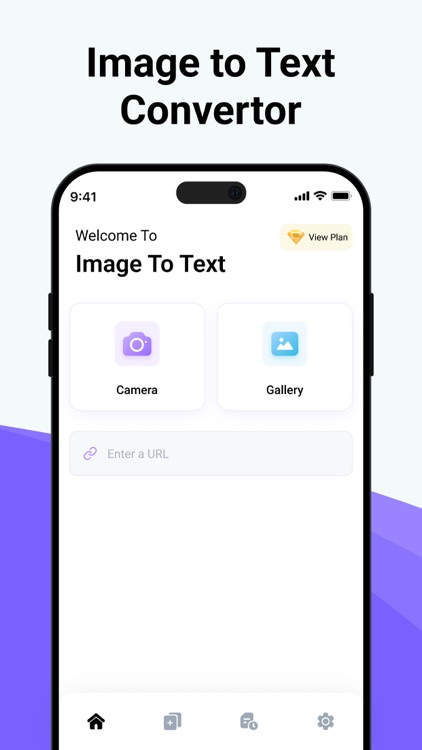

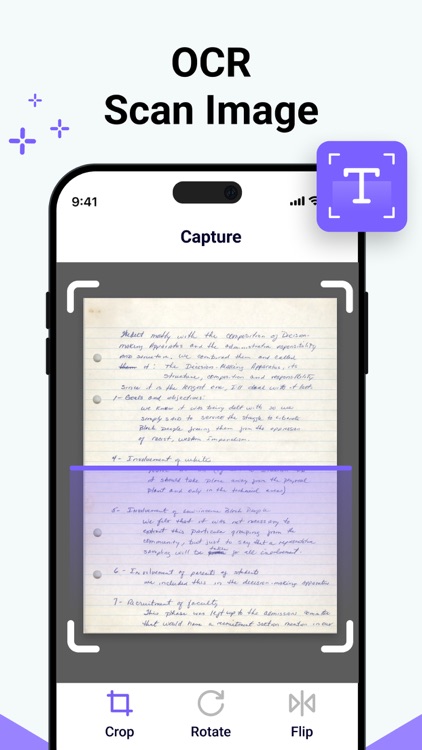
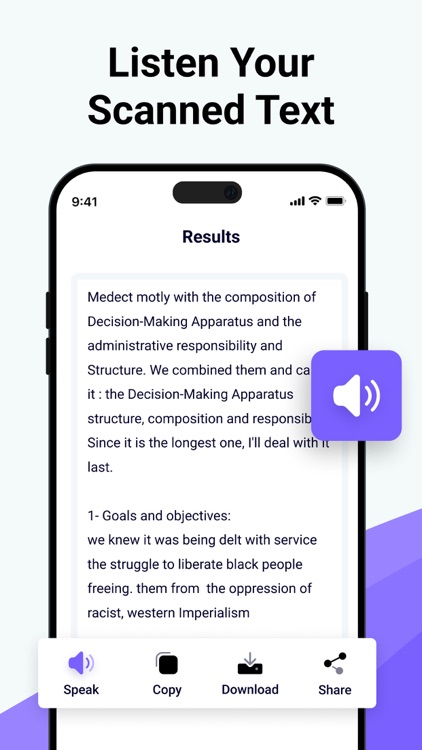

App Store Description
Photo to Text Scanner App enables you to extract text from images. With this app, you can swiftly scan text from any chosen image. Photo to text app scan text quickly identifies and recognizes the text. Our Text Extractor saves you time by directly copying text from images.
Scan the printed text and convert it using our free image to text converter.
Introducing our advanced image to text Scanner that helps you keep your documents secure in your smart device. This handwriting to text tool ensures fast and accurate results generation.
This free application allows you to scan the images immediately and convert them to editable text.
There are many text scanner apps to copy and convert text from images. But this one is lightweight and quickly scans the text. If you have any pictures or doctor's prescription to convert into a soft copy? Give a try to this text scanner app to quickly extract text and copy text from anywhere.
This photo to text extractor is one of the best free text scanner apps to extract text from images, extracting text from images quickly and accurately.
You know that manual typing takes too much time, especially if you scan lengthy notes or documents with many pages. The ideal approach is to utilize this image to text converter app, which takes little time and allows you to convert several images into text with advanced technology of Text scanner.
How to use our picture to text converter
Converting your images to text is as simple as you just need to:
Take a picture or upload it from your photo gallery.
Select more images to get results at the same time.
Click on the Submit File button.
Then copy the text, share the text, and download the file.
Key features:
● Here are the key features of our photo to text converter.
● Extract text from the image upload the image from the gallery or capture using the camera.
●Scans images fast.
● Convert handwritten notes into digitalize.
● Accurate results.
● More than one uploading image option.
● Allows cropping of an image.
● No-cost usage of Text scanner.
● Start a new session with a single click.
● Provides two options for later use, i.e., Copy and Download.
● Super fast mode.
● History of your previous scan image.
● Save scanned text in the clipboard.
● PDF to Word converter
● FPG to Word converter
● PDF to Text converter
We have made it easy for everyone to use this Text text scanner and convert image to text. You don’t need to pay a single penny to scan text files with this Text scanner app. Our purpose is to provide you with the best experience with a text scanner.
That’s not all
You can convert handwritten notes to e-notes.
This tool can scan the text that appears on the TV or any other smart screen.
Note:
We value your privacy and will never use or share your personal information with third parties. None of the images uploaded to our image to text are stored or shared with third parties. This app is completely safe and can be used by anyone.
If you have any further questions or encounter any problems while using this app, please feel free to contact us so that we can resolve the issue as soon as possible. We value your feedback as it helps us improve our application and provide you with a better user experience.
Payment will be charged to your iTunes Account at confirmation of purchase. Your subscription will automatically renew unless auto-renew is turned off at least 24 hours before the end of the current subscription period. Your account renewal will be charged within 24 hours before the end of the current subscription period. Automatic renewals cost the same price you were originally charged for the subscription. You can manage your subscriptions and turn off auto-renewal by visiting your account settings in the App Store after purchase.
Terms of Use:
https://www.imagetotext.info/terms-of-services.php
Privacy Policy:
https://www.imagetotext.info/privacy-policy.php
AppAdvice does not own this application and only provides images and links contained in the iTunes Search API, to help our users find the best apps to download. If you are the developer of this app and would like your information removed, please send a request to takedown@appadvice.com and your information will be removed.