
Image to Video makes creating video presentations easy

Image To Video
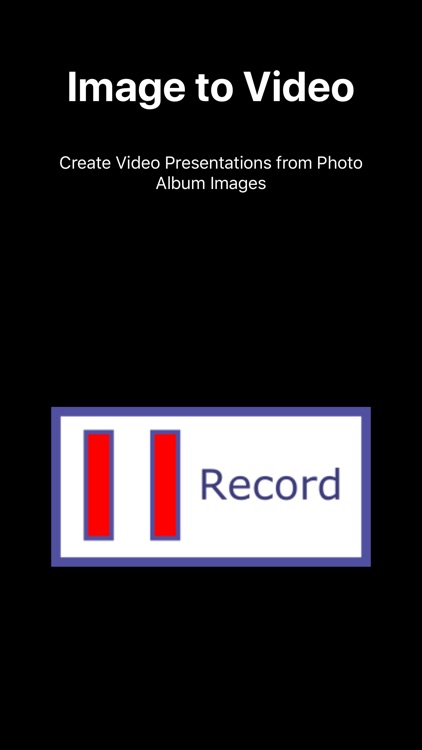
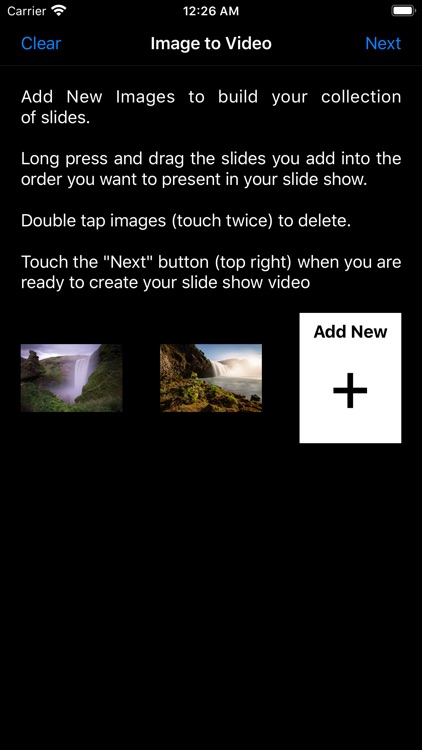

What is it about?
Image to Video makes creating video presentations easy. Choose your slides from your device photo library, drag them into the order you want to present, then hit record and start speaking.
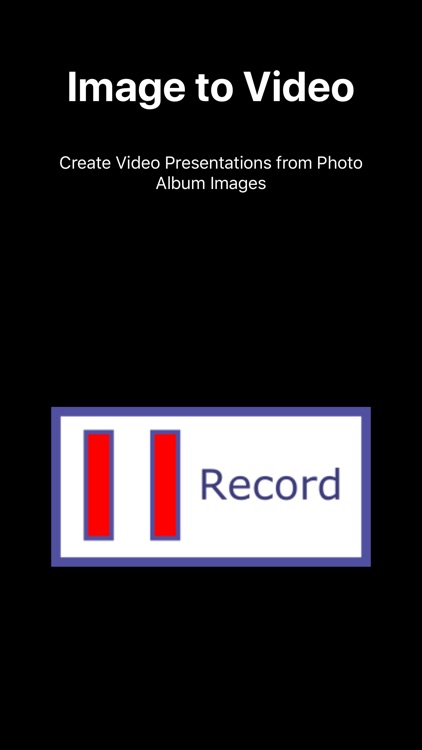
App Store Description
Image to Video makes creating video presentations easy. Choose your slides from your device photo library, drag them into the order you want to present, then hit record and start speaking.
It is difficult to imagine a simpler process for creating slide show presentations. Image to Video is designed for non technical people who don't have time to learn how to use complex apps, business people in a hurry, or teachers and other education professionals working hard to help their students keep up with their curriculum.
Line up your images in the order you want to present, touch the record button, and start speaking. Swipe your finger to move to the next or previous image as you speak. Your video is ready to review or share the moment you hit the stop button.
The videos you create are saved to your device photo album, or with one click within the Image to Video app you can upload the video to social media or video hosting sites.
AppAdvice does not own this application and only provides images and links contained in the iTunes Search API, to help our users find the best apps to download. If you are the developer of this app and would like your information removed, please send a request to takedown@appadvice.com and your information will be removed.