
Full control of playback speed and direction

iMagiGIF - time-bending animated GIF maker camera
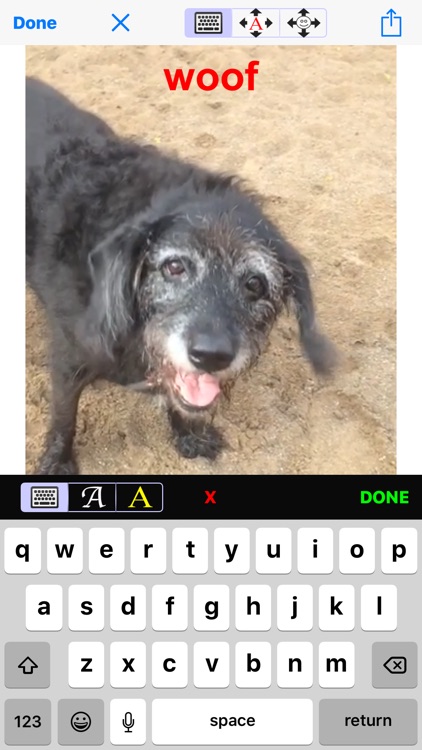
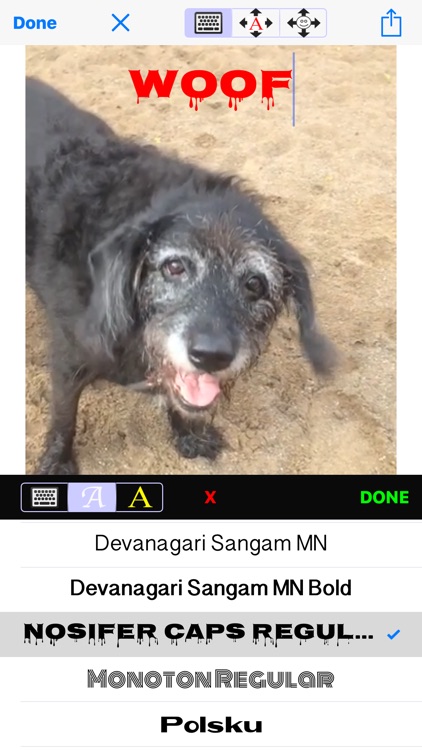

What is it about?
Full control of playback speed and direction. Isolate the decisive moment and animate it. From a video of your pet opening it's mouth, make a GIF of your pet talking!!
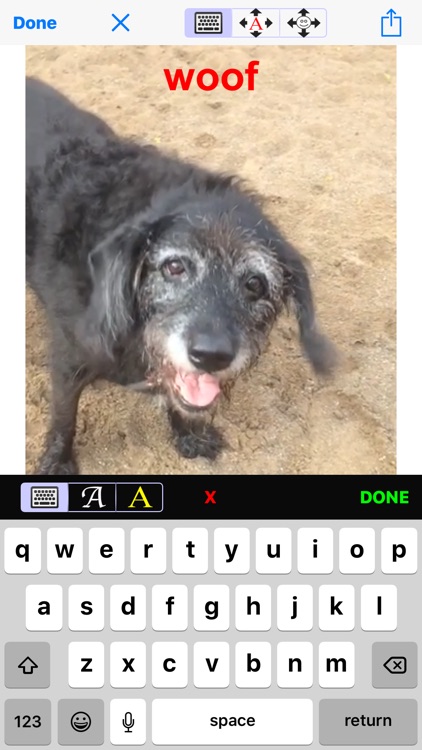
App Screenshots
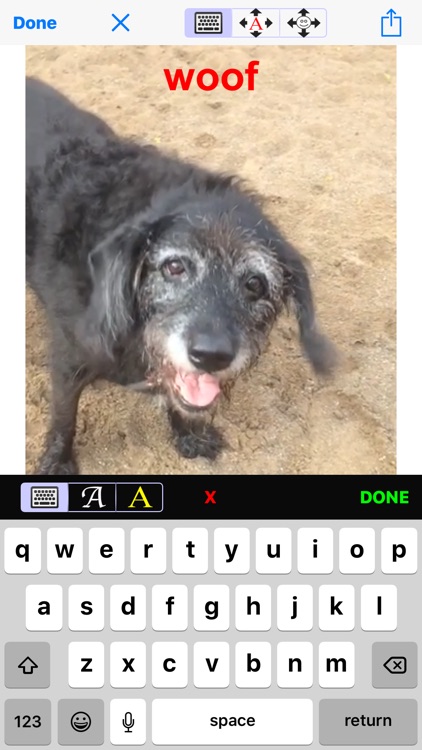
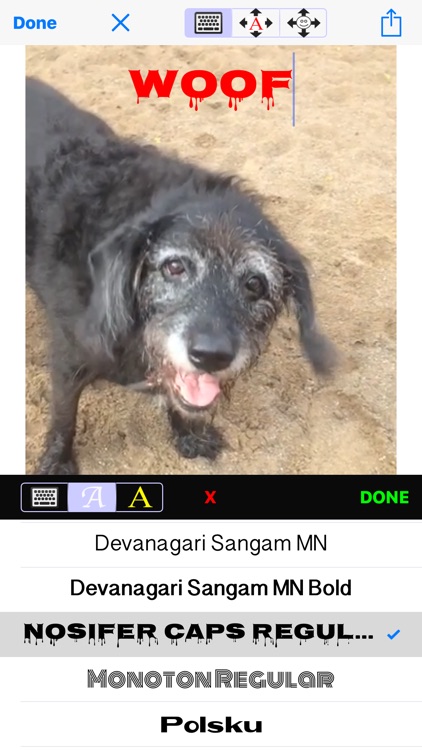


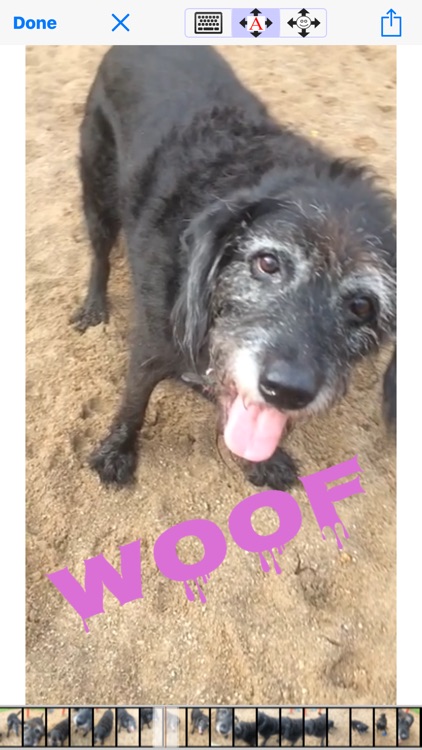
App Store Description
Full control of playback speed and direction. Isolate the decisive moment and animate it. From a video of your pet opening it's mouth, make a GIF of your pet talking!!
Animate zoom, rotate and pan within the image and then add text and animate its path as well. Everything moves with direct control making it easy to express yourself.
Use live photo, video, photo and text to create GIFs to share to Facebook, messenger, Twitter, Tumbr, iMessage, email, save and copy. There is a built-in camera with super-zoom too.
Drag on time line to animate forward, backward, ramp up speed, sudden slow motion, however you want. Drag away from the time line to get even finer control. Zoom in and move around in the image to make your point. Pinch your text to make it pop, spin, bounce, hop or weave through the animation.
Best of all, it is insanely easy to use: just do it, watch it play, and then do it again to make it even better.
No sign up, no sign in, no watermark, no ads, no popups, no notifications, just pure fun.
You can share 50 creations for free, then you can get 50 more for only 99 cents.
Fastest and smallest GIF available for quick sending and receiving, and lower data usage saves you money.
** NOTE **
Works out-of-the-box with Apple messages, email, Twitter, Tumbr, and Facebook Messenger.
To post on Facebook you need a free Dropbox account.
The good news: all your GIF creations are safely and securely saved to your personal Dropbox.
Features:
- Animate time on any video or live photo.
- Fine control of time animation by dragging away from time line
- Add animated text to any photo, video, live photo or solid color.
- Automatically paste any image that was copied from another app.
- Animate zoom, rotation and position within photo, video, live photo or text.
- Easy: just drag and/or pinch text in the path you want it to go.
- Built-in camera with extreme zoom.
- Lots of fun fonts and colors.
- Big text fonts so people can see them at a glance
- Support for phones 4s and up, iOS 7 and up
- Does not use sound, so you can still listen to music or talk on the phone while your are recording video.
AppAdvice does not own this application and only provides images and links contained in the iTunes Search API, to help our users find the best apps to download. If you are the developer of this app and would like your information removed, please send a request to takedown@appadvice.com and your information will be removed.