You are using an outdated browser. Please
upgrade your browser to improve your experience.
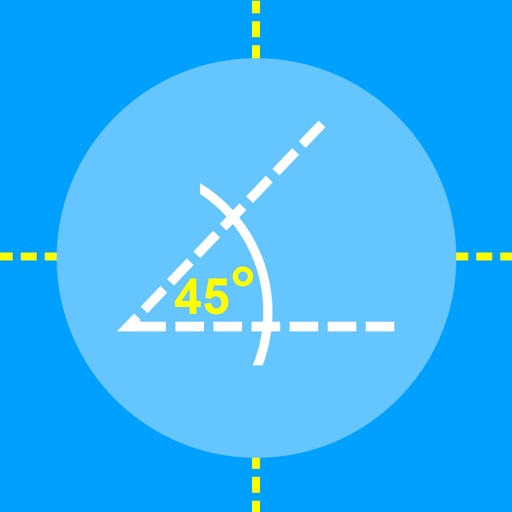
User your device screen as a ruler or calibre, measure real objects in fun and interactive way

iMeasure!
by Kobi Snir

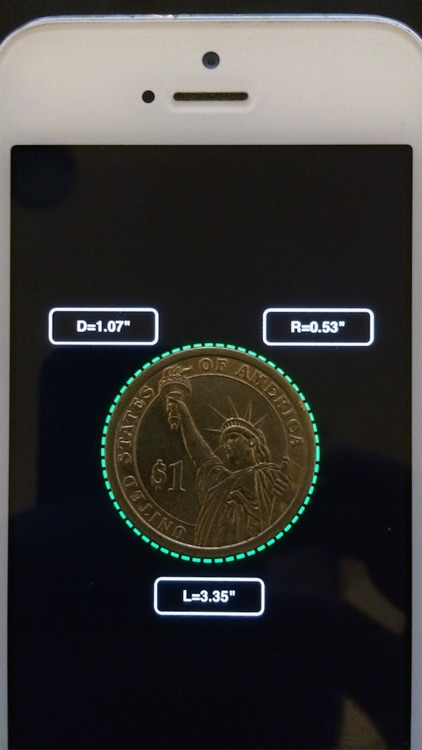
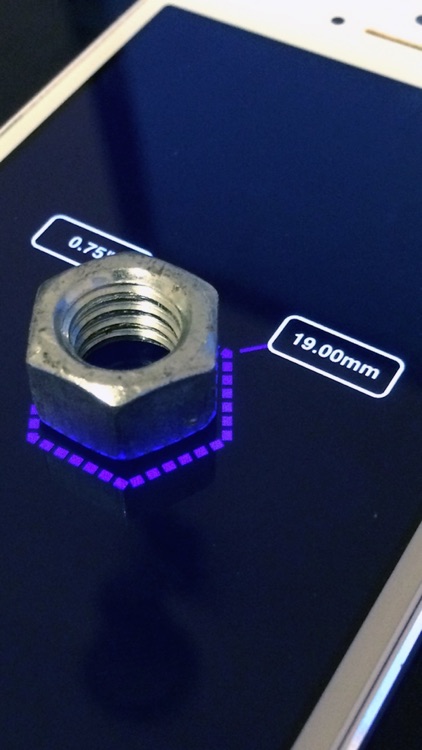
What is it about?
User your device screen as a ruler or calibre, measure real objects in fun and interactive way...

App Screenshots

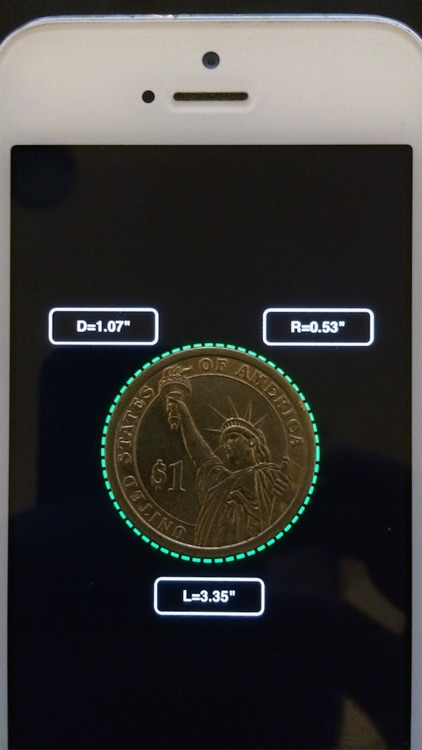
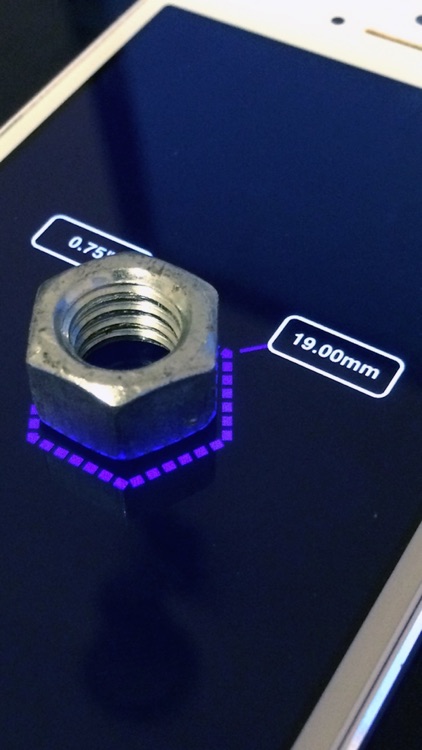

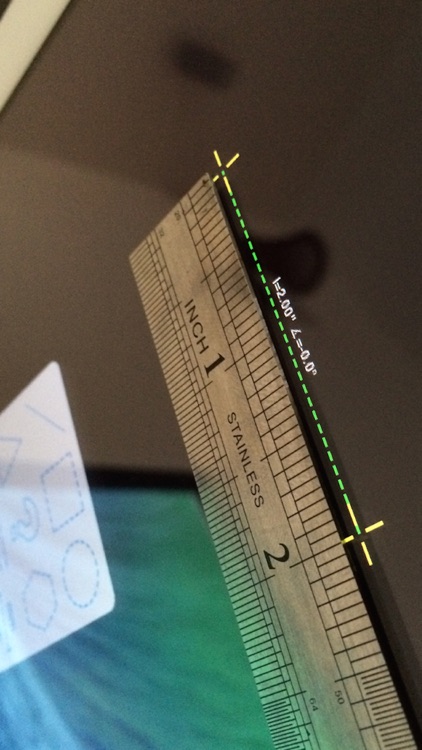
App Store Description
User your device screen as a ruler or calibre, measure real objects in fun and interactive way...
* Explore metric or imperial units (mm or inch).
* Measure length, angle,radius & diameter .
How to use ? :
1. Place your device on a flat surface...
2. Place any object on the screen and select the relevant shape.
3. Click any control point and drag your finger across the screen.
4. Double click in order to select or deselect all control points.
5. Pinch the screen in order to scale the selected shape.
* Watch on YouTube :
https://www.youtube.com/watch?v=6n65TlH0xTg
* Please make sure to use screen protector in order to avoid scratches.
Disclaimer:
AppAdvice does not own this application and only provides images and links contained in the iTunes Search API, to help our users find the best apps to download. If you are the developer of this app and would like your information removed, please send a request to takedown@appadvice.com and your information will be removed.
AppAdvice does not own this application and only provides images and links contained in the iTunes Search API, to help our users find the best apps to download. If you are the developer of this app and would like your information removed, please send a request to takedown@appadvice.com and your information will be removed.