
iMediaOut provides you an easy way to access your iPhone/iPad's photos, videos and music on PC without using a data cable, and you can also use it to upload/download files just like using a USB disk

iMediaOut - Easy file transfer
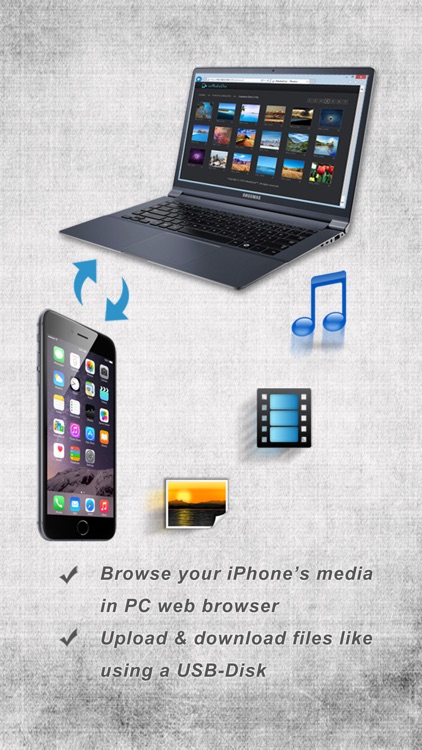
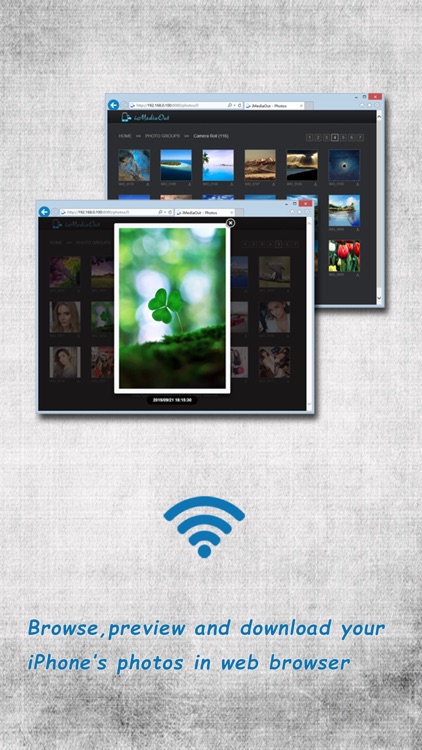

What is it about?
iMediaOut provides you an easy way to access your iPhone/iPad's photos, videos and music on PC without using a data cable, and you can also use it to upload/download files just like using a USB disk.
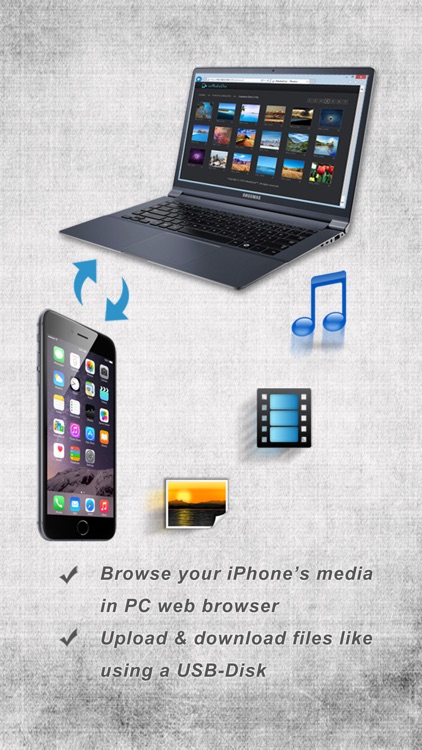
App Screenshots
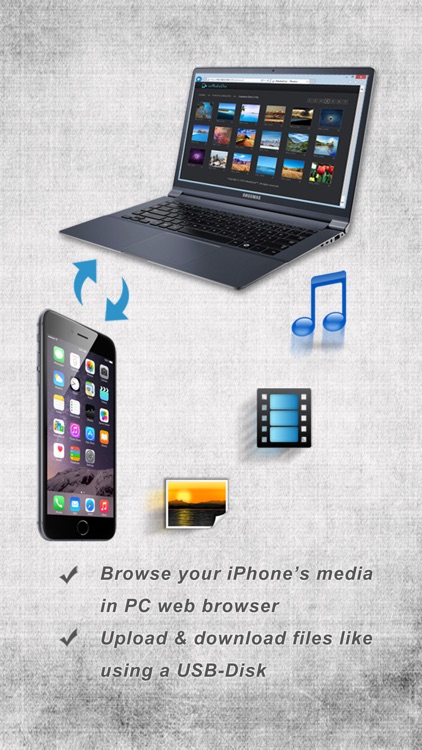
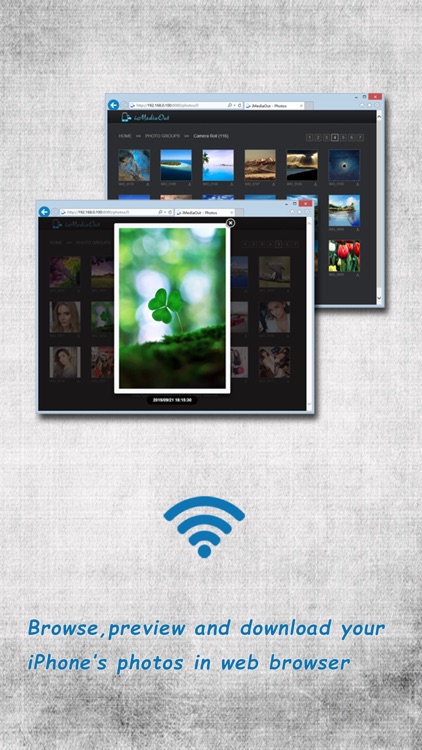

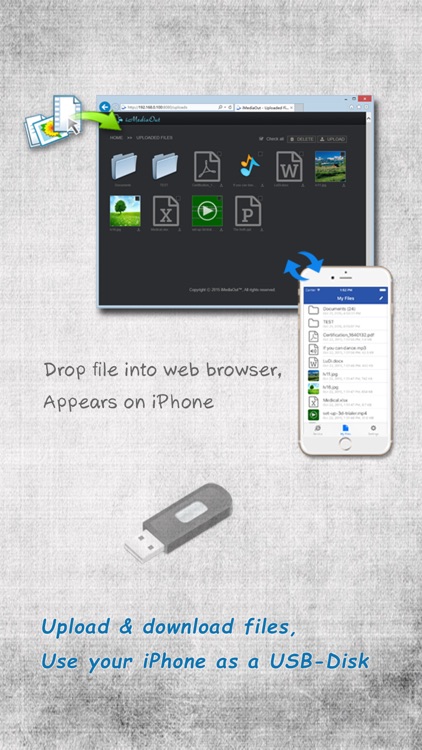
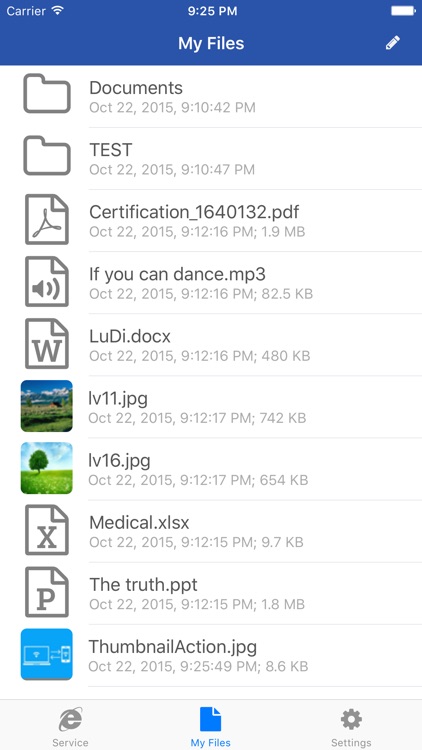
App Store Description
iMediaOut provides you an easy way to access your iPhone/iPad's photos, videos and music on PC without using a data cable, and you can also use it to upload/download files just like using a USB disk.
The only thing you need to do is - run it!
This app is an indispensable tool for your iOS device.
Features include:
► Easily access your photos, videos, music and uploaded files in any web browser such as IE, Chrome, Firefox, Safari, etc.
► Browse, view and download your photos in web browsers, in iPhone/iPad size or full resolution
► Browse, play and download your videos directly in web browsers
► Browse, play and download your music directly in web browsers
► Upload/download files to your iPhone/iPad just like using a USB disk
► Send text/url to your iPhone/iPad
► Works with web browsers running in Windows, Mac and Linux computers
Requirements & limitations:
* Access to a properly configured WiFi network is required for this application to work.
AppAdvice does not own this application and only provides images and links contained in the iTunes Search API, to help our users find the best apps to download. If you are the developer of this app and would like your information removed, please send a request to takedown@appadvice.com and your information will be removed.