
IMGineer is an app built for a simple, AD-free, easy-to-use image editing experience that helps you:

IMGineer: Image Tools


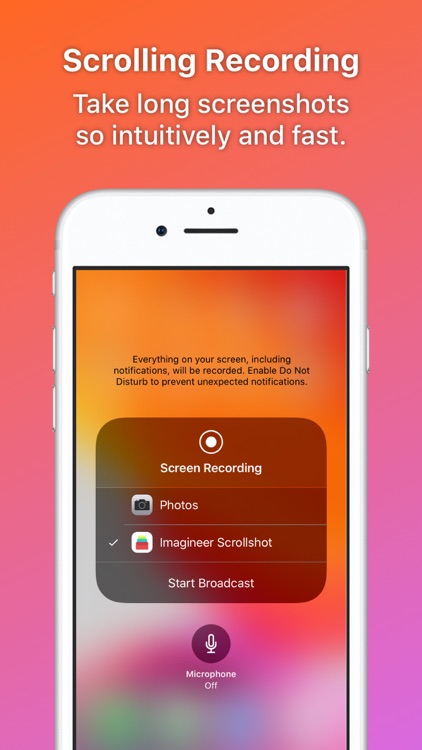
What is it about?
IMGineer is an app built for a simple, AD-free, easy-to-use image editing experience that helps you:

App Screenshots
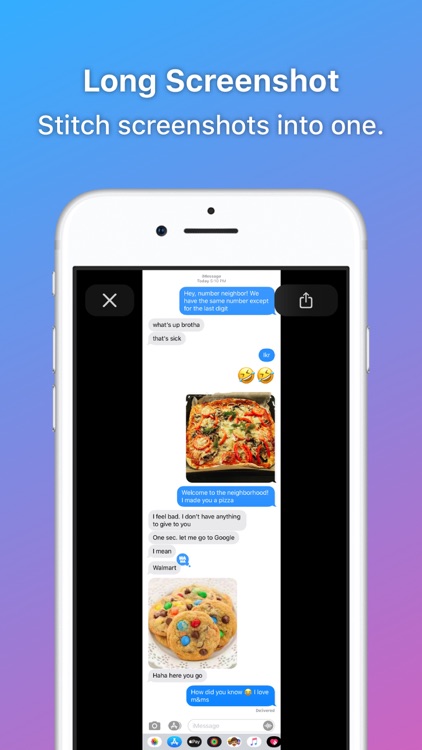

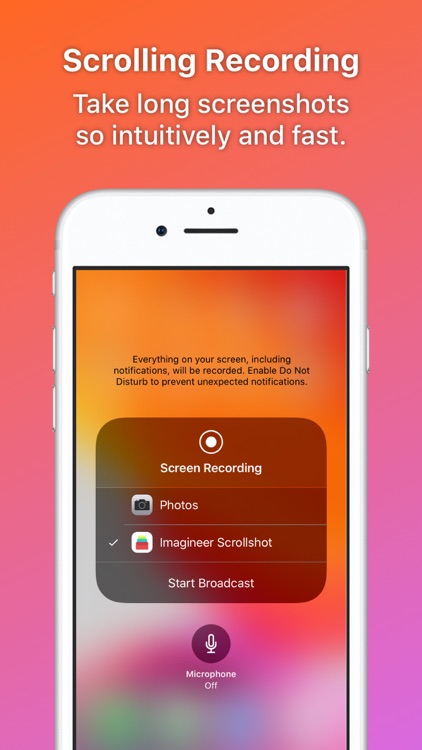
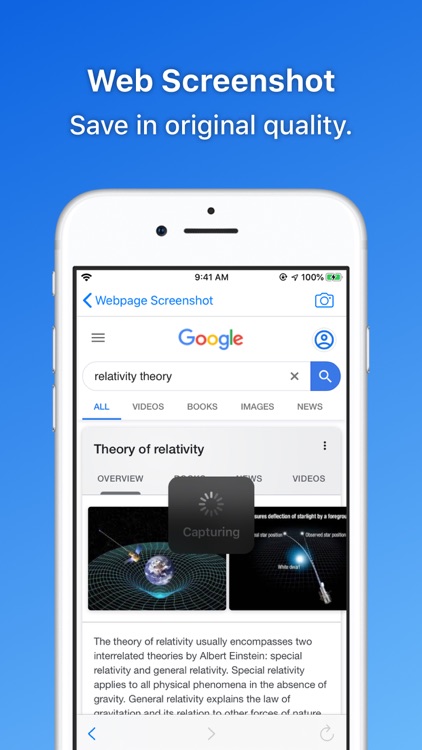
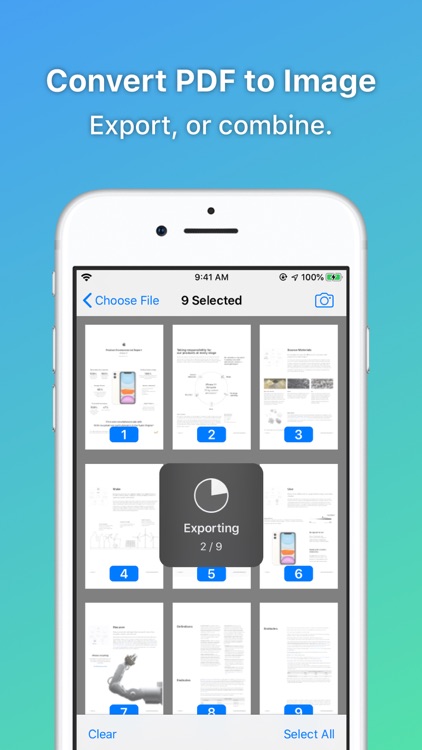
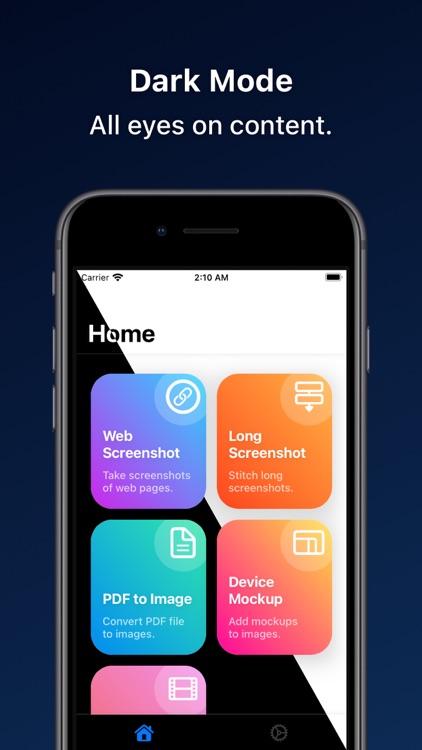
App Store Description
IMGineer is an app built for a simple, AD-free, easy-to-use image editing experience that helps you:
- Stitch multiple screenshots seamlessly into one long screenshot
- Take long screenshots on iOS intuitively and fast using Scrollshot
- Add device mockups to your screenshots
- Combine PDF pages or export them separately into images
- Add watermarks on images
- Capture long screenshots of webpages
- Remove and review metadata of photos
- Compress photos by size and quality
The reasons why you will love IMGineer:
- Minimalist UI, no ADs at all.
- Powerful stitching algorithm. Screenshots with complex background? Easy peasy.
- Take long screenshots by simply scrolling your screen. You'll love it!
- Easy and fast App extensions. Stitch right after capturing screenshots, one step ahead.
- 100% lossless original image quality.
- Automatically detect your recent screenshots, one-click stitching.
- Add device mockup in ALL sizes and colors to your screenshots.
- Quickly share images to other platforms that you love.
- Supports Dark Mode.
- Automatically crop the status bar, watermarks, and more to discover!
IMGineer supports basic URL Schemes. You can customize your own quick actions in the Shortcuts App.
IMGineer is still growing, and more features are on the way, so stay tuned! If you like IMGineer, please let me know by rating, your support and encouragement is very important. If you have any suggestions and ideas, please feel free to contact the developer, anytime :)
AppAdvice does not own this application and only provides images and links contained in the iTunes Search API, to help our users find the best apps to download. If you are the developer of this app and would like your information removed, please send a request to takedown@appadvice.com and your information will be removed.