
【1

IMMAJ-ECDIS E-Manual
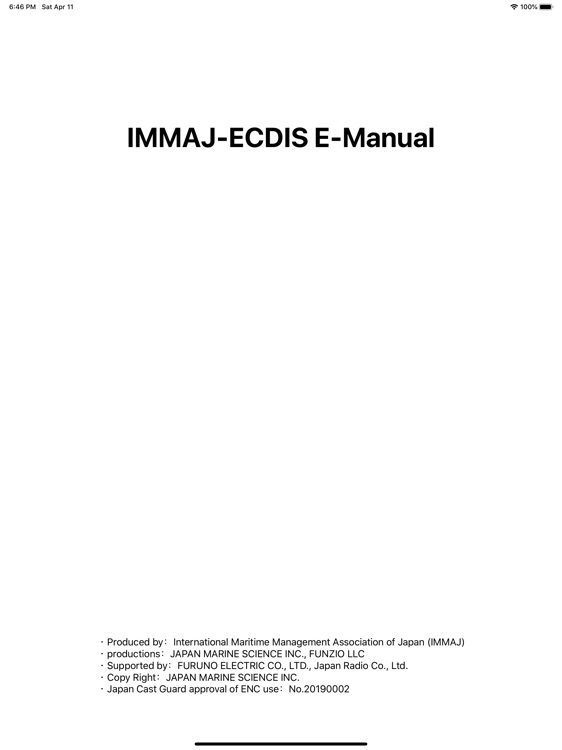

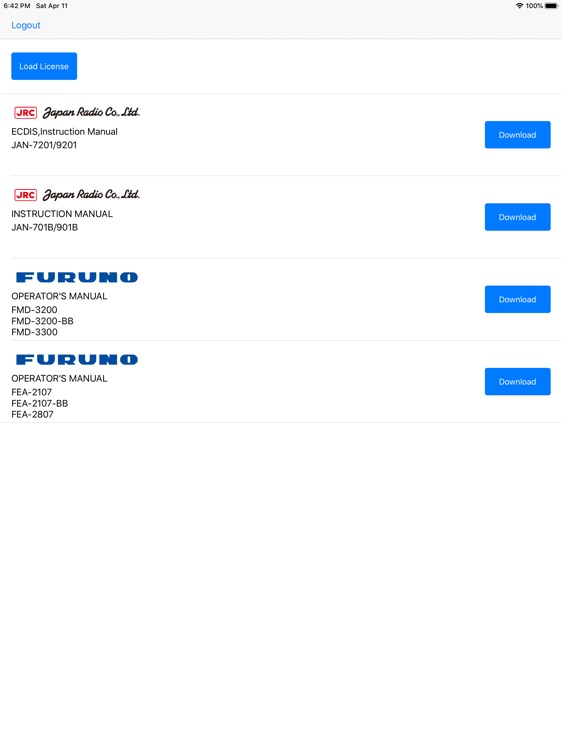
What is it about?
【1. Background】
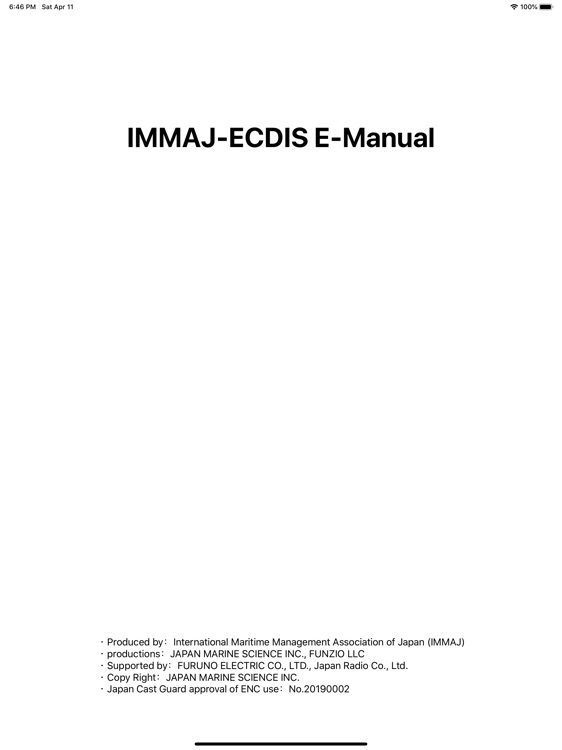
App Screenshots
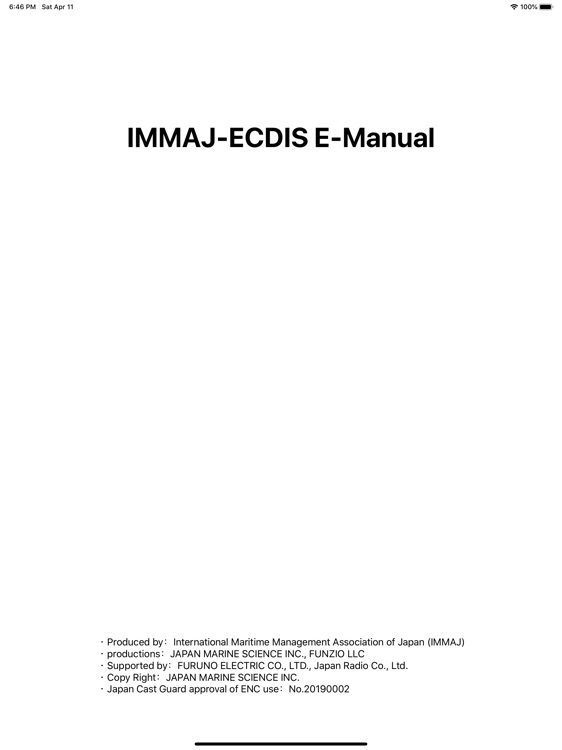

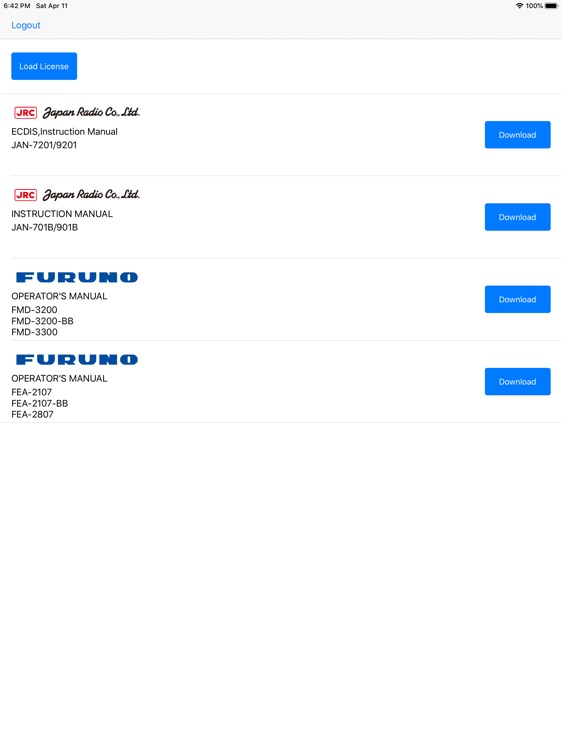
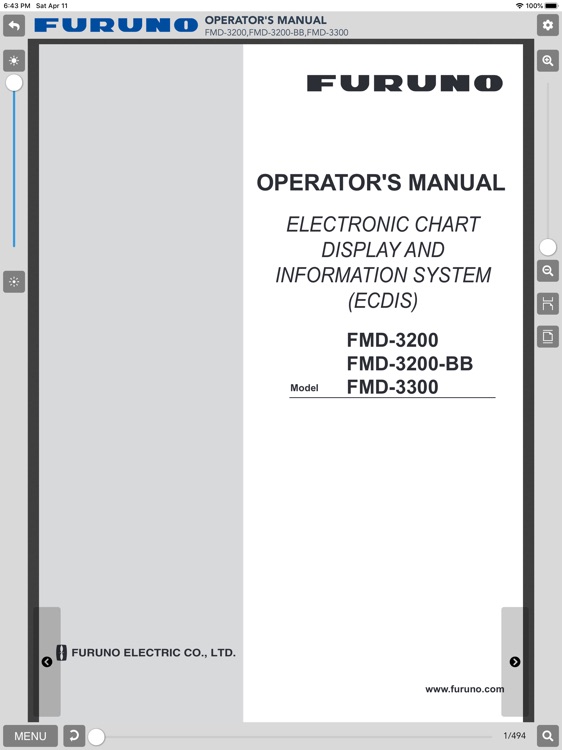
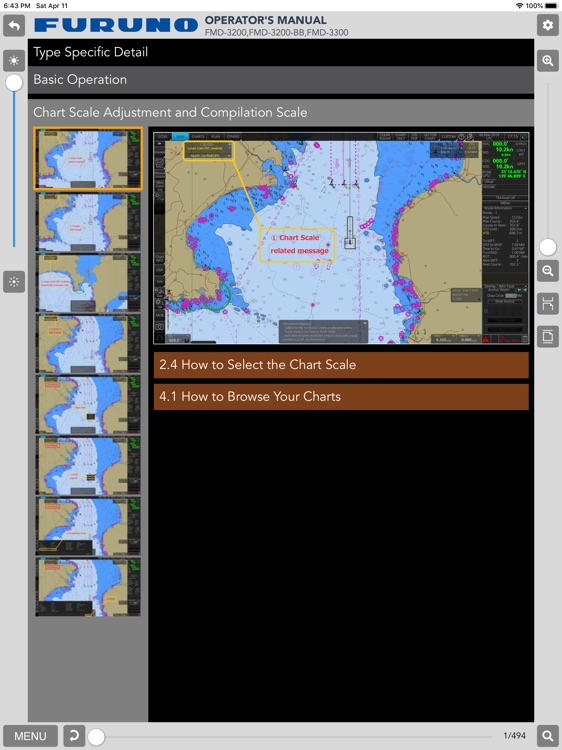
App Store Description
【1. Background】
This application was developed to display the operation method of the ECDIS (Electronic Chart Display and Information System) which is one of the important devices installed in the wheelhouse of a ship, easily and visually.
ECDIS was introduced for the purpose of preventing grounding, but its function has been expanded to further contribute to safe navigation, and its functions are now becoming more complex.
For this reason, masters and navigation officers are obliged to attend ECDIS training; it takes a considerable learning period to be able to use ECDIS functions effectively.
【2. Characteristic】
An instruction manual is indispensable for using ECDIS functions. By digitizing this instruction manual, the advantages of digital devices (search functions, mass recording on lightweight media, ease of portability, etc.) can be added. It is now possible to easily search and display operation methods during ECDIS operations on board.
It also aims to support actual operation on board and serve as an educational tool for students who want to become captains and navigation officers.
【3. Constitution】
In this application, ECDIS operation method can be referred by the following four methods.
In addition, each operation method is explained by displaying the operation manual or actual ECDIS screen with the note of operation procedure.
(1) Check from the instruction manual directly (index mode)
(2) Study from scenes on board (scenario mode)
(3) Check from the content of familiarization training (Type Specific Mode)
(4) Search from the search function of the instruction manual (keyword search)
AppAdvice does not own this application and only provides images and links contained in the iTunes Search API, to help our users find the best apps to download. If you are the developer of this app and would like your information removed, please send a request to takedown@appadvice.com and your information will be removed.