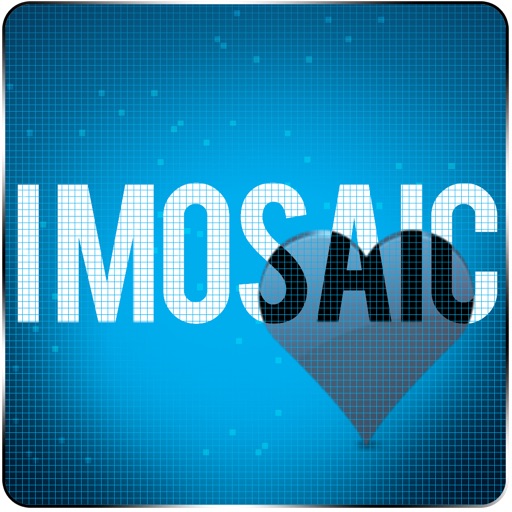
With the iMosaic app everyone can be a digital artist

iMosaic Art - Create and Share your Artwork
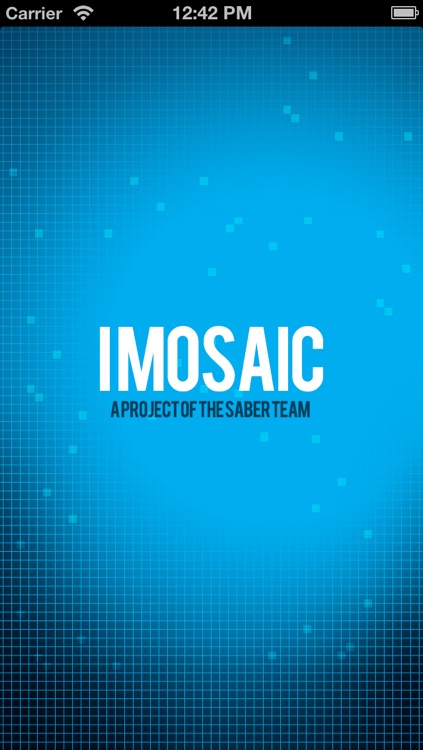
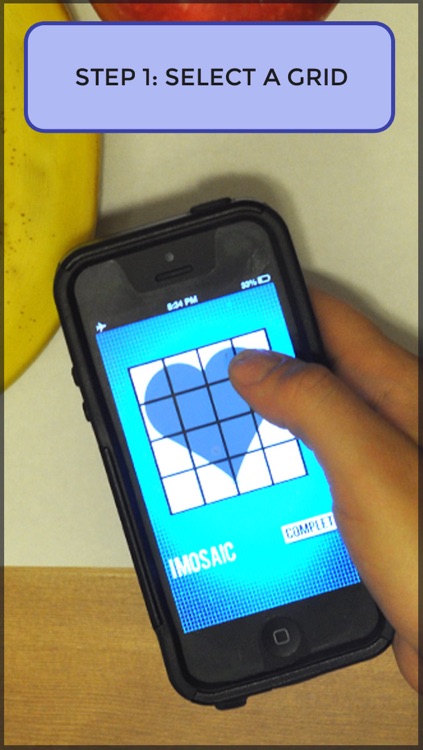

What is it about?
With the iMosaic app everyone can be a digital artist.
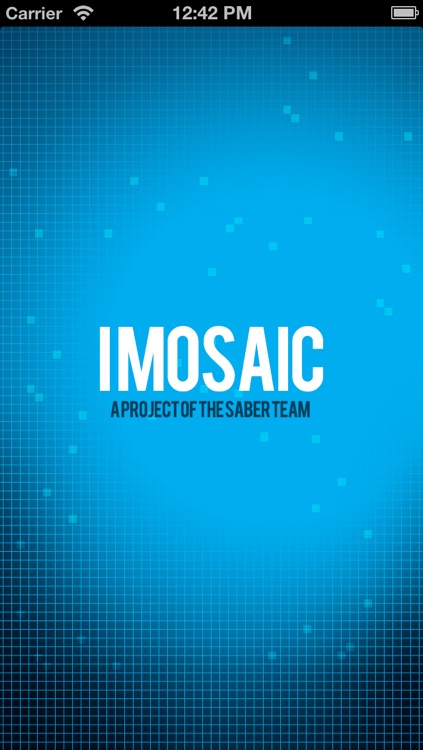
iMosaic Art is FREE but there are more add-ons
-
$1.99
Multiple Grid
-
$0.99
Single Grid
App Screenshots
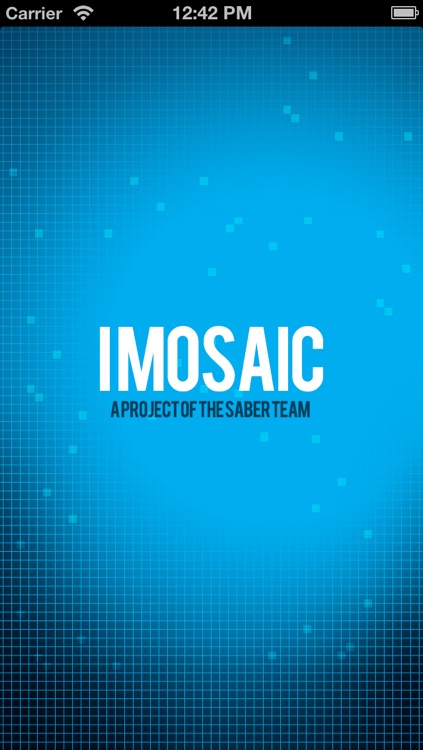
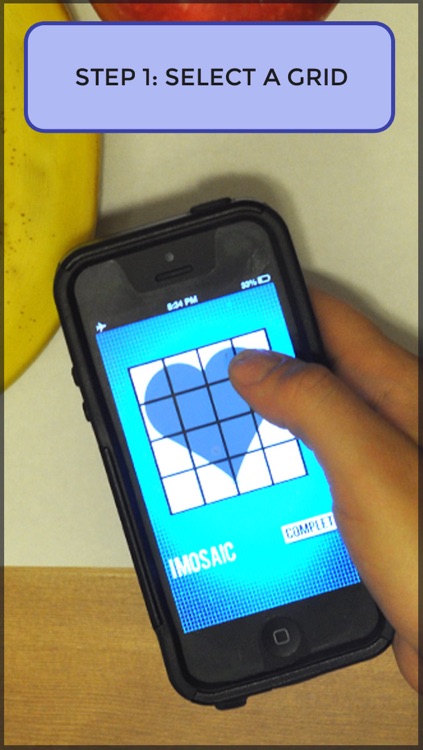


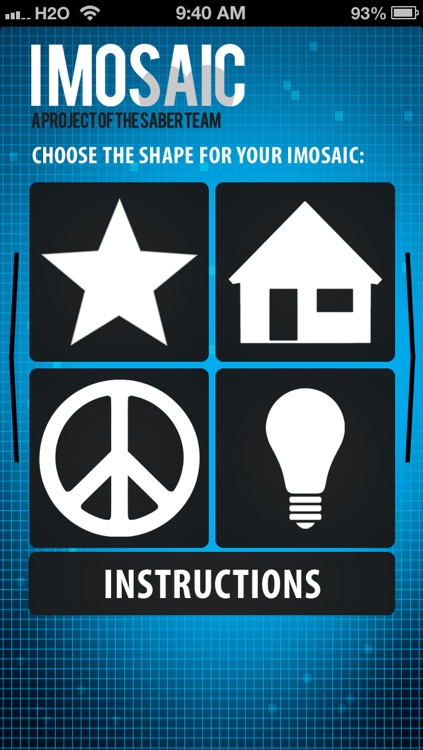
App Store Description
With the iMosaic app everyone can be a digital artist.
The same developers who brought you 'The Baby Charmer' are back again with another amazing application.
In this app, you will be able to create a mosaic using the phone as your tiles and the world around you as your muse. The more creative you are the more amazing your final mosaic will be.
--- Upload your art directly to Facebook ---
INSTRUCTIONS: In order to begin you will have to select one of the 12 shapes and then follow the easy steps.
Step #1: Select a grid.
Step #2: Take a picture. Use the shadow as a guide, and make sure to capture a color change or contrast change along the border of the shadow.
Step #3: Fill all the grids and press complete.
Step #4: Share your art with the world.
"Once I got the hang of this app, I've been snapping everything into my mosaics." Lucy Johnson (beta tester)
"One word: Unbelievable" Tony Ney (beta tester)
"Like vine, but for mosaics" Tracy McAddin
HINTS & TIPS
- Tip: Try take pictures using the same color.
- Tip: You can press complete to see the final version and this press back to continue editing.
- Hint: You can move closer or further from a rounded object to change the curves.
--- Scroll to the right to browse through the mosaics ---
AppAdvice does not own this application and only provides images and links contained in the iTunes Search API, to help our users find the best apps to download. If you are the developer of this app and would like your information removed, please send a request to takedown@appadvice.com and your information will be removed.