iMSB is an advanced telemetry data display and logging application running under iPhone and iPad
iMSB M-Link

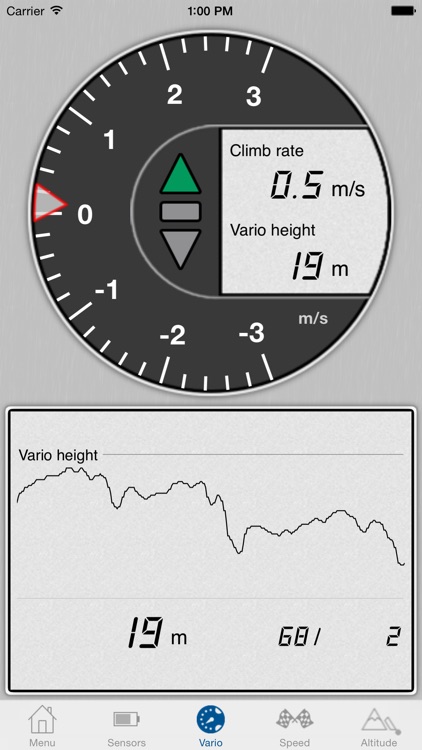

What is it about?
iMSB is an advanced telemetry data display and logging application running under iPhone and iPad. It is targeted for Multiplex M-Link based RC transmitter systems and integrates support for a wide range of Multiplex, as well as third party telemetry sensors that are compatible with the MSB (Multiplex Sensor Bus) standard.

App Screenshots

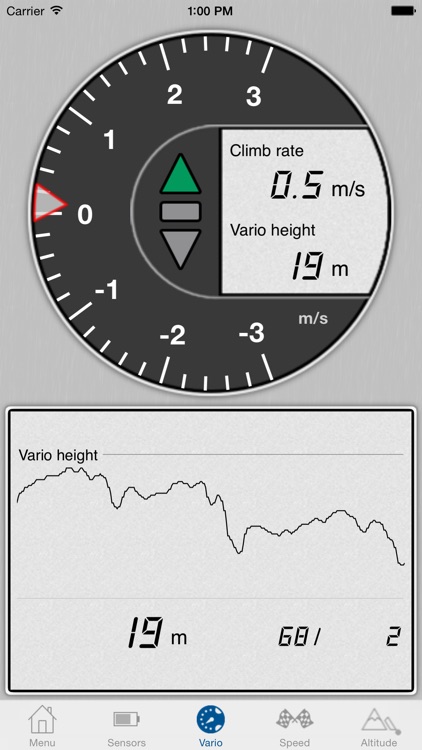



App Store Description
iMSB is an advanced telemetry data display and logging application running under iPhone and iPad. It is targeted for Multiplex M-Link based RC transmitter systems and integrates support for a wide range of Multiplex, as well as third party telemetry sensors that are compatible with the MSB (Multiplex Sensor Bus) standard.
iMSB offers a state of the art replacement for built in and external telemetry displays, including many more advanced features. Fully customisable iMSB supports several model definitions and allows tracking vital information from your model. Flight data is displayed in an easy readable form on several thematic views in analogue or digital form. iMSB not only displays real-time flight data, but is able to record and save flight sessions for later playback and analysis. It can be configured to alert the user when critical values are reached and provides valuable flight time statistics data. Additionally, in order to enhance safety and as modellers generally focus on their model rather than on a visual display iMSB fully supports voice based commands and announcements.
iMSB integrates a wide variety of MSB compatible sensors from different vendors, such as Multiplex, Wstech and SM-Modellbau.
Features:
- Define individual models and assign each sensor value available in the real model from a list of available sensors
- Support for various thematic displays such as electrical and temperature values, vario, altitude, speed, heading and rpm, as well as flight track and model positioning on a map
- Minimum, maximum and average statistical data can be shown along the actual sensor value, as well as a graphical plot of it evolution over time
- Freely customise each display by assigning sensor values and their associated flight statistics to individual analogue meter views or digital display fields. The layout of each view can be defined among a set of predefined templates
- Individual alarm thresholds, as well as multiple level notifications for each sensor value can be setup directly in the application (no specific settings required at the real sensor level)
- Get notified of an alarm by issuing an alarm sound, display a message popup or a spoken notification
- Record real-time flight sessions and save them for later playback and analysis
- Control replay speed, cuing to a specific position, as well as pausing and resuming playback
- Integrated vario sound player
- Compare flight to flight, as well as model statistics. Plot several values simultaneously on a time graph for further data analysis
- iMSB incorporates a flexible voice based application navigation and command set for controlling various application features, requesting the announcement of a sensor value or even a whole set of values
- Displays sensor data in metric, imperial or nautical units
- Possibility to export flight log data over iCloud Drive, Dropbox or OneDrive in the LogView Open Format Zero (csv), Google Earth kmz or GPS NMEA format
Telemetry data is available at the transmitter in the form of a serial data stream. In order to transfer the data into an iPhone or iPad a dedicated iMSB Bluetooth Smart, also known as Bluetooth 4.0, module is to be used. This module is connected physically to the data port or an internal module expansion port of your transmitter. Further details related to hardware requirements can be found on the iMSB web site.
But even if your transmitter is not yet ready for real-time logging, you can jump start exploring the power of iMSB with the built-in demo flight recordings.
AppAdvice does not own this application and only provides images and links contained in the iTunes Search API, to help our users find the best apps to download. If you are the developer of this app and would like your information removed, please send a request to takedown@appadvice.com and your information will be removed.