iMvPlayer is a very powerful music player & video player
iMvPlayer Music & Video
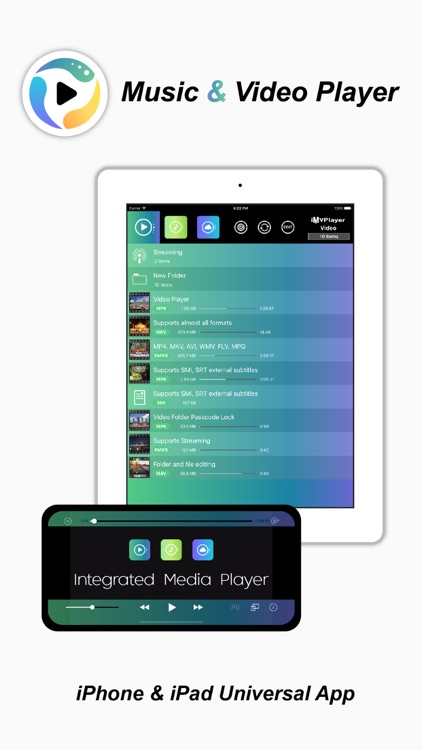
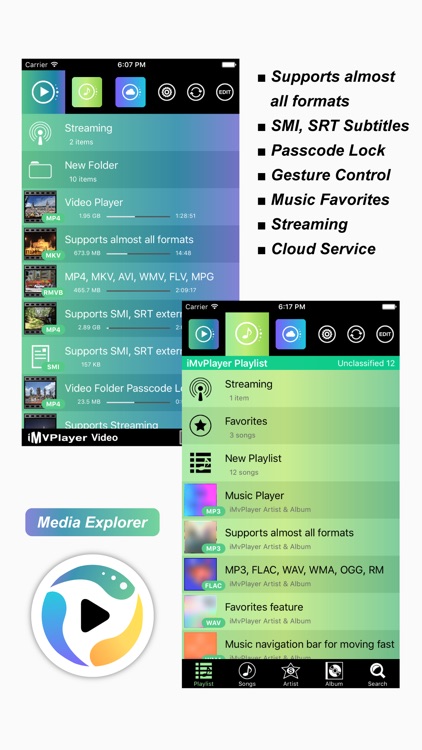

What is it about?
iMvPlayer is a very powerful music player & video player.
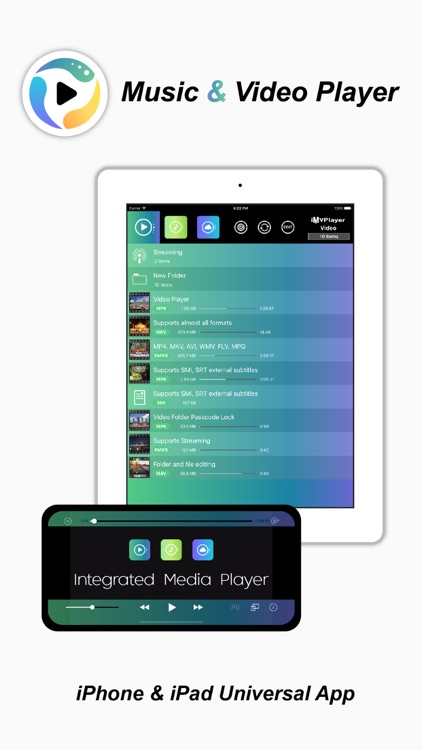
App Screenshots
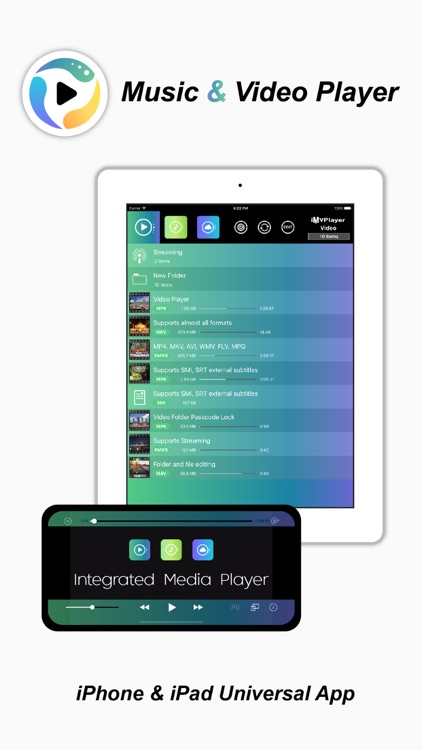
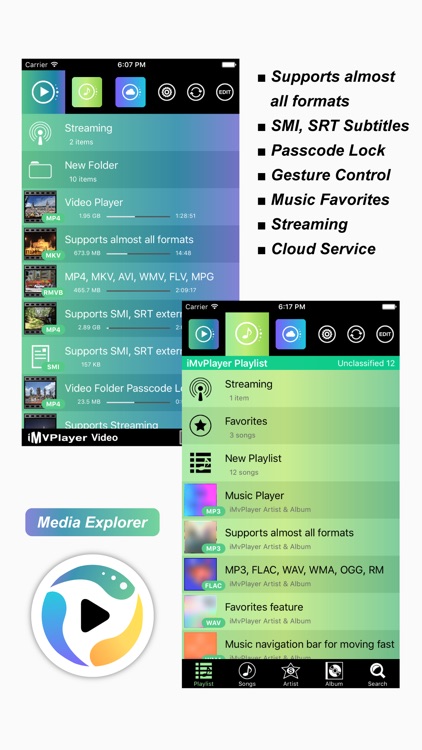




App Store Description
iMvPlayer is a very powerful music player & video player.
Automatically categorizes music and video.
When you import a folder containing music files will automatically create a playlist.
Support built-in subtitles in the video and supports external subtitles SRT, SMI.
Play videos without encoding and supports almost all formats.
iMvPlayer is available on iPhone, iPad all devices.
◉ Video Player Features
- Supports almost all video formats
(mp4, m4v, mov, mkv, avi, wmv, flv, f4v, mpg, asf …)
- Folder and file editing
(Create Folder, Rename, Cut, Paste, etc ...)
- Gesture Support
- SMI, SRT use external subtitles
- Video Folder Passcode Lock
- Supports Streaming
- Detailed functions, refer to the setup item.
◉ Music Player Features
- Supports almost all audio formats
(mp3, flac, wav, wma, ogg, rm…)
- Favorites feature
- Music navigation bar for moving fast
- Playlist creation and editing
- Search functions : song, artist, album
- Support background play
- Support lyrics
- Supports Streaming
◉ Cloud Service
- iCloud, Google Drive, Dropbox, OneDrive, Web Dav, FTP
- Real-time playback
- File download function (Except FTP)
- Support SMI and SRT subtitles
- All features of video and music player
◉ File Transfer
Run iTunes -> Select Device -> App -> File Sharing -> Select iMvPlayer -> Add Files to Documents
Music & Video files will be automatically sorted.
Music files are stored separately inside the app.
If you press the Refresh button,
the item is added to the iMvPlayer.
Export music files to your PC : EDIT -> Export
Songs to be exported will be saved to the folder with the name of [Music_Exported].
AppAdvice does not own this application and only provides images and links contained in the iTunes Search API, to help our users find the best apps to download. If you are the developer of this app and would like your information removed, please send a request to takedown@appadvice.com and your information will be removed.