- NOTES
In Folders – Notes and Photos
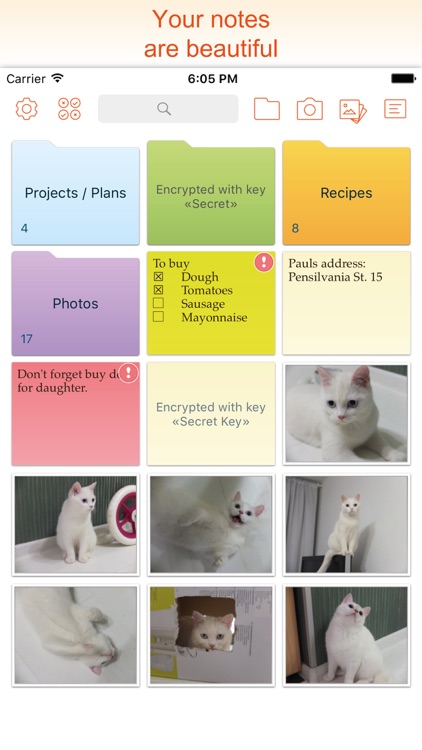
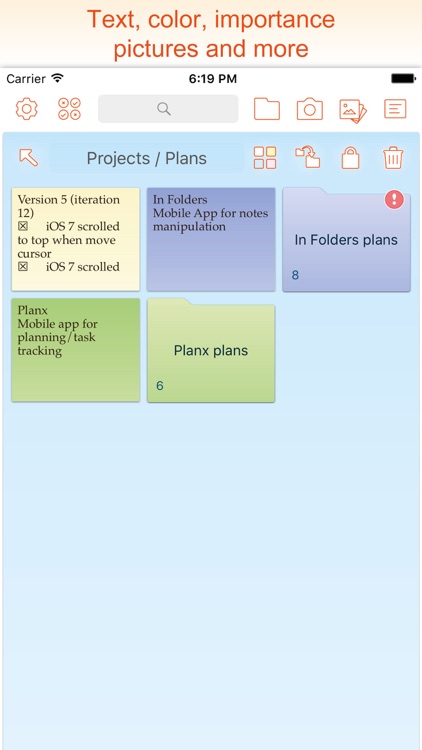
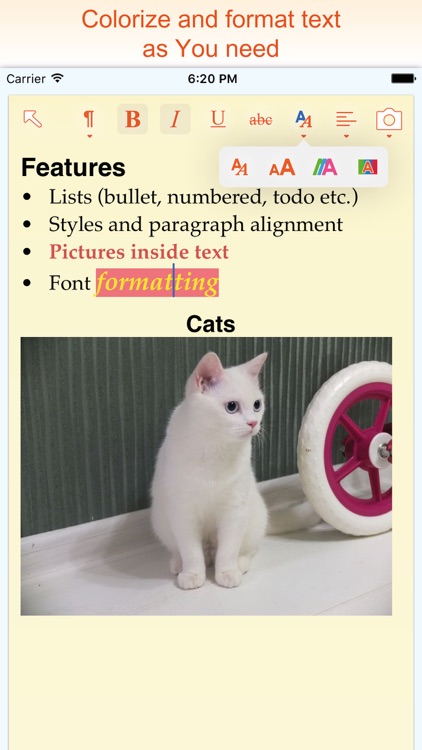
What is it about?
- NOTES
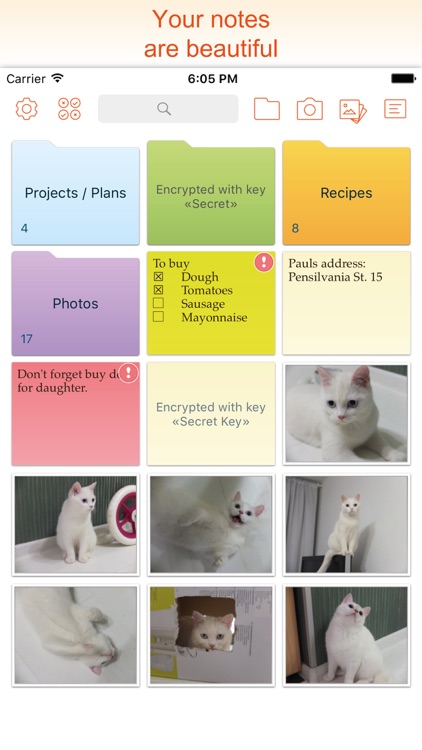
In Folders is FREE but there are more add-ons
-
$1.99
No Limits, No Ads
App Screenshots
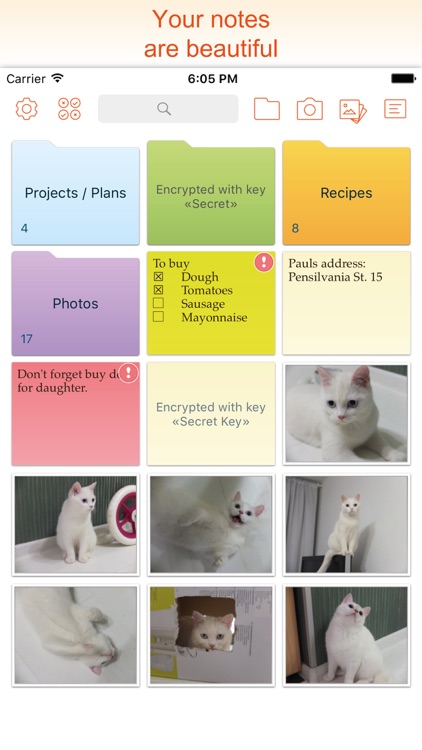
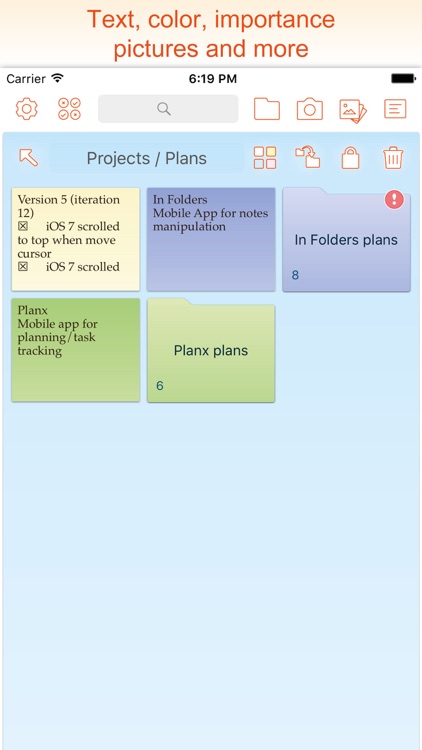
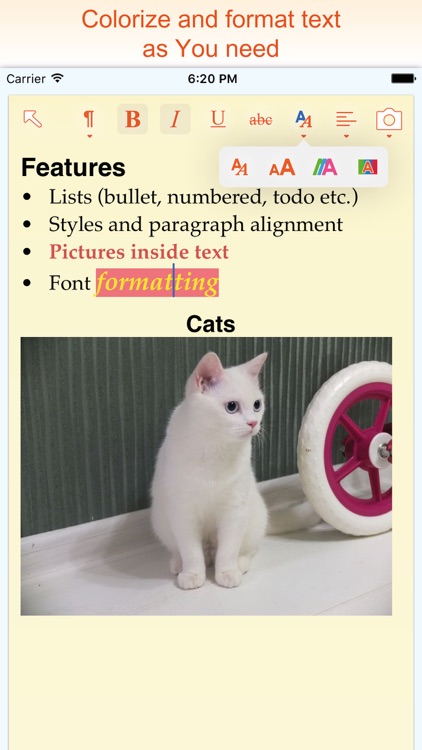
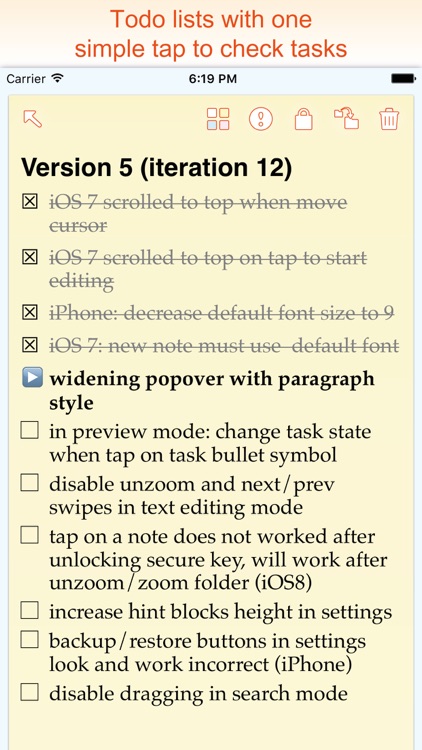
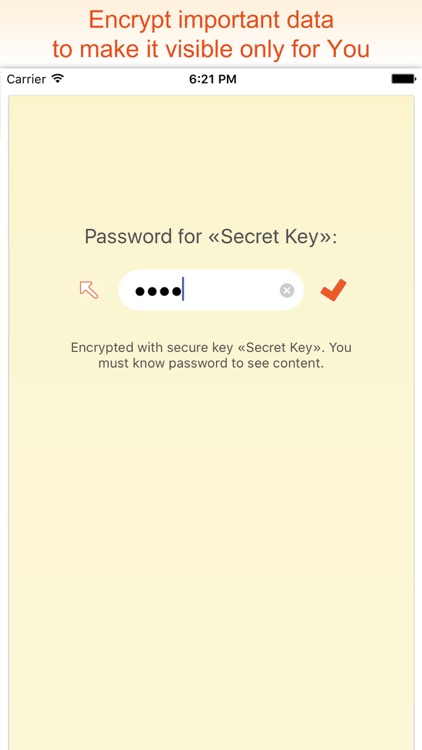
App Store Description
- NOTES
- PHOTOS
- FOLDERS
- COLORS
- IMPORTANTS
- ENCRYPTION
- SEARCH
All this things in app “In Folders”.
* Create as many notes and photos as you need.
* Take pictures from you camera inside app and store it in folders, or import existing pictures from you photo albums.
* Search easy and fast - just start enter search words and see results at once.
* Use colors - it is help you visually divide you memos on colored subject groups.
* Mark important notes - they are always will be at your eyes (even on app icon).
* Folders - familiar way to organize your notes.
* Use named secure keys for encryption, if you want to protect your data from others. Encrypt notes, photos and even whole folders. We use strong AES-256 encryption method to protect your data.
* Walk through notes and photos with swipes left and right – it is familiar.
* You can forget “Back” button, which is always far from your finger – just swipe note/photo up or down, when you want return to folder. Similar with folders – swipe current folder up or down to navigate parent folder.
* Manipulate multiple notes/photos at once with special mode – mark multiple items and move all of them in other folder, or encrypt it, or delete all marked items in one tap.
* Incredible simplicity and usability.
Working with serious tasks must be easy and funny.
Try out “In Folders”! We tried to make it simple and comfortable to use.
Good luck!
AppAdvice does not own this application and only provides images and links contained in the iTunes Search API, to help our users find the best apps to download. If you are the developer of this app and would like your information removed, please send a request to takedown@appadvice.com and your information will be removed.