
InAppText is an easy to use mobile app that allows user experience designers, QA and Product management to provide feedback to developers on mobile app implementations

InAppText
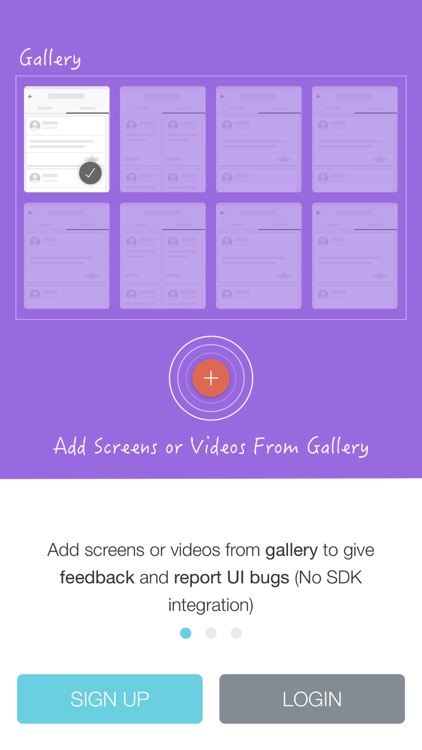
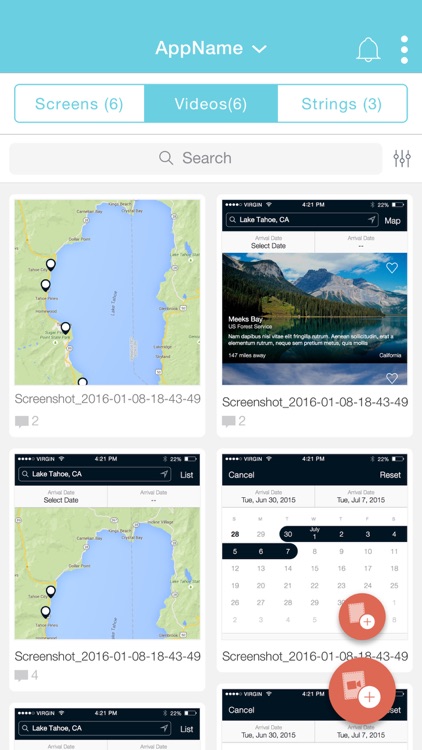
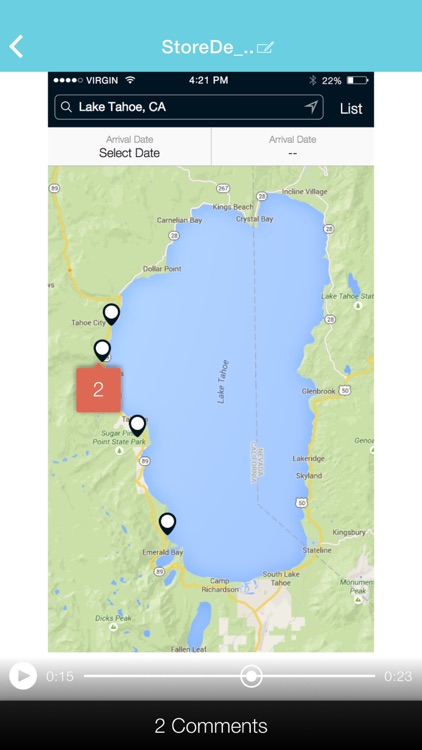
What is it about?
InAppText is an easy to use mobile app that allows user experience designers, QA and Product management to provide feedback to developers on mobile app implementations. Catching such errors in user interface text and design could dramatically improve mobile app experience and help you get better ratings from your mobile app users.
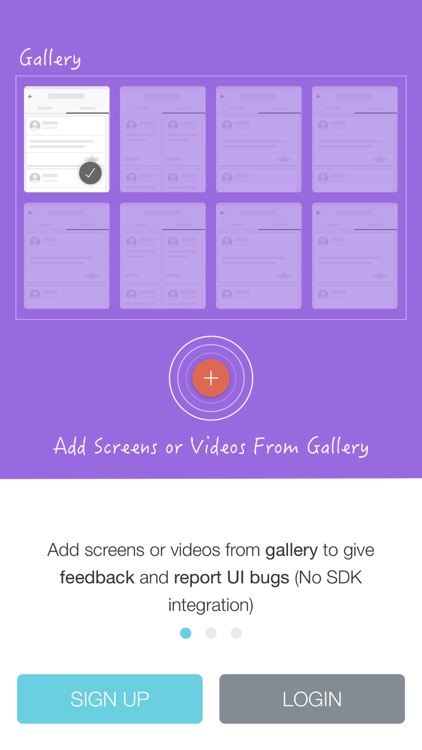
App Screenshots
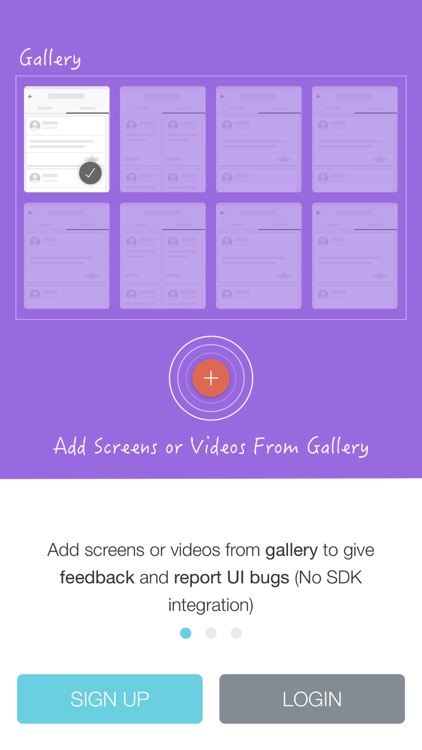
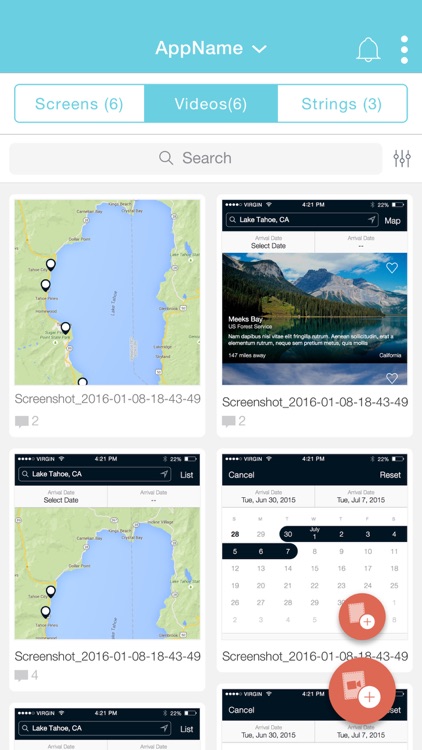
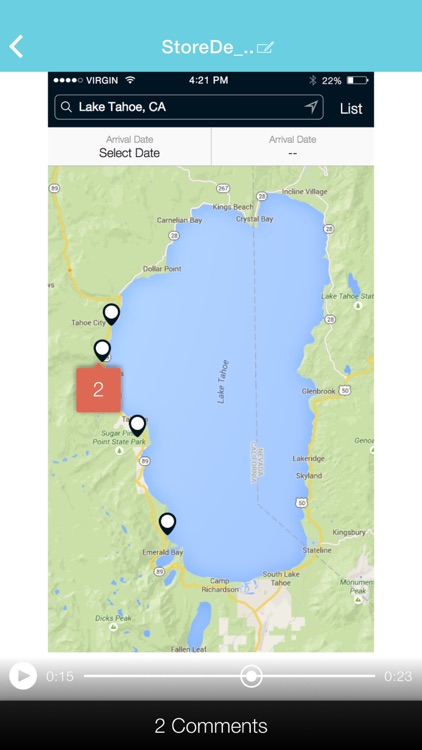
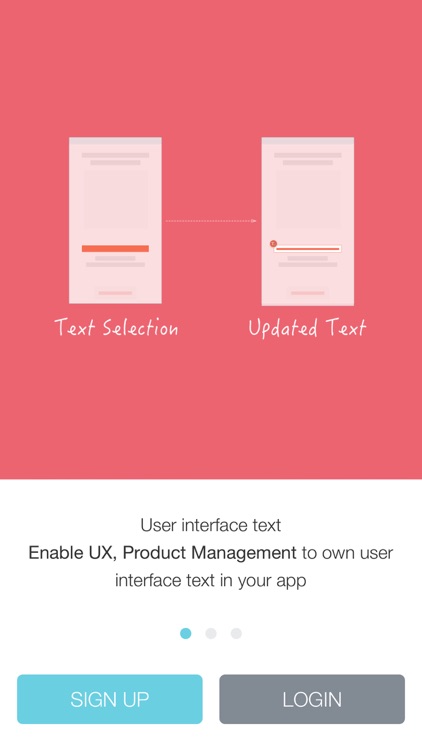
App Store Description
InAppText is an easy to use mobile app that allows user experience designers, QA and Product management to provide feedback to developers on mobile app implementations. Catching such errors in user interface text and design could dramatically improve mobile app experience and help you get better ratings from your mobile app users.
Using InAppText you can:
1. Get rid of user interface bloopers
2. Fix errors in mobile app design and text before your customers find it
3. Get a better user experience and improve your ratings on App Store
How it works
1. Found a bug? Capture screenshot or record video by shaking your app(for this you need to integrate your mobile app with InAppText SDK) or add the media from gallery.
2. Tap on the area you want to give feedback on.
3. Comment and collaborate with other app reviewers and testers to provide feedback to your mobile developers.
4.Use popular collaboration tools like slack and JIRA to fit seamlessly into your development process.
Get rid of lengthy cycles of testing to find user interface bloopers. Get a 5 star app by improving your design process.
AppAdvice does not own this application and only provides images and links contained in the iTunes Search API, to help our users find the best apps to download. If you are the developer of this app and would like your information removed, please send a request to takedown@appadvice.com and your information will be removed.