
Inet3270InApp is a TCP/IP TN3270E terminal emulator for use on iPAD devices

Inet3270InApp
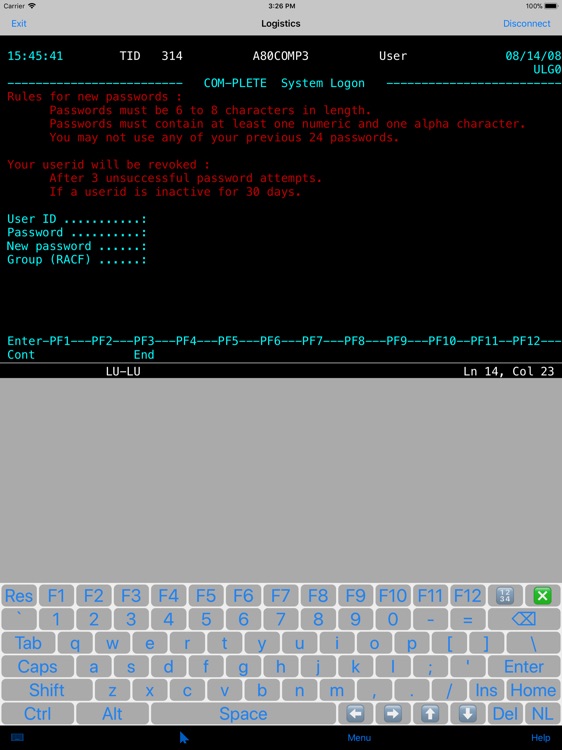
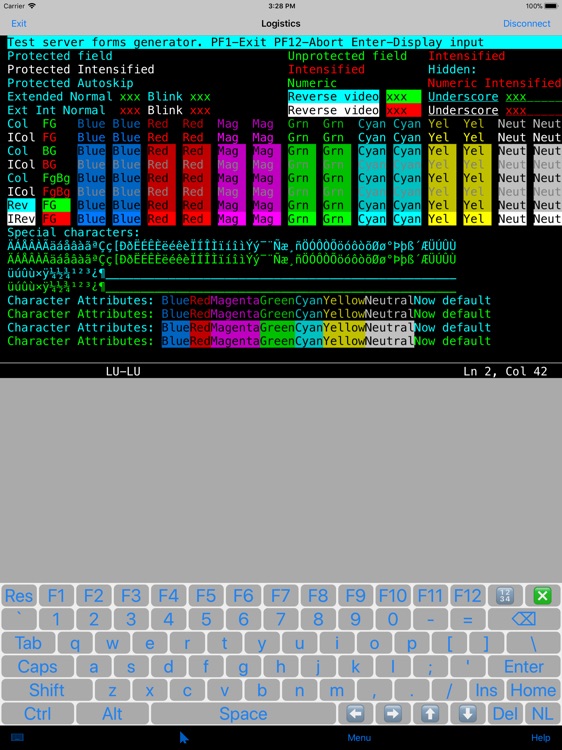
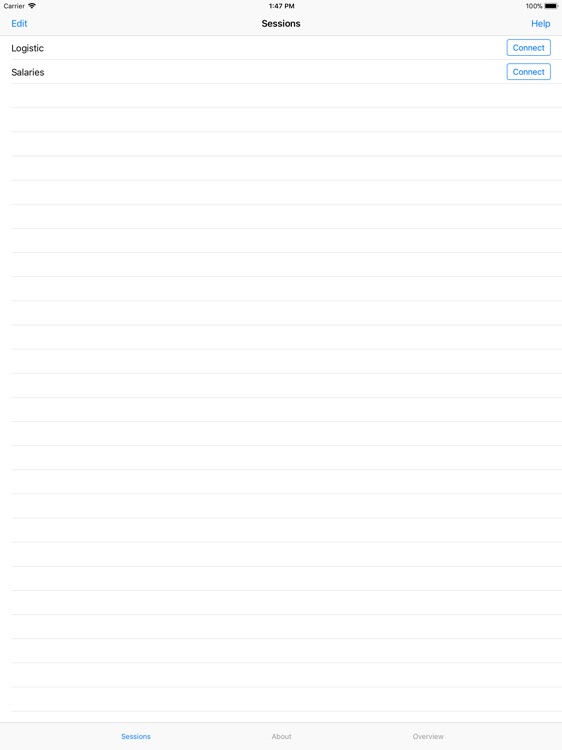
What is it about?
Inet3270InApp is a TCP/IP TN3270E terminal emulator for use on iPAD devices. It allows you to evaluate the app before making an In-App purchase to unlock the full functionality.
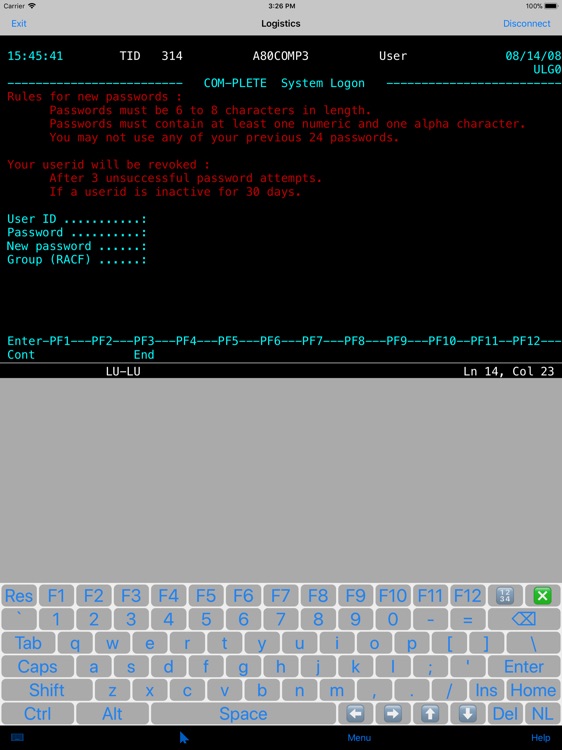
App Screenshots
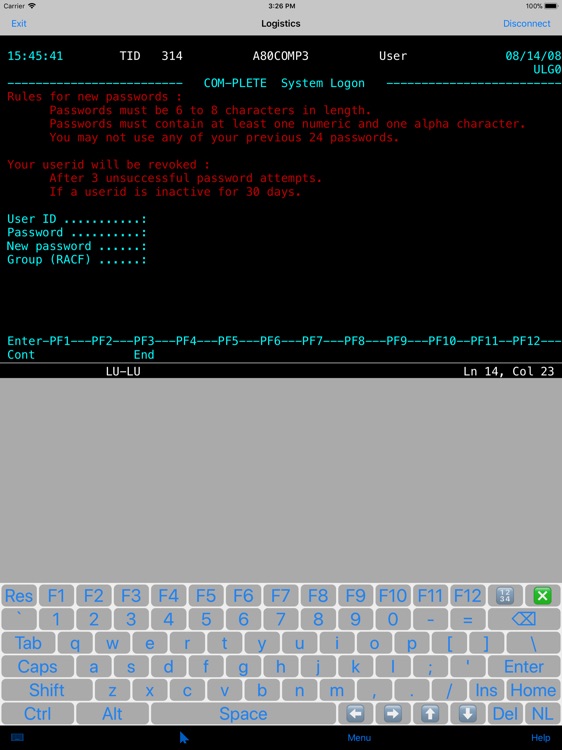
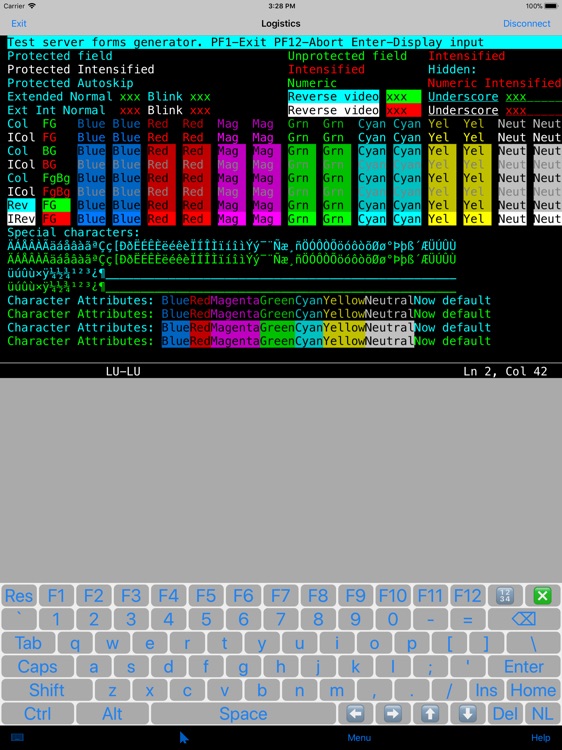
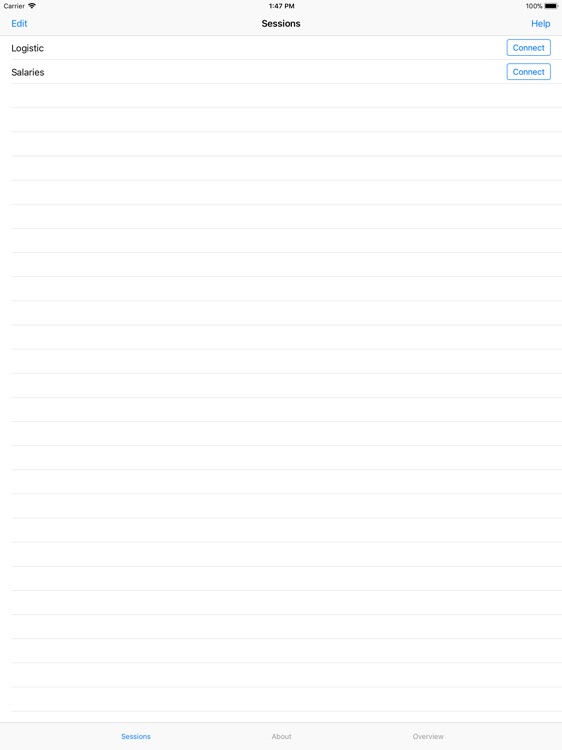
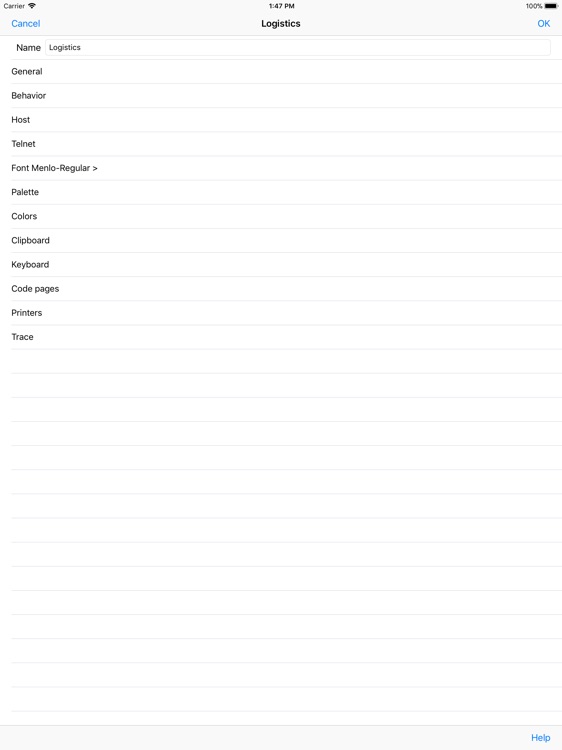

App Store Description
Inet3270InApp is a TCP/IP TN3270E terminal emulator for use on iPAD devices. It allows you to evaluate the app before making an In-App purchase to unlock the full functionality.
In evaluation mode full functionality to configure and share configurations via email is available. You can make forty connections to a mainframe which gives you ample opportunity to evaluate the app.
To unlock the full functionality of unlimited connections, tap "Buy" on the About Tab.
To restore a previously In-App purchase on a new device, tap "Restore In-App Purchase" on the About Tab.
Inet3270InApp has the following main features:
Support of multiple sessions running simultaneously.
Each session can be configured independently.
Session settings can be shared to other devices using email.
Different 3270 models are supported.
Using TCP/IP protocol. Direct or using SSL/TLS.
Color palette can be changed by the user.
Color for different field types is user definable.
Different code sets are available.
Custom code sets can be defined.
Different keyboard layouts can be selected.
Keyboard key usage can be changed by the user.
Keyboard and terminal screen are sizable and moveable.
Touchpad for easy marking and selection with cursor.
Printing to Air printer, PDF file or text file.
Screen printing and 3287 host printing are supported.
Comprehensive in-app help.
Contact information:
Website: gpvno.co.za.
Sales: sales@gpvno.co.za.
Support: support@gpvno.co.za.
Telephone: +27 12 803 6501
AppAdvice does not own this application and only provides images and links contained in the iTunes Search API, to help our users find the best apps to download. If you are the developer of this app and would like your information removed, please send a request to takedown@appadvice.com and your information will be removed.