
• Inhale is an Air Quality Monitor for your iPhone, unlike the early days, were we check weather information to make sure that we carry an umbrella or a sunscreen

Inhale Air Quality Monitor
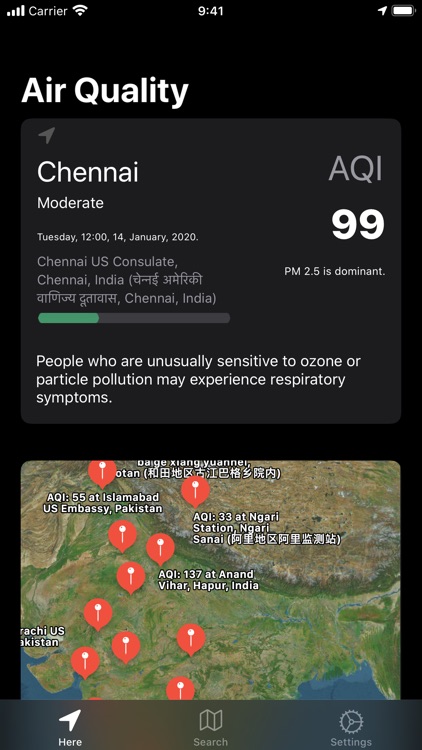
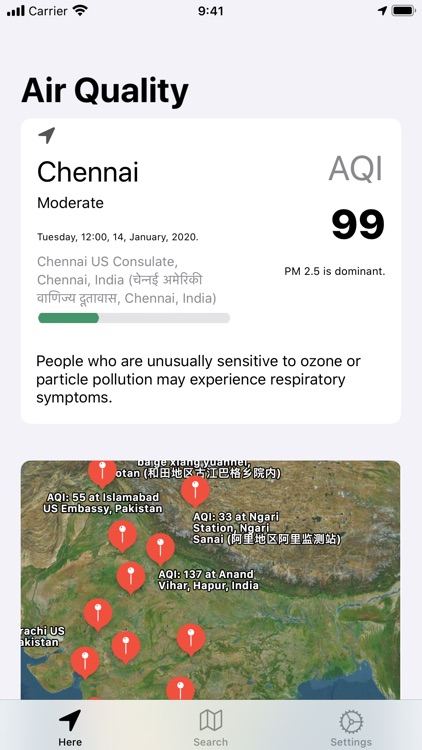
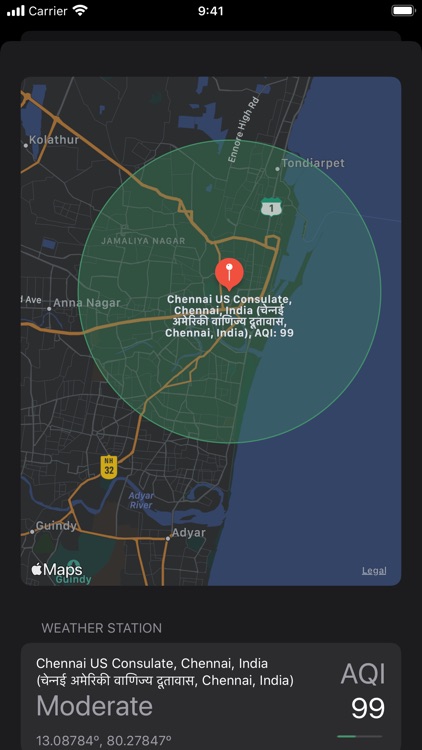
What is it about?
• Inhale is an Air Quality Monitor for your iPhone, unlike the early days, were we check weather information to make sure that we carry an umbrella or a sunscreen. Today unfortunately we had to add another element to our checklist, The quality of air that we’re breathing.
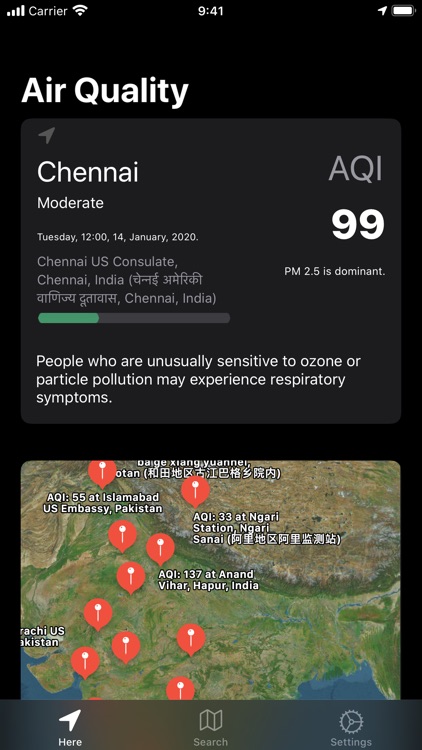
App Screenshots
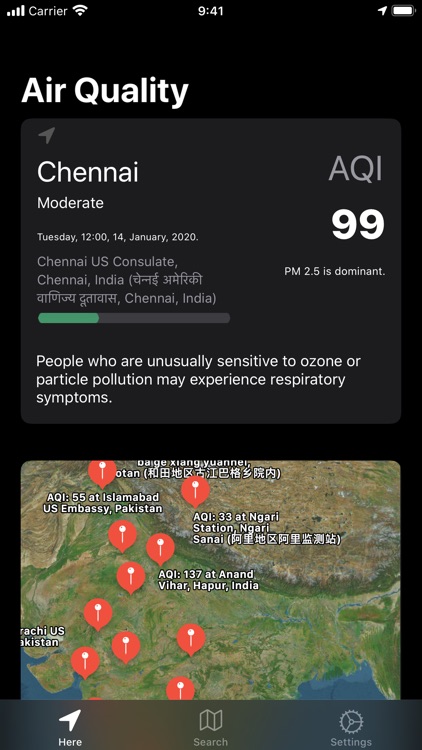
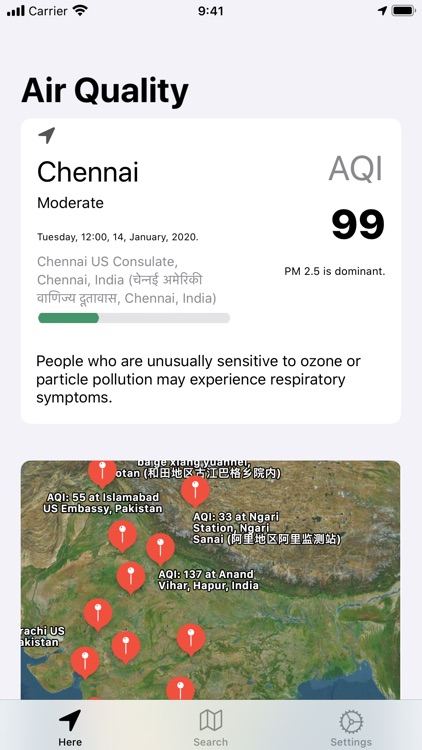
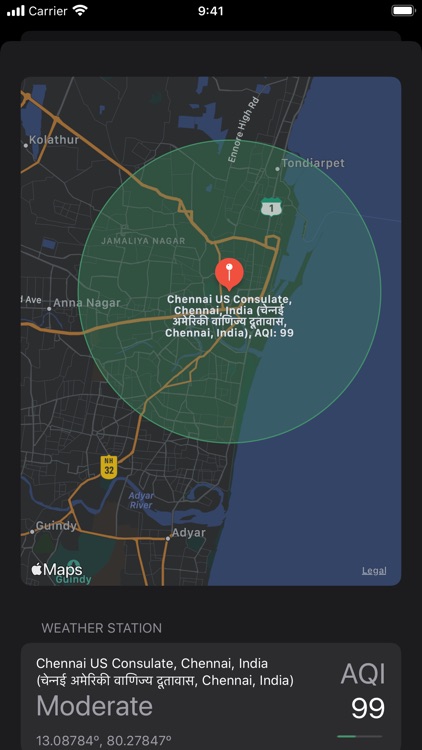
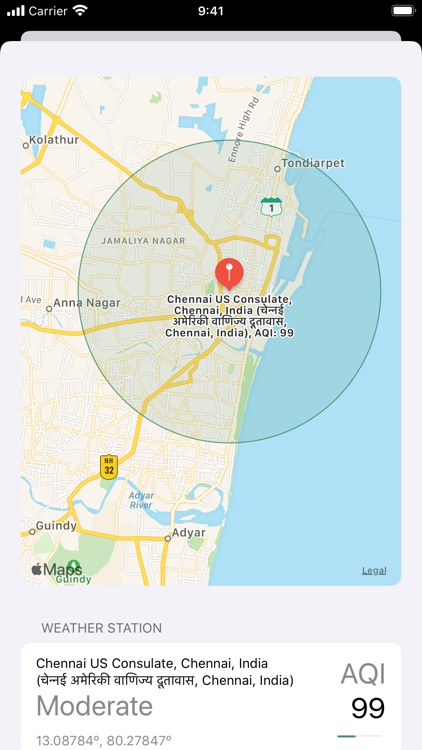
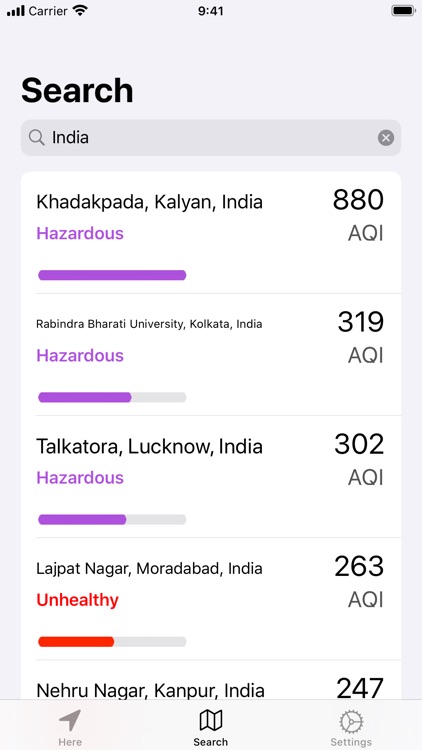
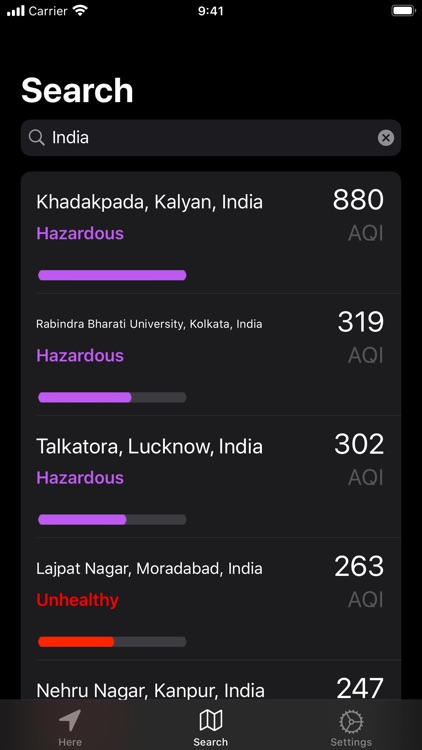

App Store Description
• Inhale is an Air Quality Monitor for your iPhone, unlike the early days, were we check weather information to make sure that we carry an umbrella or a sunscreen. Today unfortunately we had to add another element to our checklist, The quality of air that we’re breathing.
• Air Quality plays a very critical role in our health, frequent exposure to polluted air increases the risk of health issues. In order to avoid these sort of exposure to polluted air, you need an Air Quality Monitor, Inhale is an Air Quality Monitor which gives you your current AQI and advice based on the values. Inhale gets to know your location by two different ways, one is by the GPS data from your phone and another is by the IP address geolocation for redundant results and ease of use.
• Inhale shows the location on map with a circle indicating the intensity and the proximity of the Air Quality data.
• Inhale can also be use to search AQI for places other than you current location. You can simply long press on the app icon to quickly get the AQI of your current location.
• Inhale clearly delivers the air quality data using native iOS frameworks and UI elements and feels natural to use, and looks great in both dark mode and light mode as shown in one of the screenshots.
• Inhale does not store or get to read user location based on both GPS nor IP.
• Please make sure to enable location services.
Support:
Email: support@hariharan.xyz
https://hariharan.tech/
Attributions:
• App icon derived form the work of (macrovector / http://www.freepik.com)
• Weather and AQI provided by http://waqi.info
• iPhone, and iOS are registered trademarks of Apple Inc.
Disclaimer: Inhale Air Quality Data doesn’t guarantee the accuracy of the data. The advise provided are generic and not 100% accurate.
AppAdvice does not own this application and only provides images and links contained in the iTunes Search API, to help our users find the best apps to download. If you are the developer of this app and would like your information removed, please send a request to takedown@appadvice.com and your information will be removed.