
InitiativeBoard is a no-frills tracking aid for initiative and damage/hit points in d20 role playing game rounds like Pathfinder, Starfinder or D&D

InitiativeBoard
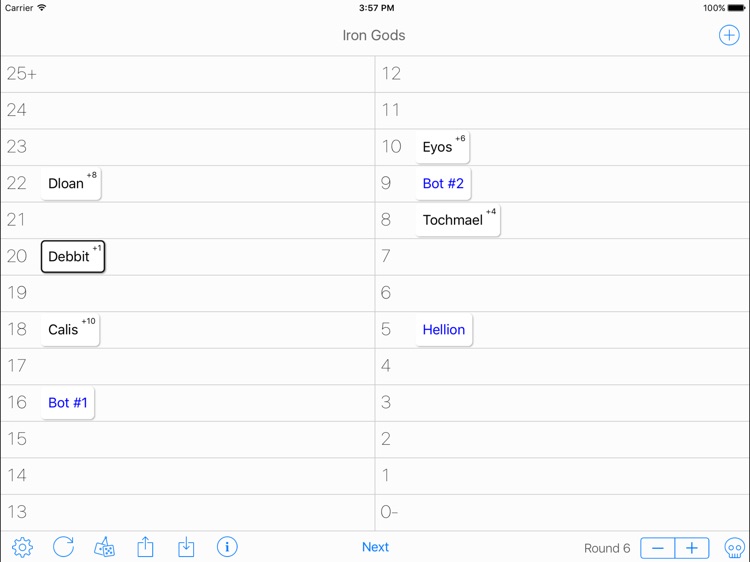
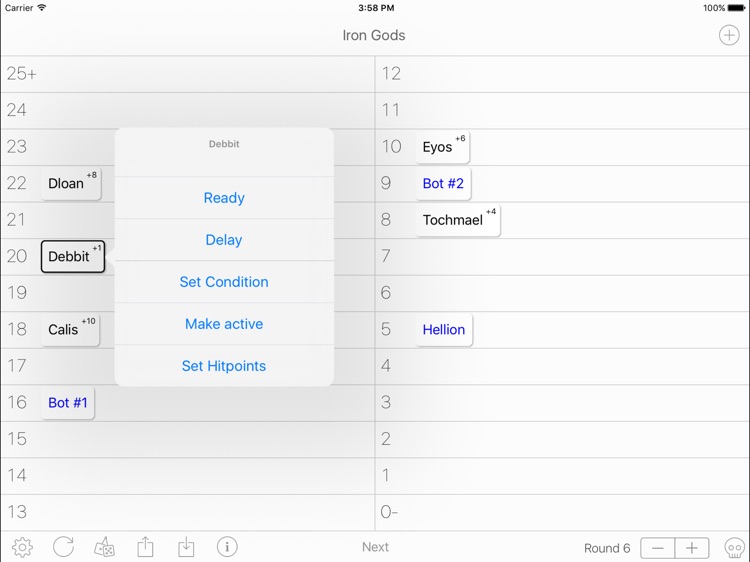
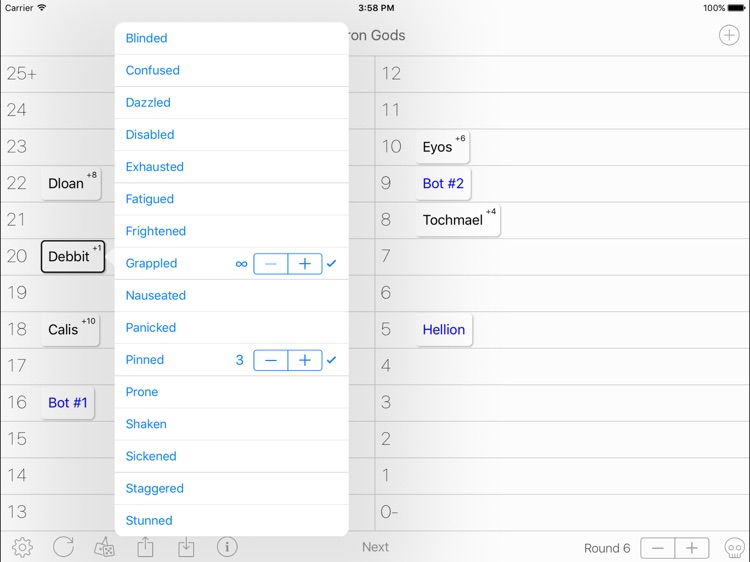
The perfect companion app for your d20 role playing games like Pathfinder and Dungeons & Dragons.
What is it about?
InitiativeBoard is a no-frills tracking aid for initiative and damage/hit points in d20 role playing game rounds like Pathfinder, Starfinder or D&D.
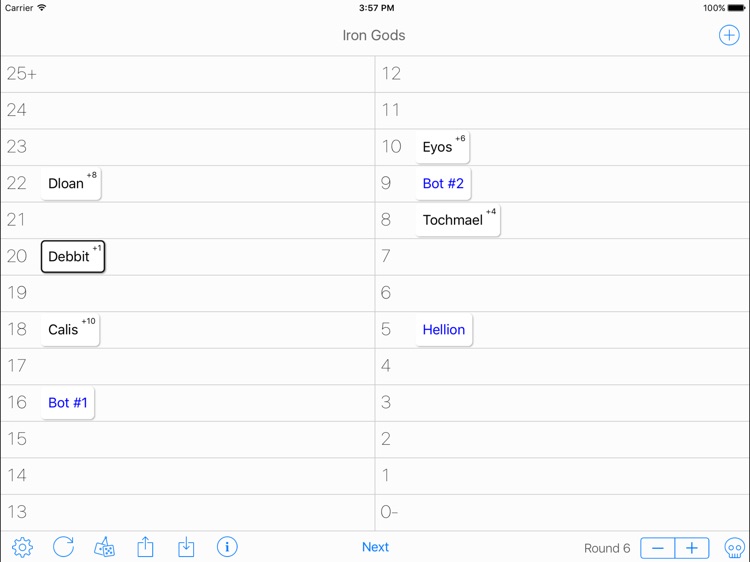
App Screenshots
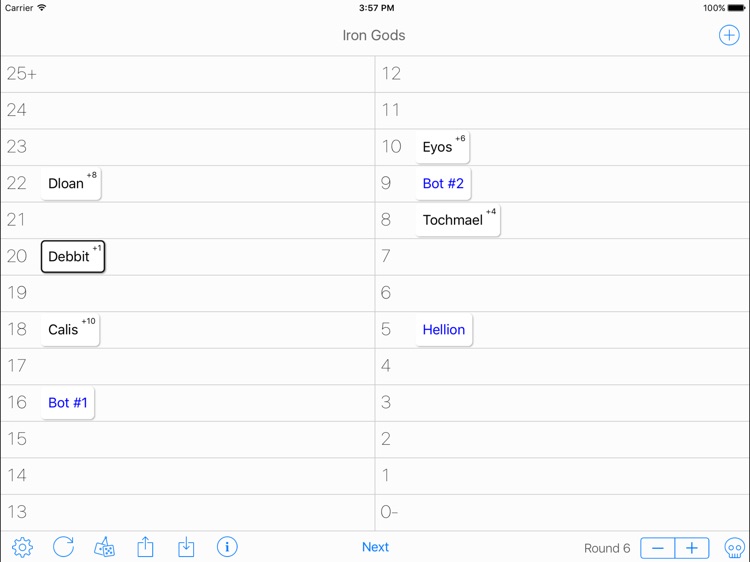
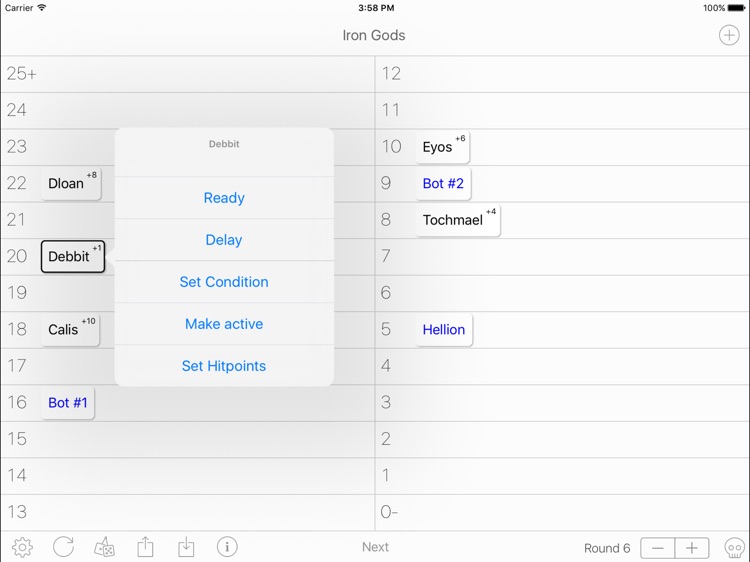
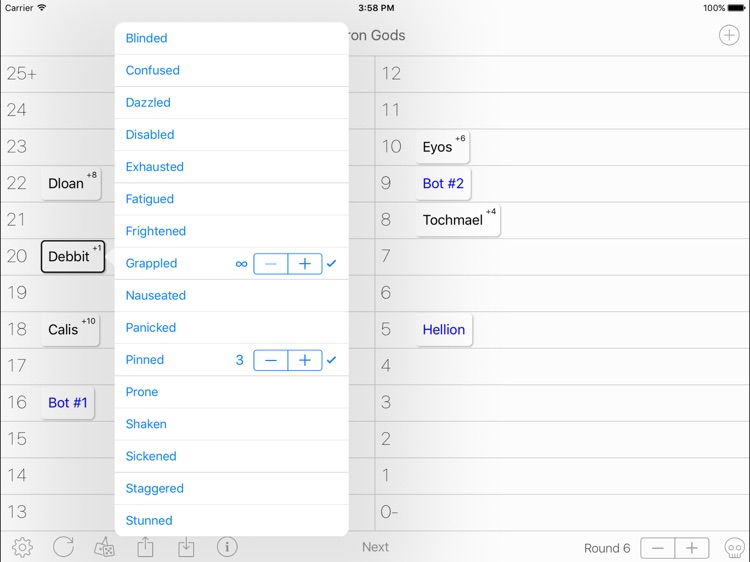
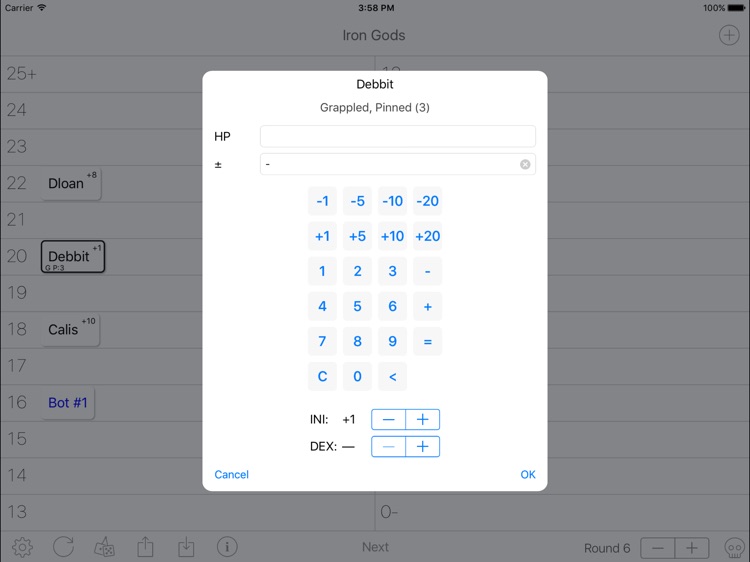
App Store Description
InitiativeBoard is a no-frills tracking aid for initiative and damage/hit points in d20 role playing game rounds like Pathfinder, Starfinder or D&D.
Get rid of pencil and paper, and start dragging tiles for players and NPCs on the grid. Starting new encounters is a matter of seconds.
Supports configurable conditions with automatic round countdowns.
Organize your games in up to five campaigns with ten players each.
*****************************************
Quickstart Instructions
First, tap on the Settings (gears) button in the lower left and enter player names for campaign 1 and a name for that campaign. When done, tap “Restart” on the main screen (2nd icon on the bottom row).
In the top right there is a button “1” for the first NPC. Tap on the “+” button to create more NPCs as needed.
To start an encounter, drag the player tiles from the top row to the positions for their initiative value.
Tap on “Start” at the bottom of the board. The tile with the highest initiative value will be marked as “active”, shown as a black border.
Continue tapping “Next” to move the active marker to the next player or NPC.
AppAdvice does not own this application and only provides images and links contained in the iTunes Search API, to help our users find the best apps to download. If you are the developer of this app and would like your information removed, please send a request to takedown@appadvice.com and your information will be removed.