INNOBOT is a practical new technology learning kit
INNOBOT MASTER KIT
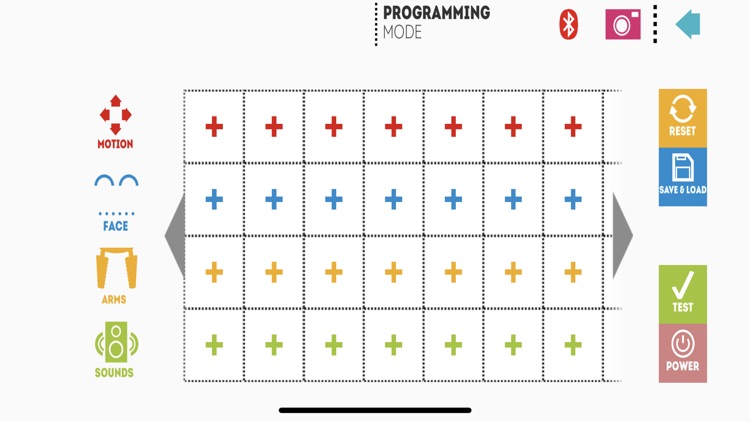

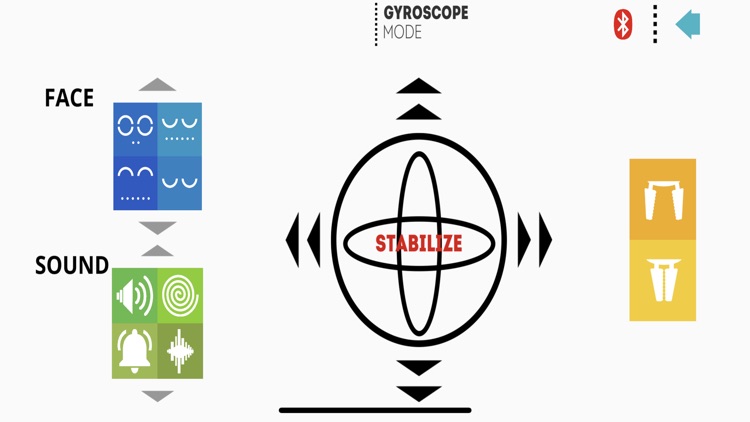
What is it about?
INNOBOT is a practical new technology learning kit.
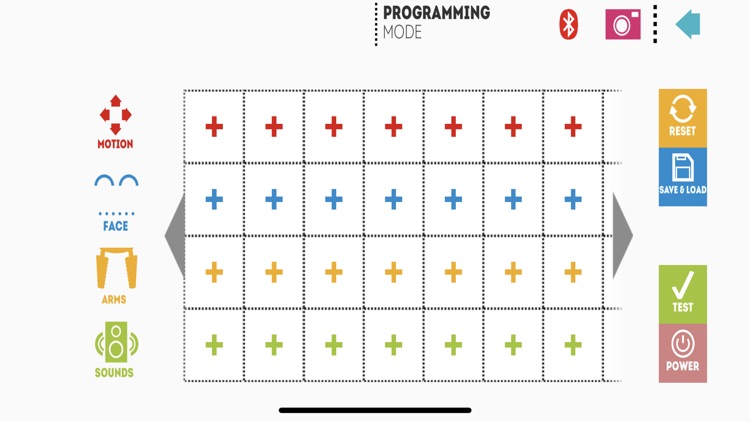
App Screenshots
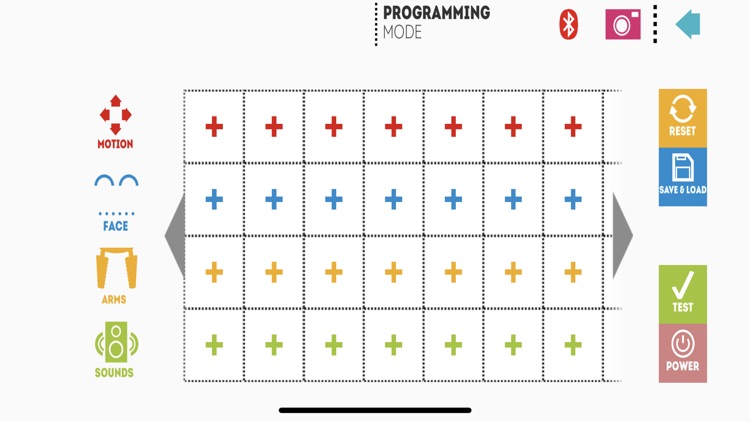

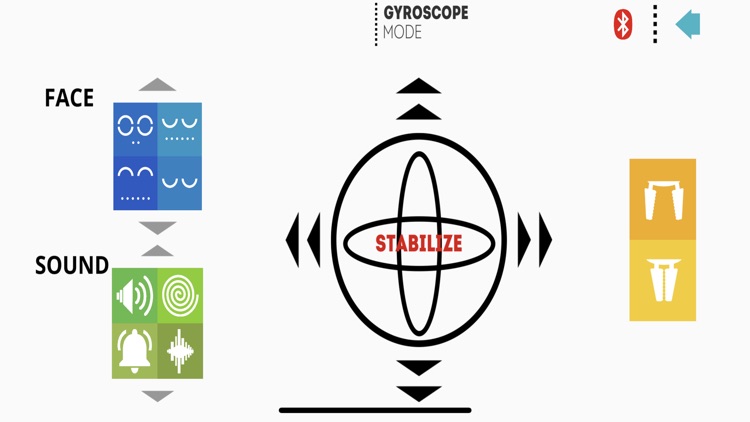
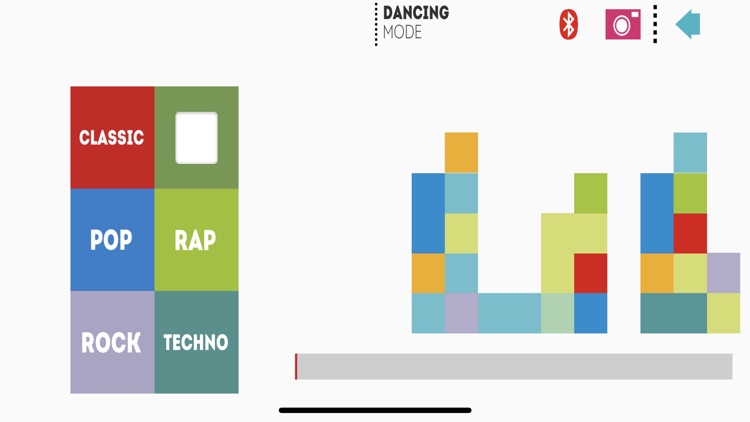
App Store Description
INNOBOT is a practical new technology learning kit.
It aims to introduce you interesting programming to make robots ROCK. Through this APP programming to create robotic movements and facial expressions, beats, music: forward, backward and 360 degree rotation. The robot can grab objects and transport them.
There are total 4 modes:
First mode – Gyroscope
Use the gyroscope from your device to instruct robot move (forward, backward, right and left)
Press face (total 12 expression), sounds (total 6 digital beats) or arms (open or close) while Robot moving.
Second mode – Dancing
Total 6 amazing songs (CLASSIC/POP/ROCK/HIP HOP/RAP/TECHNO) can be selected and Robots follow the music and dance.
Press the camera button and then press any songs, you can take photo or film video while Robot dancing.
Third mode – Programming
Press any command freely to make the robot perform actions, facial expressions, robotic movement, and sound effects.
Innobot is our daily helper, it can help point-to-point grabbing and delivery (the same weight as a can of soda can also be maintained and delivered), which involves measurement, programming to provide the perfect path for delivery in the programming mode.
You can save and load the record and play it repeatedly.
Before the robot moves according to your instructions, you can first press the TEST button to test.
After the command is issued, press the POWER button and then click the camera, you can take pictures or video while the Robot is moving.
Fourth mode – Real Time
Like the remote control, press the arrows to control the robot to move (forward, backward, right and left)
When the robot moves, press the face (there are total 12 facial expressions), sounds (total 6 digital beats) or the arms (open or close).
AppAdvice does not own this application and only provides images and links contained in the iTunes Search API, to help our users find the best apps to download. If you are the developer of this app and would like your information removed, please send a request to takedown@appadvice.com and your information will be removed.