
The INOCUT Cutting Data app provides you with your starting speed and feed recommendations, which are calculated from the selections you make as you are walked step by step through the app

INOCUT – Cutting-Data

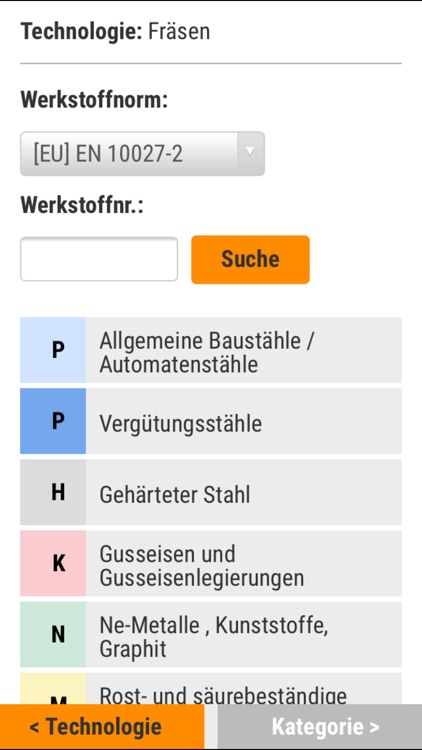
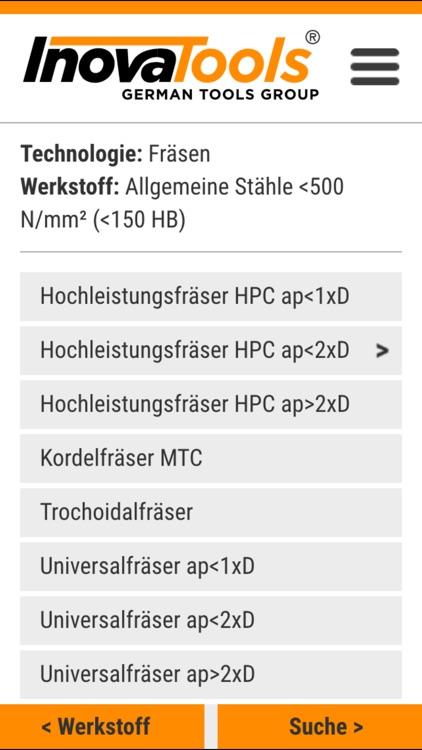
What is it about?
The INOCUT Cutting Data app provides you with your starting speed and feed recommendations, which are calculated from the selections you make as you are walked step by step through the app.

App Screenshots

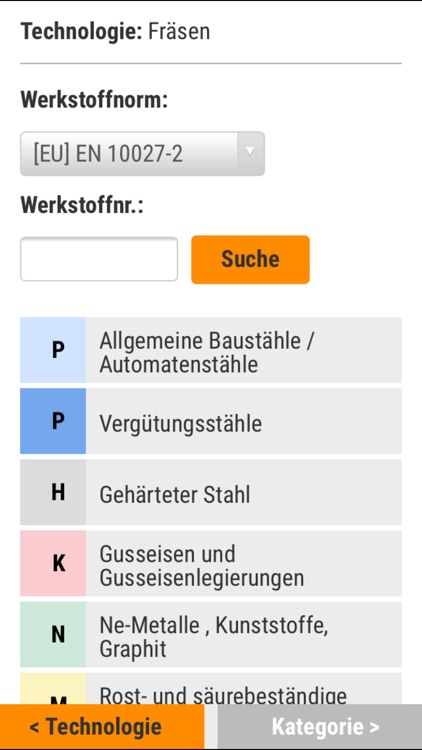
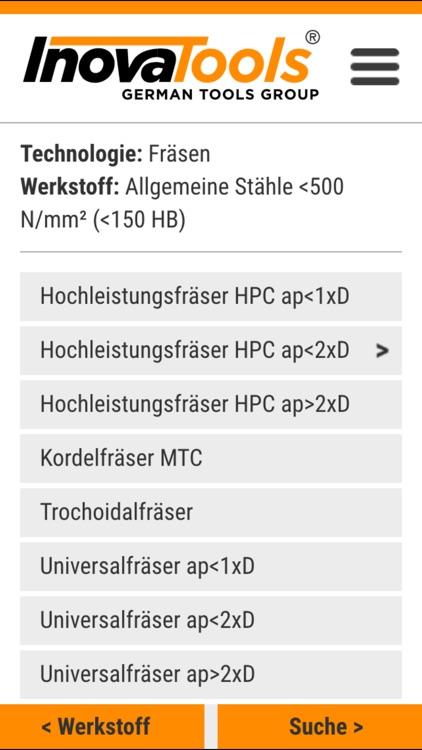

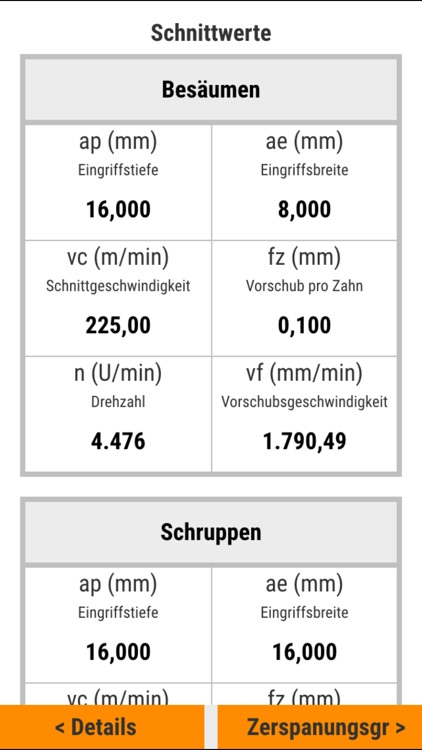
App Store Description
The INOCUT Cutting Data app provides you with your starting speed and feed recommendations, which are calculated from the selections you make as you are walked step by step through the app.
Some of the choices you will be asked to make are the material being cut, your needed size and geometry features, and whether you want your data in metric or imperial.
First you are to choose either milling, drilling, reaming or tapping. Then you are asked to select a material category from a provided list, or you can type in your material based on a pulldown window that contains several international material norms.
Next, you are given the option to further narrow down your results based on the style of cutting. After selecting your style of cutting, you are provided with your “first choice” tool at the top, with subsequent choices following further down the list. By selecting from the provided dimensions, you will be given your starting data that has been tailored to your specific choices.
There are a plethora of choices you can choose to bring the recommendations as close to your specific circumstances as possible!
Beyond this, you are then given the opportunity to input a competitors tooling information and the program will show you a side by side comparison of both tools, which includes a comparison of economic efficiency.
D1 (Diameter)
FL (Flutes)
l1 (Length of cut)
nmax (Maximum speed)
ap (Cutting depth)
ae (Row pitch)
∝ (alpha)
Rd (Roughness depth)
nf (Speed factor)
Dmin. (minimal intervention-diameter)
Dmax. (maximal intervention-diameter)
vc (Cutting speed)
fz, f, f=lead (Feed per tooth)
S (Rotation speed)
vf (Feed rate)
f (Feed per rotation)
Q (Material removal rate)
Hm (Middle chipping thickness)
AppAdvice does not own this application and only provides images and links contained in the iTunes Search API, to help our users find the best apps to download. If you are the developer of this app and would like your information removed, please send a request to takedown@appadvice.com and your information will be removed.