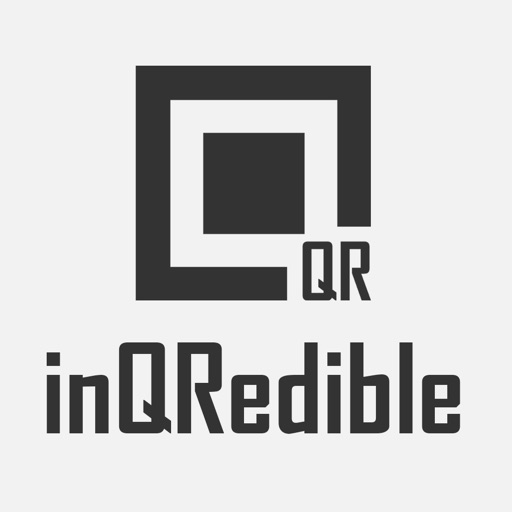
Scan and Create QR Codes with inQRedible – Easy to use and 100% FREE

inQRedible - QR Code Reader and Creator
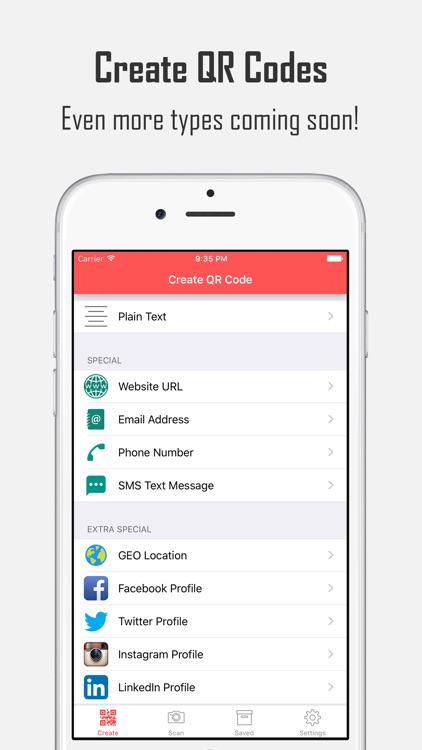
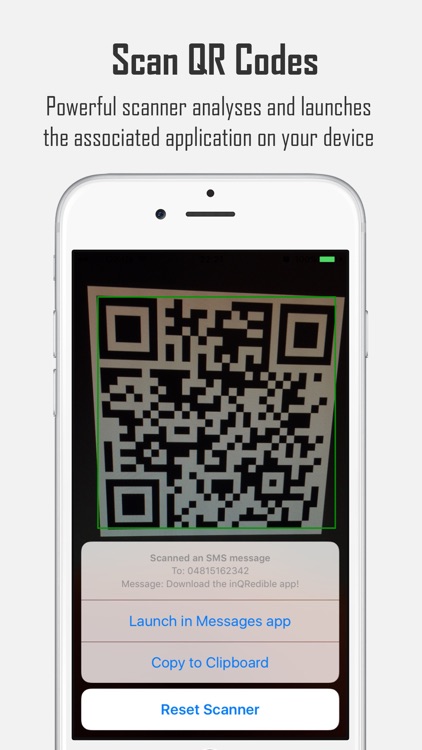
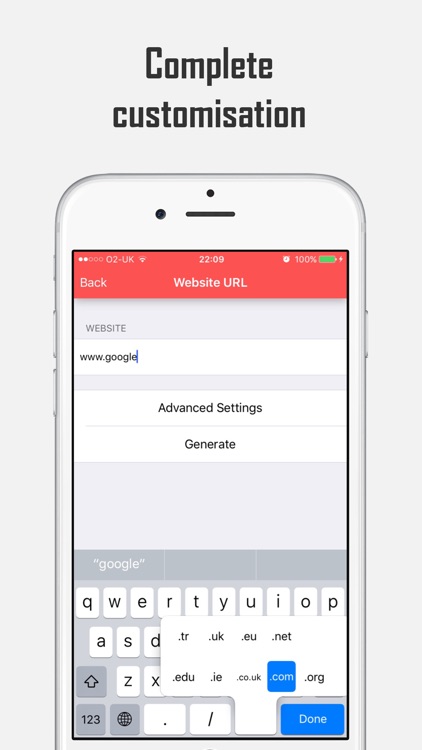
What is it about?
Scan and Create QR Codes with inQRedible – Easy to use and 100% FREE!
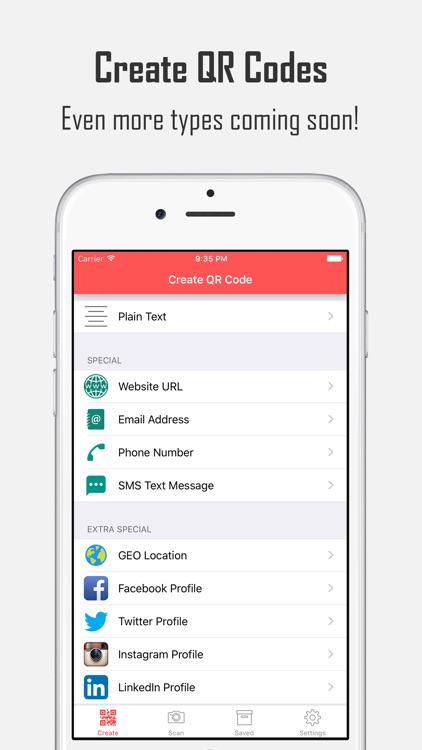
App Screenshots
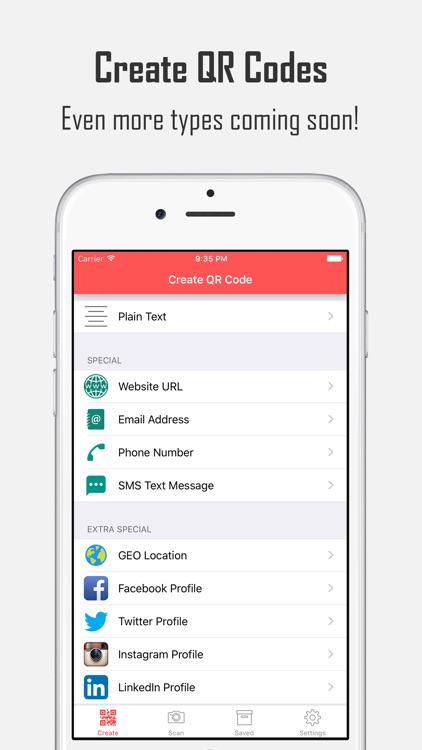
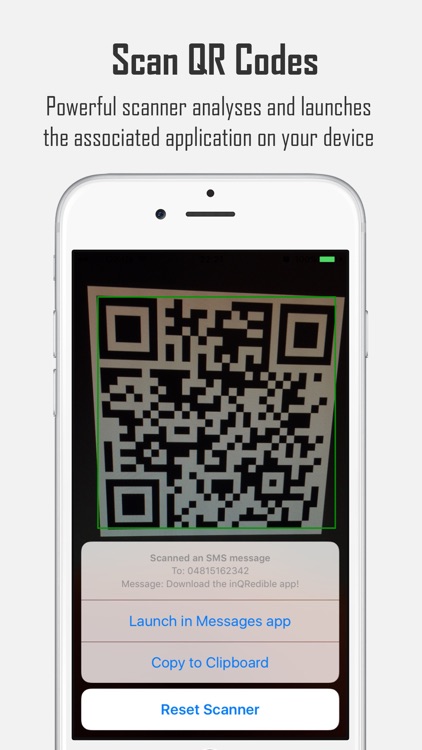
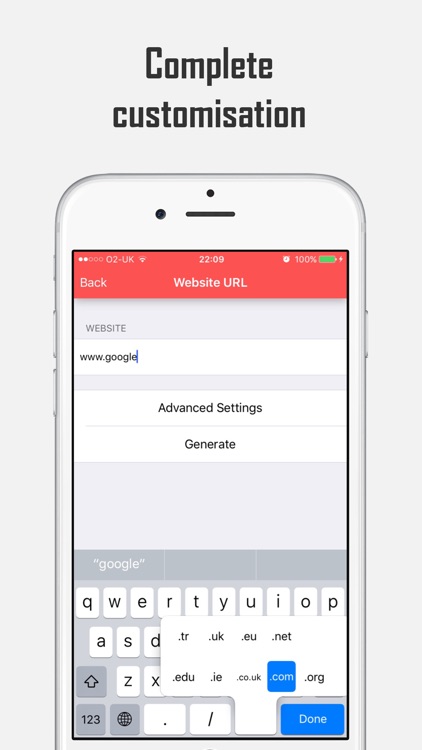

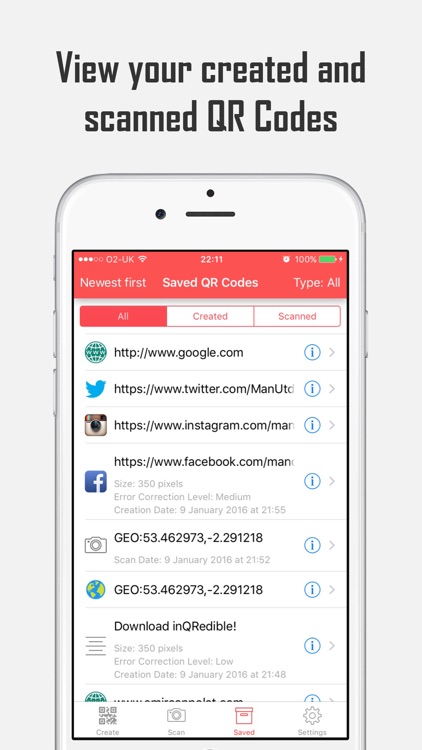
App Store Description
Scan and Create QR Codes with inQRedible – Easy to use and 100% FREE!
Simply point at a QR Code and inQRedible will do the rest! The powerful scanner will analyse and launch the associated application on your device. You’ll immediately see the content in plain text and have the option to take the appropriate action in one go! Launch websites in your browser, send emails, view locations, dial phone numbers, view profiles on Facebook/Twitter, etc.
Create QR Codes! This includes plain text, website URLs, email addresses, phone numbers, SMS messages, locations and more! You can also create QR Codes for your Facebook, Twitter, Instagram and LinkedIn profiles. When these are scanned with inQRedible, your profiles will be launched in their respective apps!
• Share your QR Codes with Facebook, Twitter, Snapchat, Mail and more!
• In-app switch to turn your flash light on in low-light conditions
• Scanner and creator history saved. Replay scanned QR Codes as if they were scanned again
• Advanced settings for the creator to adjust QR Code size and error correction level
• Set your default settings for ease of use: show the scanner on launch, automatically launch websites, Facebook profiles, etc.
• No internet connection required
New features are on the way!
For app issues, general feedback, and feature enhancement requests, please contact me through the app.
AppAdvice does not own this application and only provides images and links contained in the iTunes Search API, to help our users find the best apps to download. If you are the developer of this app and would like your information removed, please send a request to takedown@appadvice.com and your information will be removed.