
Looking for an easy way to create attractive visuals

Insta Story Post - Text On Photo

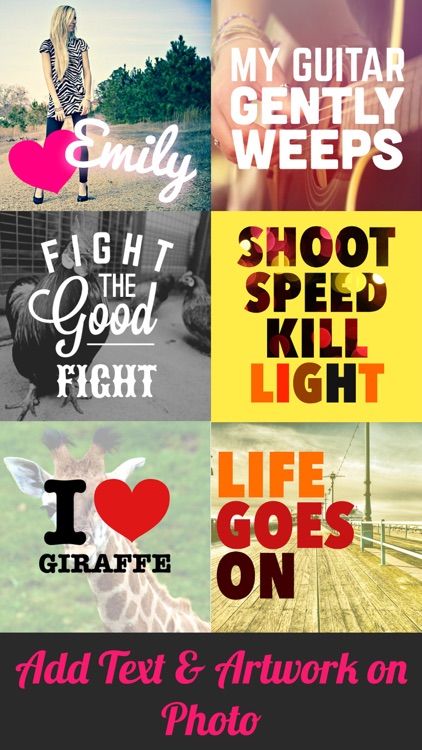
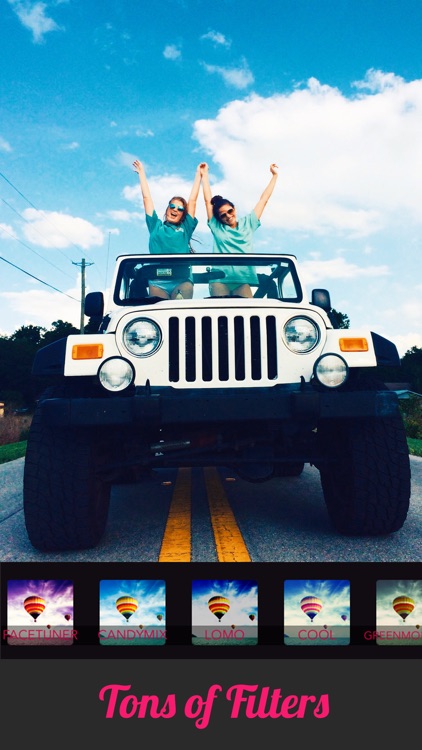
What is it about?
Looking for an easy way to create attractive visuals?

Insta Story Post is FREE but there are more add-ons
-
$4.99
Upgrade to Pro
App Screenshots

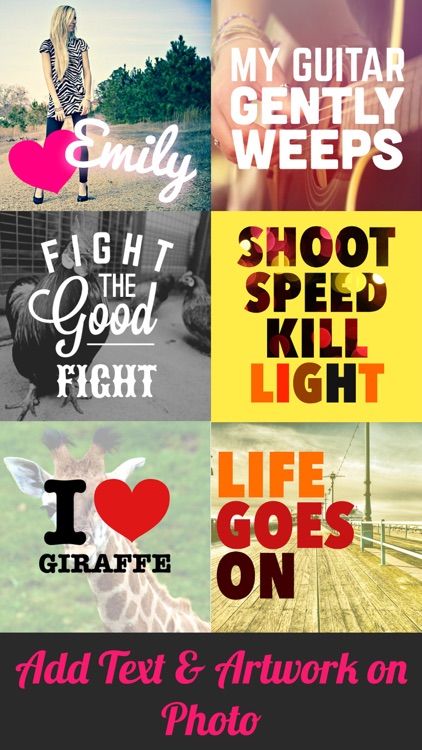
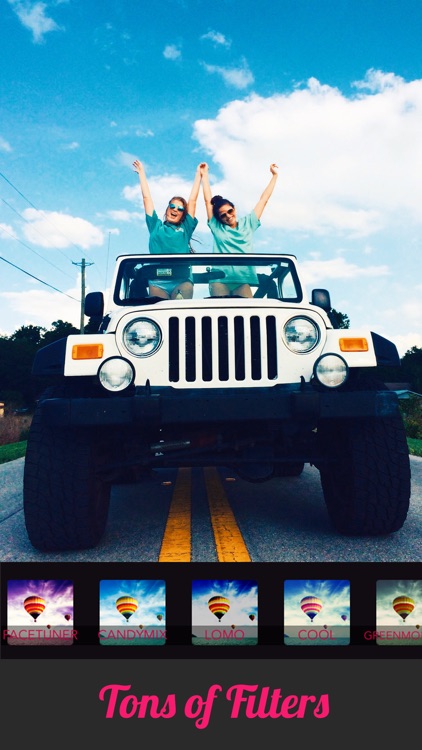
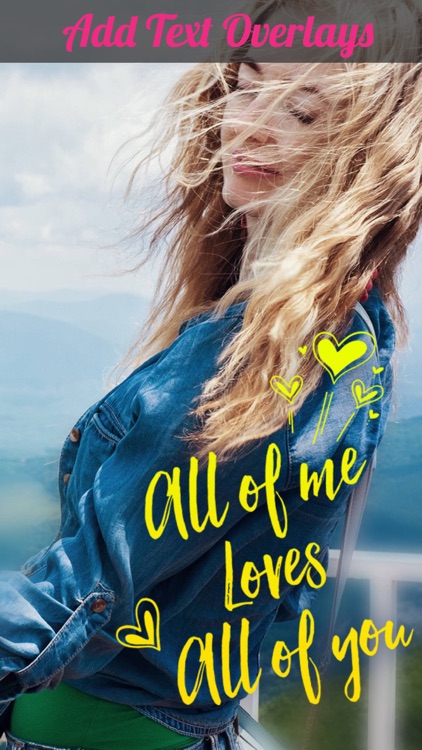
App Store Description
Looking for an easy way to create attractive visuals?
Let your photos speak! Insta Story Post - Text On Photo is a great typography app that will turn your photos or pics into inspirational images, greeting or love cards which are so easy to share right from the app!
The app provides a vast collection of unique artworks and handpicked fonts as well as a variety of customization options for all the creative bits you add to your pics. Enrich your photos in an artistic way!
Use hashtag #Insta Story Post - Text On Photo for Instagram posts to share your art with the community and your photos might get featured on @iosappstudios.
Use Insta Story Post - Text On Photo to:
1. Make your own stylish quotes
2. Make beautiful graphics for Instagram, Twitter, Facebook, Tumblr
3. Make graphics for your blog
4. Caption your photos
5. Create announcements and flyers
6. Give your words a designer look!
Insta Story Post - Text On Photo is simple & fast! Here's how to use it:
1. Choose from existing photos or take a new one. Scale or crop it. Enhance it with a filter right in the app.
2. Add text and choose the best font for it or select an artwork from a collection.
3. Customize your art by applying color, opacity and shadow options.
4. Edit it: manually change size, position and tilt, choose alignment for a text.
5. Save or share it via Instagram, Facebook, Pinterest, iMessage or any other social network and messenger.
No more dull pics or texts! Give free play to your sense of creativity and share the result with your friends!
AppAdvice does not own this application and only provides images and links contained in the iTunes Search API, to help our users find the best apps to download. If you are the developer of this app and would like your information removed, please send a request to takedown@appadvice.com and your information will be removed.