
With InstaHelp, you can find service providers such as cleaners, tutors and babysitters in your vicinity instantly or you can schedule per your convenience

InstaHelp: One Stop Services
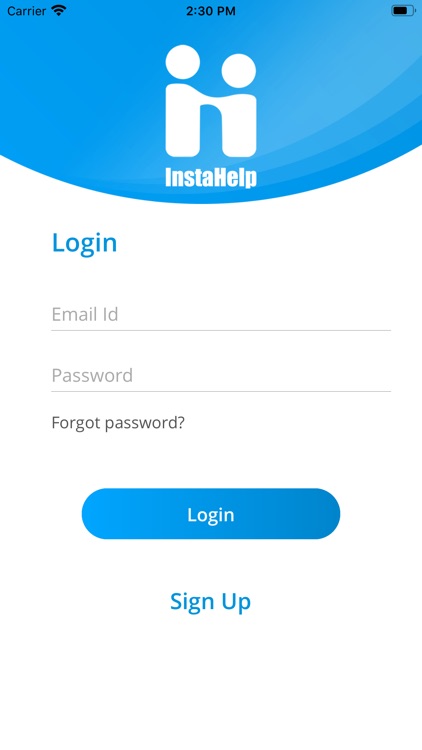


What is it about?
With InstaHelp, you can find service providers such as cleaners, tutors and babysitters in your vicinity instantly or you can schedule per your convenience. The app allows you to find the providers and make booking. You can check the status of your booking in the app and can track the progress. Once job is done, the payment can be made via card or cash through the app itself. The app also maintains the services and payments transactions for record keeping.
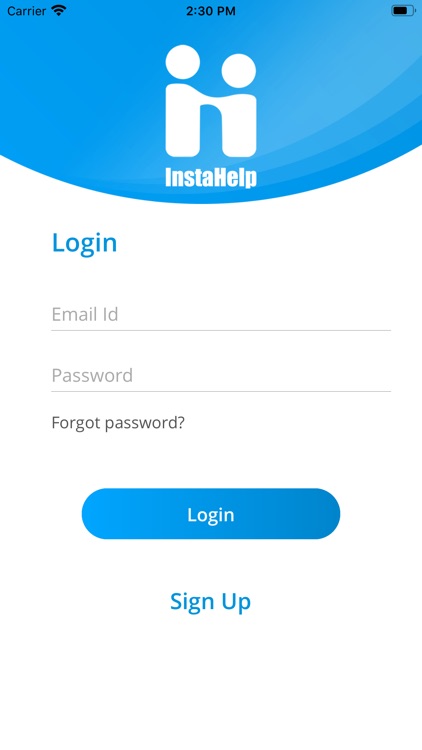
App Screenshots
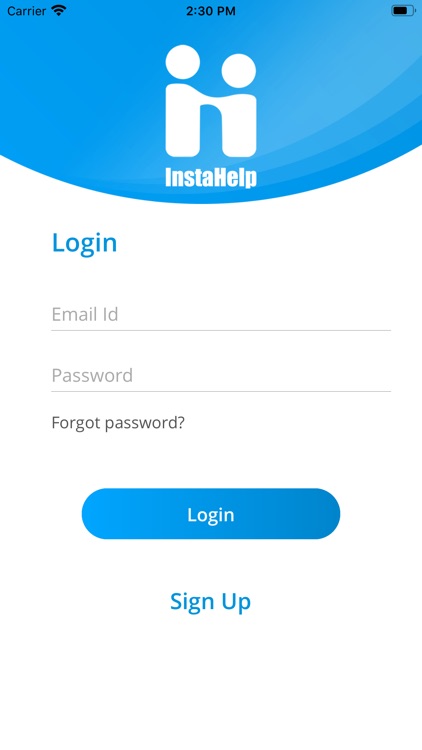



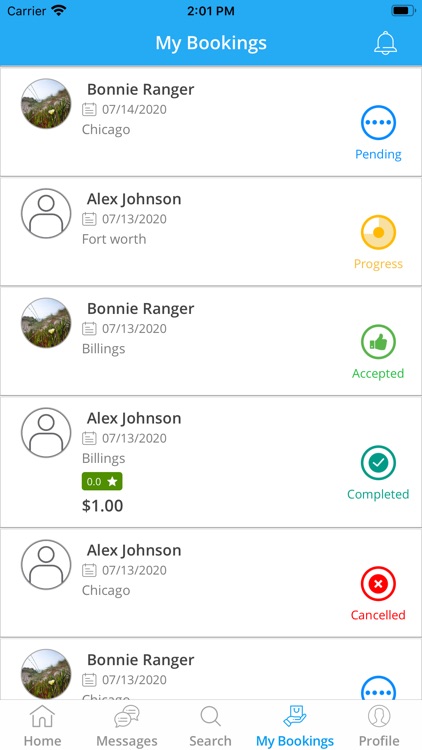


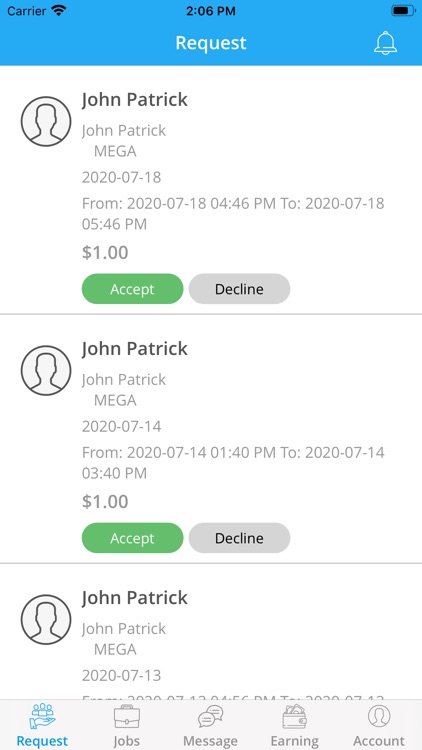
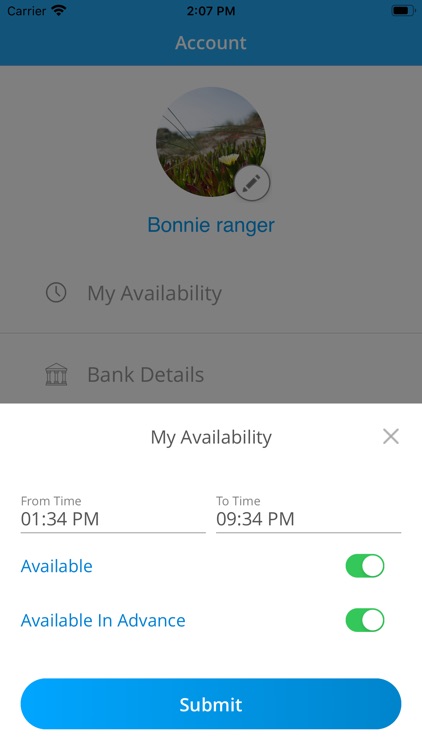
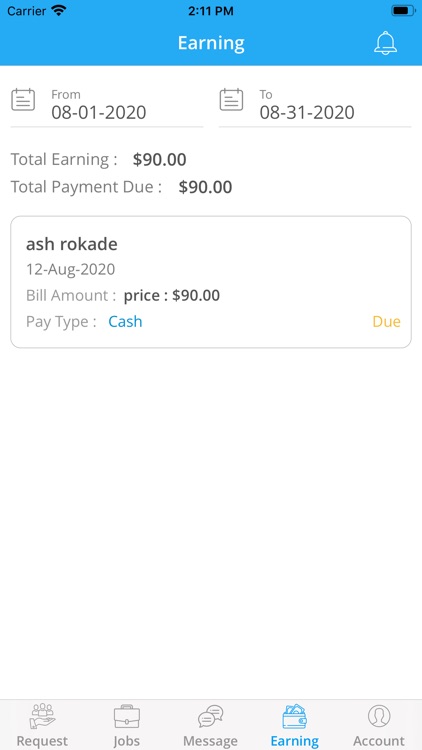
App Store Description
With InstaHelp, you can find service providers such as cleaners, tutors and babysitters in your vicinity instantly or you can schedule per your convenience. The app allows you to find the providers and make booking. You can check the status of your booking in the app and can track the progress. Once job is done, the payment can be made via card or cash through the app itself. The app also maintains the services and payments transactions for record keeping.
How to use InstaHelp:
- Just open the app and create your login profile as customer or service provider.
- Once you are approved, you will be receiving the notification.
- Sign up with your credential and search for the service provider.
- Make the booking.
- Contact service provider for any specific details about your booked service.
- The app uses the location service.
- The app allows to adjust the time for actual service rendered in case different than booking time.
- Payment will be processed from customer card on file after job is completed.
- After the service, customer can rate the service to help improve InstaHelp experience.
AppAdvice does not own this application and only provides images and links contained in the iTunes Search API, to help our users find the best apps to download. If you are the developer of this app and would like your information removed, please send a request to takedown@appadvice.com and your information will be removed.