
Bored with standard fonts in your messages

InstaKey - Custom Theme Keyboard and Cool Fonts Keyboard
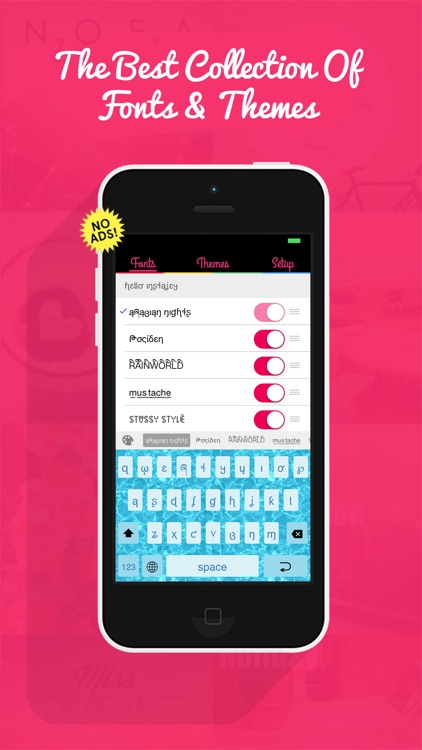
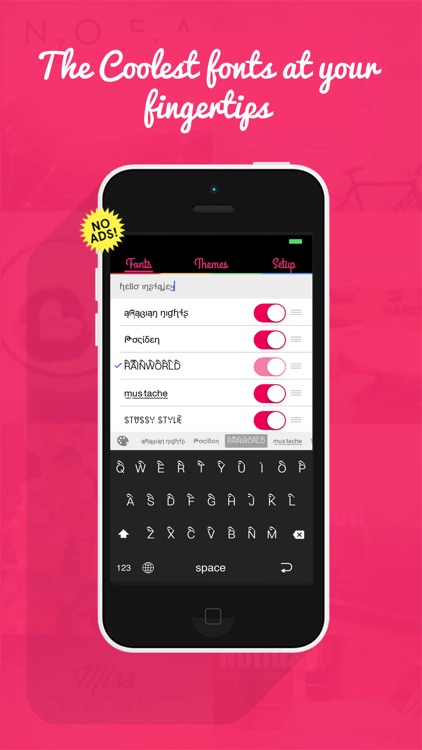
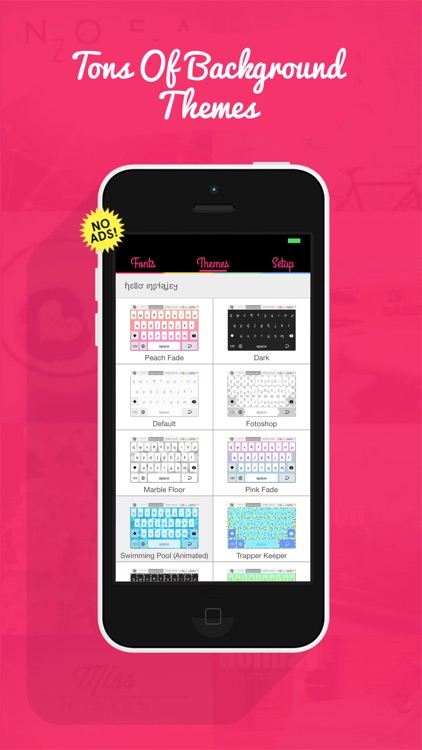
What is it about?
Bored with standard fonts in your messages? Get InstaKey - a cool collection of hand-picked fonts for your messages. Use them in all your favorite apps!
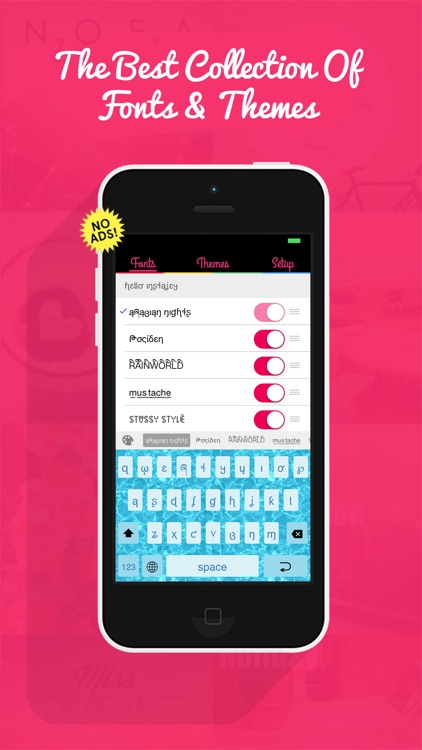
InstaKey is FREE but there are more add-ons
-
$0.99
Upgrade to Pro
App Screenshots
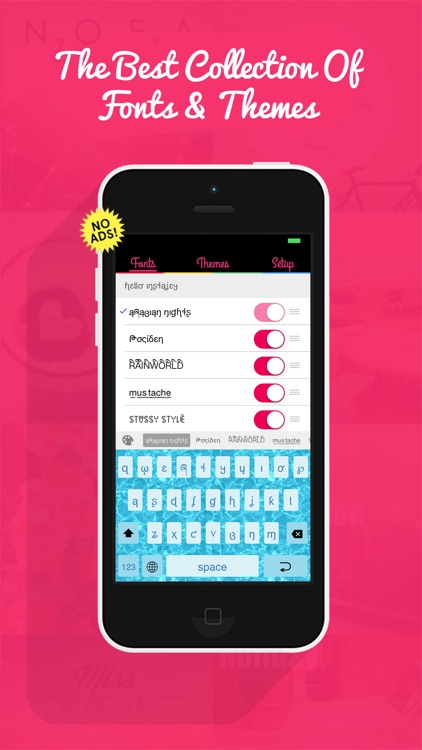
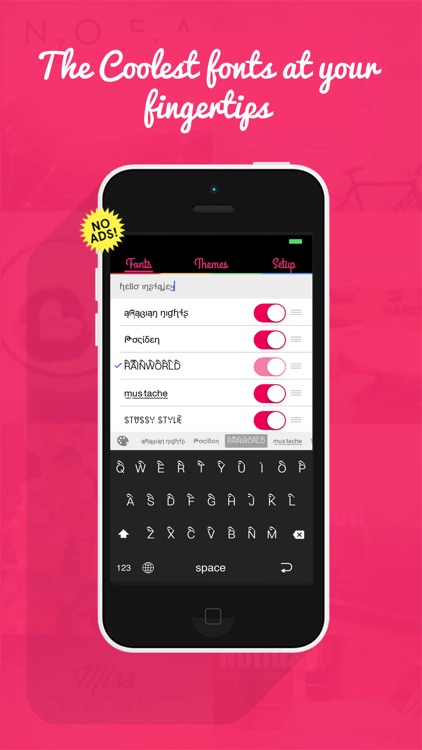
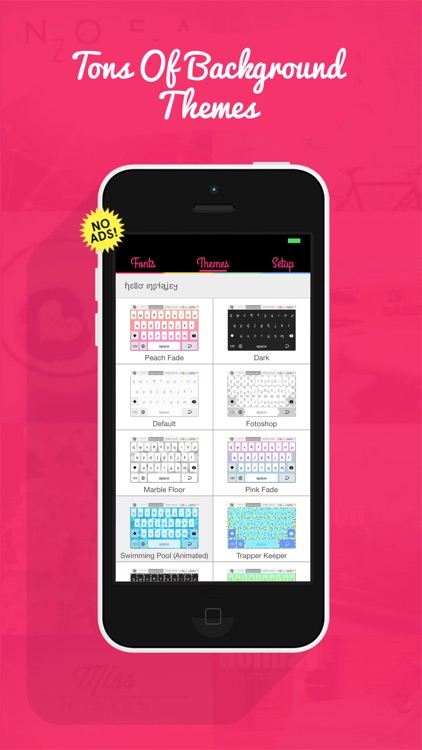
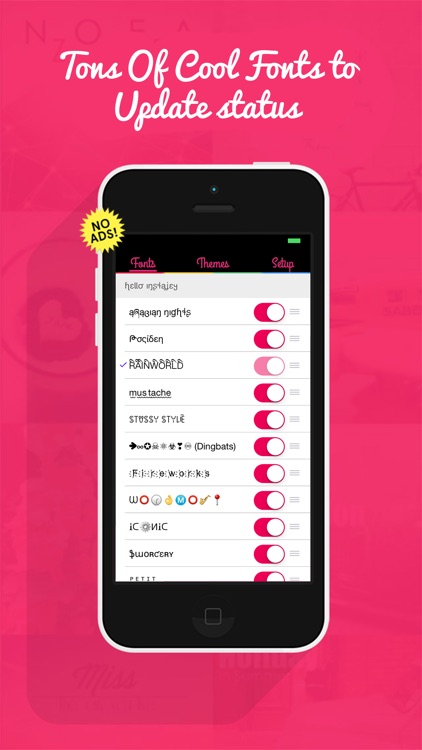
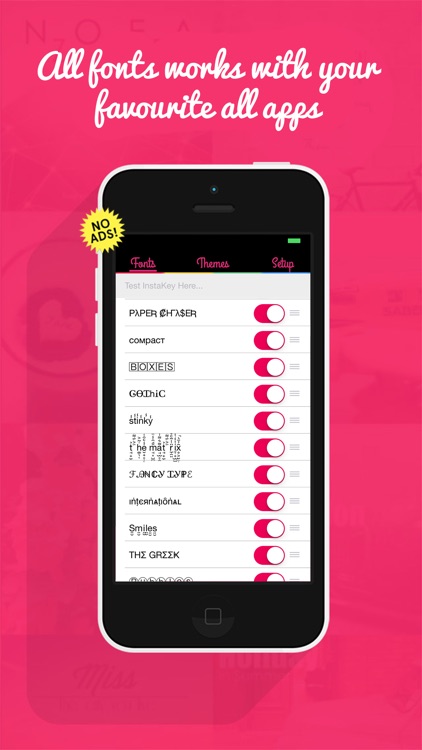
App Store Description
Bored with standard fonts in your messages? Get InstaKey - a cool collection of hand-picked fonts for your messages. Use them in all your favorite apps!
Greatest collection of fonts on App Store. Awesome Fonts for iPhones, iPods and iPads!
Features:
-Download the coolest collection of fonts straight to your keyboard and easily scroll between them without having to leave the app.
-NO ANNOYING ADS...we don't like to bother you!!!
-Show off added swagger with animated keyboard background themes that are not available anywhere else!
-Works with iMessage, Instagram, Twitter, Snapchat, Facebook, Kik, Line, WhatsApp, Kakao Talk, WeChat, Email, and more!
-We are constantly adding new fonts and themes and listening to YOUR feedback!
- Regular updates - always something new to enjoy
Note: make sure to add InstaKey to the keyboard list in order to have it handy in every app. Go to Settings/General/Keyboard/Keyboards/Add new keyboard. The app works without Full Access.
Spice up your messages now with InstaKey!
AppAdvice does not own this application and only provides images and links contained in the iTunes Search API, to help our users find the best apps to download. If you are the developer of this app and would like your information removed, please send a request to takedown@appadvice.com and your information will be removed.