
Install more than 800 font families for use in iWork and many other apps

Install New Fonts


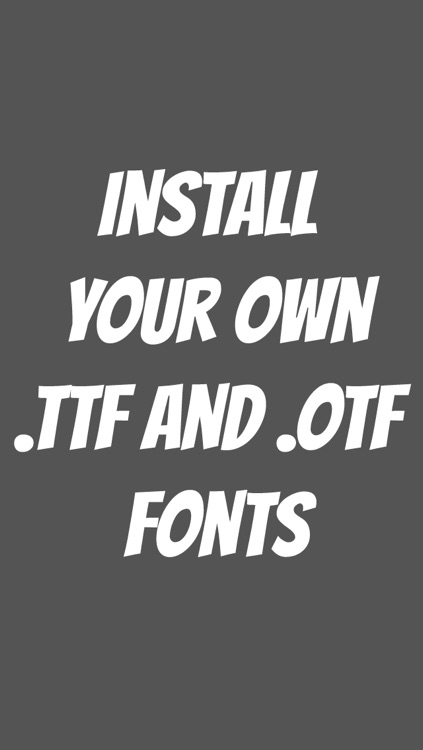
What is it about?
Install more than 800 font families for use in iWork and many other apps.

Install New Fonts is FREE but there are more add-ons
-
$1.99
Full Version
App Store Description
Install more than 800 font families for use in iWork and many other apps.
You may use these fonts for personal and commercial purposes.
In order for the new fonts to appear within some app, you should restart that app (double tap Home Button and swipe up).
If you want to remove any font, you should open Settings->General->Profiles and uninstall its profile.
You can install your own .ttf and .otf fonts.
Select .ttf or .otf file in any other app (Safari, Mail, Dropbox), tap "Open In..." and select "Install New Fonts".
Some of the supported apps (there are many more):
Pages
Numbers
Keynote
BibleReader
Daedalus
WriteRoom
WritePad
Notes Plus
Moleskine
Drafts
Halftone 2
Notepad +
Typing Tutor for iPad
AppAdvice does not own this application and only provides images and links contained in the iTunes Search API, to help our users find the best apps to download. If you are the developer of this app and would like your information removed, please send a request to takedown@appadvice.com and your information will be removed.