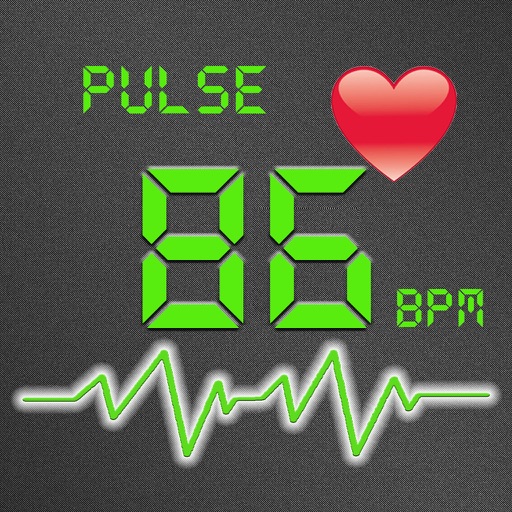
Detect and measure your heart rate with your iPhone ONLY - no cuff needed

Instant Pulse Rate: Heart Rate Oximeter Monitor


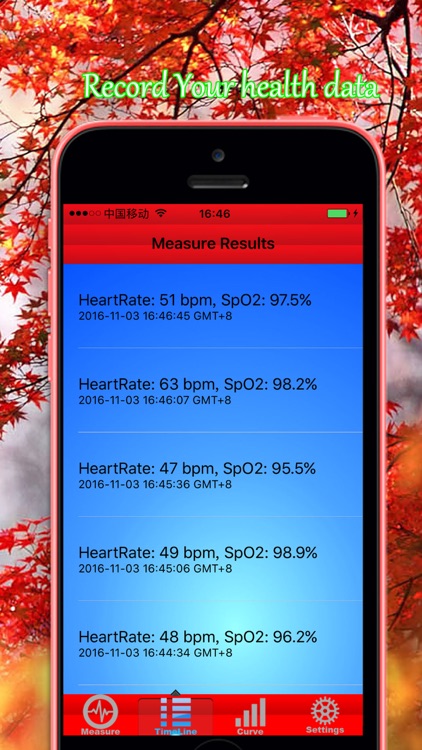
What is it about?
Detect and measure your heart rate with your iPhone ONLY - no cuff needed!

App Screenshots


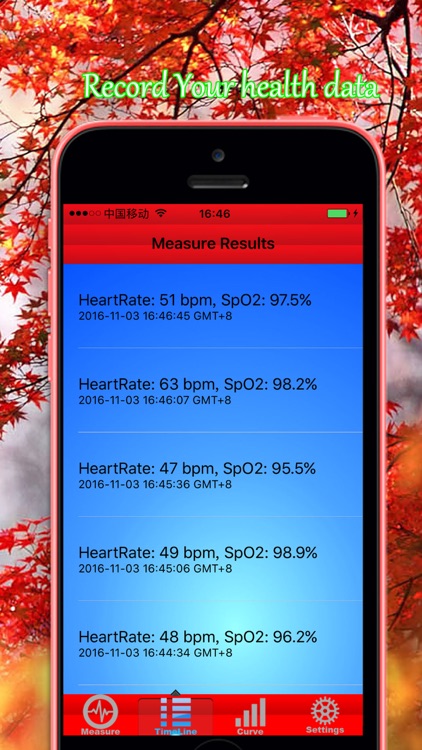
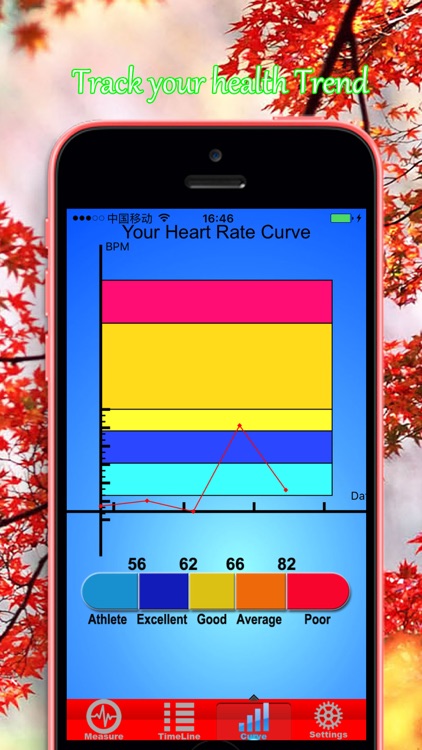
App Store Description
Detect and measure your heart rate with your iPhone ONLY - no cuff needed!
You DON’T need a dedicated heart rate monitor to get your pulse, download Instant Heart Pulse Rate now and use your camera’s flash to see how healthy you are!
1000,0000 downloaders and users, The highest rated and most trusted Heart Rate app on the store. The app is accurate and faster measurement than any another app.
Top 1# heart rate app in more than ten countries!
Featured in: BBC, The New York Times, CNN, The Guardian, and many more.
Put the tip of your finger on the iPhone's back camera, and your heart rate will be shown.
NOTE: Make sure that your fingertip completely and gently covers the camera lens. Pressing too hard reduces blood flow in your finger and it's harder to get a result. Make sure that your fingers are not cold.
The measurement will be restarted once your finger cover the lens move. So do not move in measuring heart rate.
If the iPhone does not have flash, try to use it in a good lighting environment. The kids could use the thumbnail to cover the lens since the kids' finger is too thin.
AppAdvice does not own this application and only provides images and links contained in the iTunes Search API, to help our users find the best apps to download. If you are the developer of this app and would like your information removed, please send a request to takedown@appadvice.com and your information will be removed.