
Blend your treasured pics into a frame, polish them with professional photo effects, pick one of the colorful customizable borders and add captions to tell your own story

InstaPicMix Free


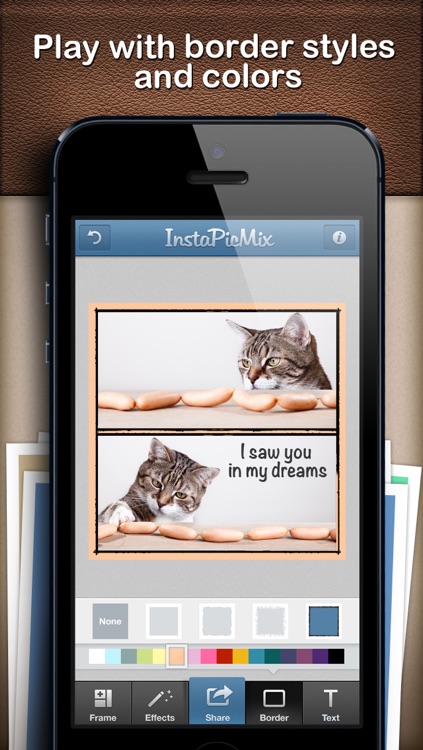
What is it about?
Blend your treasured pics into a frame, polish them with professional photo effects, pick one of the colorful customizable borders and add captions to tell your own story!

App Screenshots


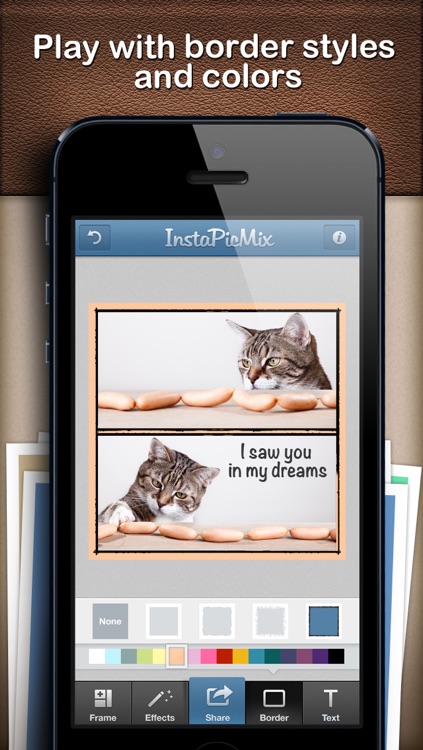


App Store Description
Blend your treasured pics into a frame, polish them with professional photo effects, pick one of the colorful customizable borders and add captions to tell your own story!
*Rated BEST PHOTO EDITOR / EDITER*
Hurry up to showcase the ready-in-seconds masterpiece to your friends via Instagram, Facebook, Twitter, Tumblr or email! Creating and sharing collages have never been easier!
*** Try out a totally UNIQUE opportunity to apply effects and filters to the WHOLE collage at once! ***
CREATE A STUNNING PHOTO COLLAGE
- Explore tons of great layouts for 1, 2, 3 or 4 pics
- Use Random option to pick up a template by chance
- Experiment with border styles and its colors
- Move and zoom photos within the frame
- Apply photo effects to the whole collage or individual pictures
REFINE YOUR COLLAGE IN THE PHOTO EDITOR
- Apply the winning photo effects: vintage, trendy, classic and lots more!
- Add effects to a single pic or to the whole collage
- Rotate or mirror photos
- Adjust Brightness, Contrast, and Saturation
ADD CAPTIONS TO YOUR IMAGE
- Choose one of the featured creative fonts
- Change text color and its size
- Place your caption where it fits best
SHARE ON SOCIAL NETWORKS
- Share your masterpiece on Instagram, Facebook, Twitter, Tumblr, or via email
- or just save in the Camera Roll
Impress your friends with classy photo collages!
AppAdvice does not own this application and only provides images and links contained in the iTunes Search API, to help our users find the best apps to download. If you are the developer of this app and would like your information removed, please send a request to takedown@appadvice.com and your information will be removed.