The Intel® Reverse Logistic Toolkit App gives you the ability to retrieve the VisID of your Intel® Processor by using your devices camera or photo from your photo library to scan the Datamatrix symbol on your Intel® Processor
Intel Reverse Logistic Toolkit
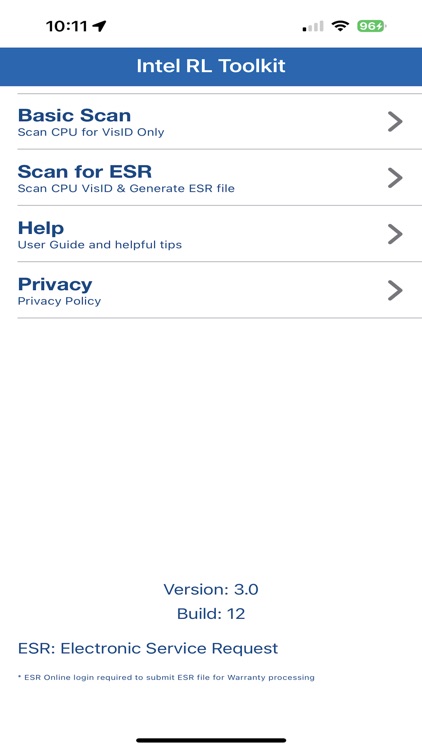
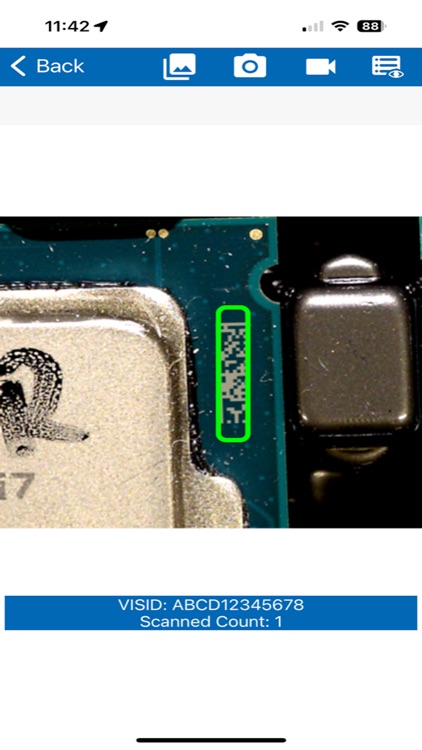
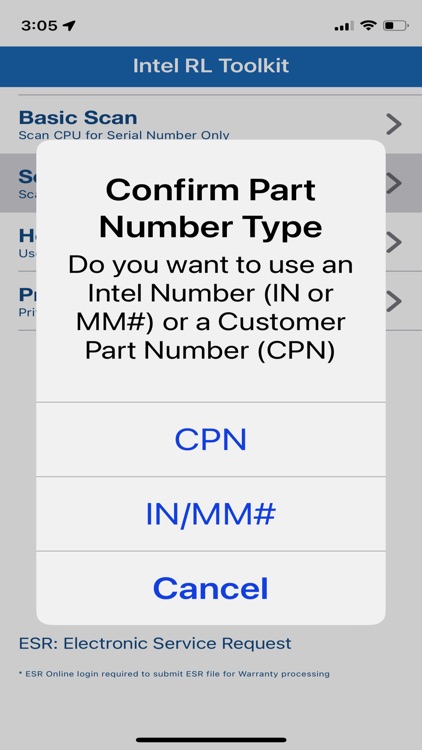
What is it about?
The Intel® Reverse Logistic Toolkit App gives you the ability to retrieve the VisID of your Intel® Processor by using your devices camera or photo from your photo library to scan the Datamatrix symbol on your Intel® Processor. The app allows you to email the VisID of single or multiple processors scanned. If you have a Customer Part Number or Intel® Part Number for your processor, you may use this whilst scanning to produce a csv file for processing a warranty claim using the online Electronic Service Request process.
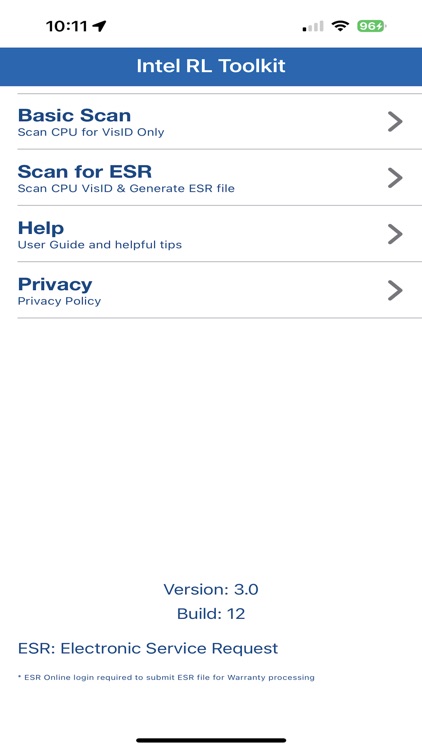
App Screenshots
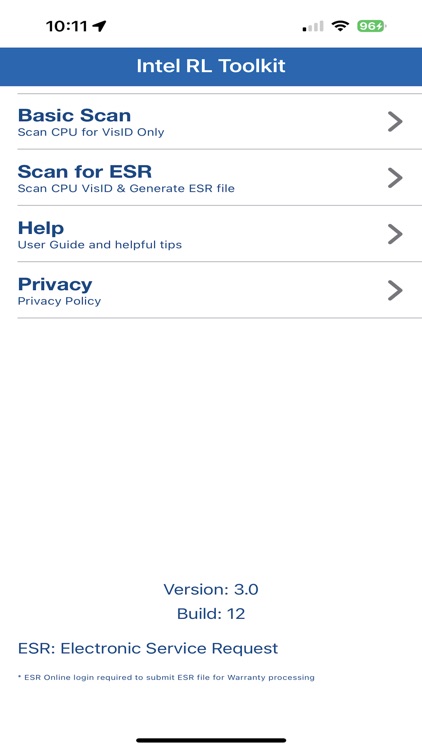
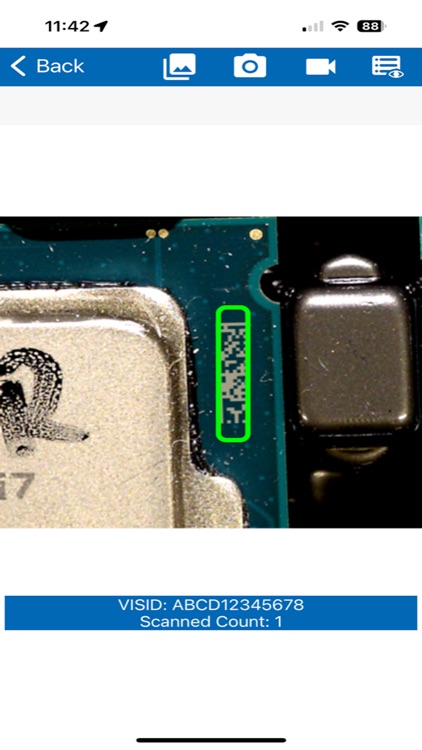
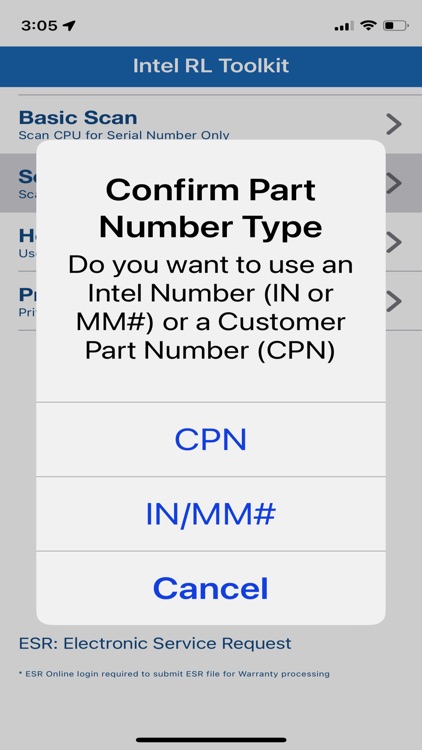
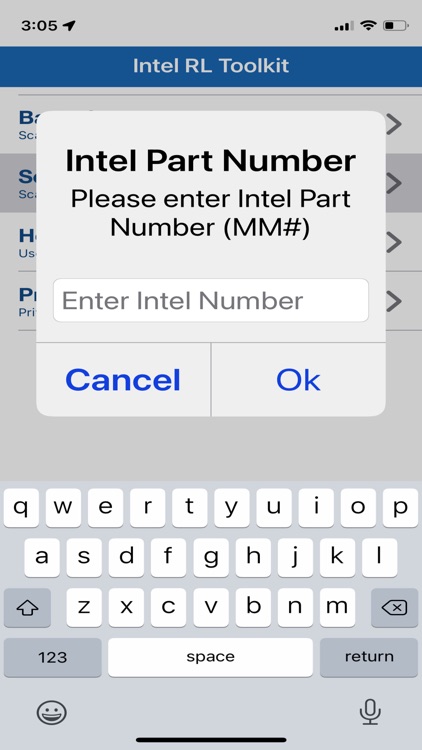
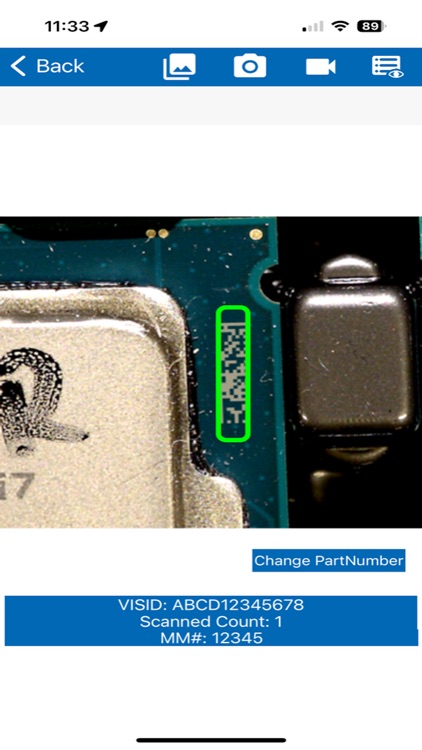
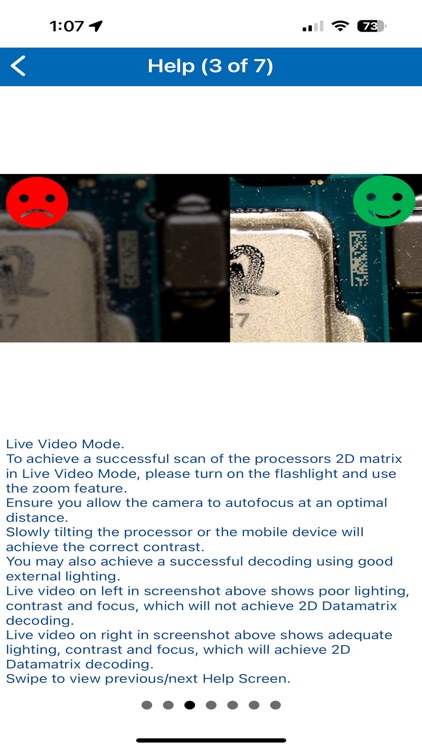
App Store Description
The Intel® Reverse Logistic Toolkit App gives you the ability to retrieve the VisID of your Intel® Processor by using your devices camera or photo from your photo library to scan the Datamatrix symbol on your Intel® Processor. The app allows you to email the VisID of single or multiple processors scanned. If you have a Customer Part Number or Intel® Part Number for your processor, you may use this whilst scanning to produce a csv file for processing a warranty claim using the online Electronic Service Request process.
NOTE: Good contrast between the datamatrix symbol and the background is crucial for a successful decode. Please tilt your phone slightly and slowly to achieve good contrast and use the in-app flashlight and zoom feature. Also move your phone slowly to and from the datamatrix in Live Video Mode to achieve good focus. For decoding photos please ensure the datamatrix is approximately one third the size of the entire photo.
AppAdvice does not own this application and only provides images and links contained in the iTunes Search API, to help our users find the best apps to download. If you are the developer of this app and would like your information removed, please send a request to takedown@appadvice.com and your information will be removed.