If your organization or learning center has implemented the Intel Unite® solution for meetings or classrooms (Enterprise mode), this app provides access to collaborative sessions via an iPad* connected to the corporate network - either directly or through a VPN
Intel Unite®
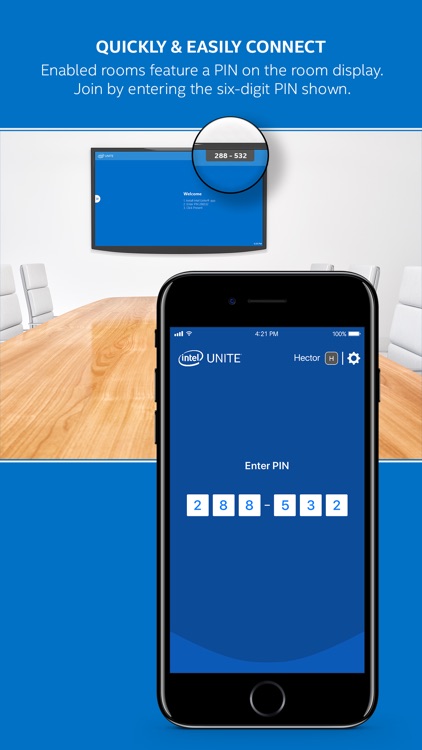
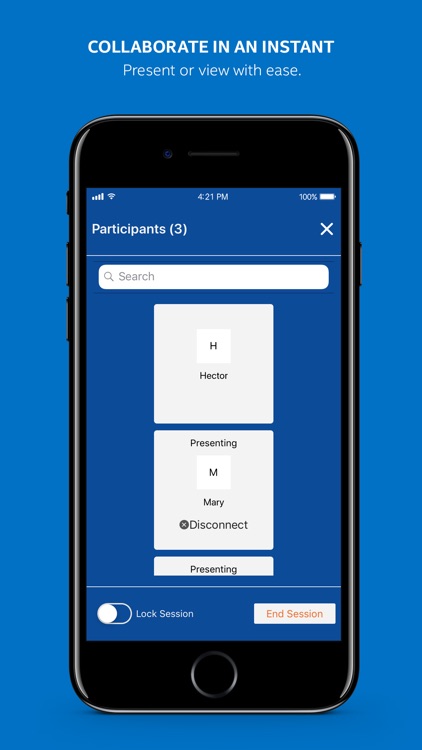
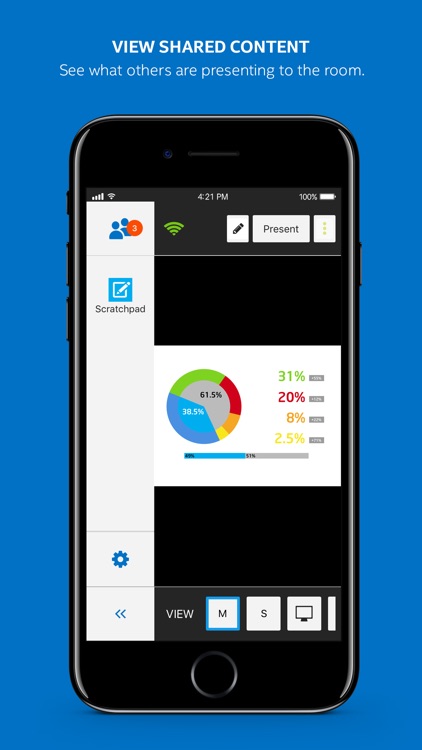
What is it about?
If your organization or learning center has implemented the Intel Unite® solution for meetings or classrooms (Enterprise mode), this app provides access to collaborative sessions via an iPad* connected to the corporate network - either directly or through a VPN. If you need help connecting, please contact the organization’s IT department.
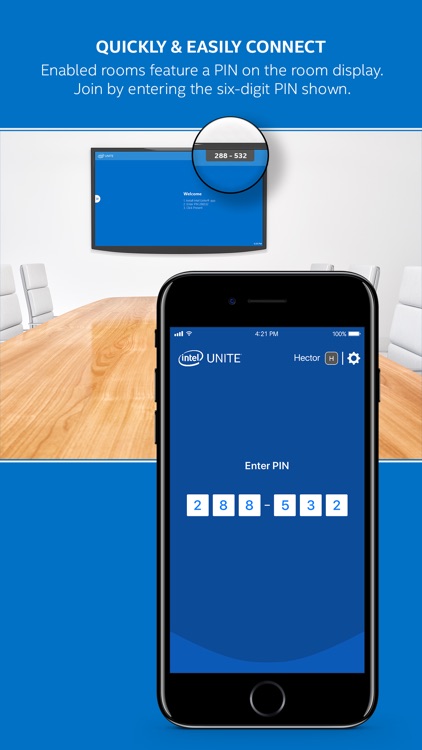
App Screenshots
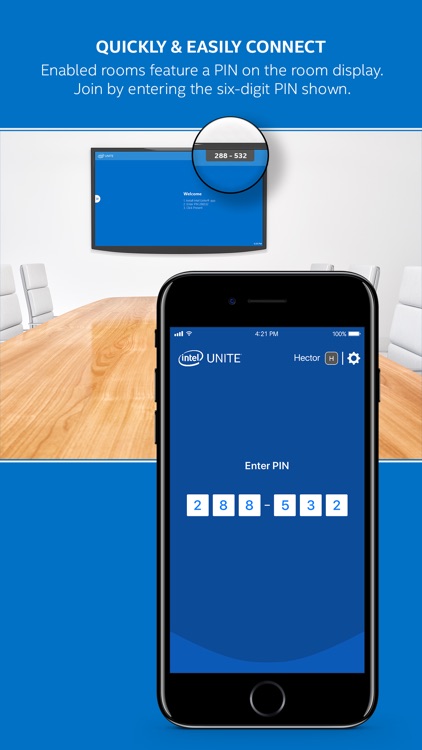
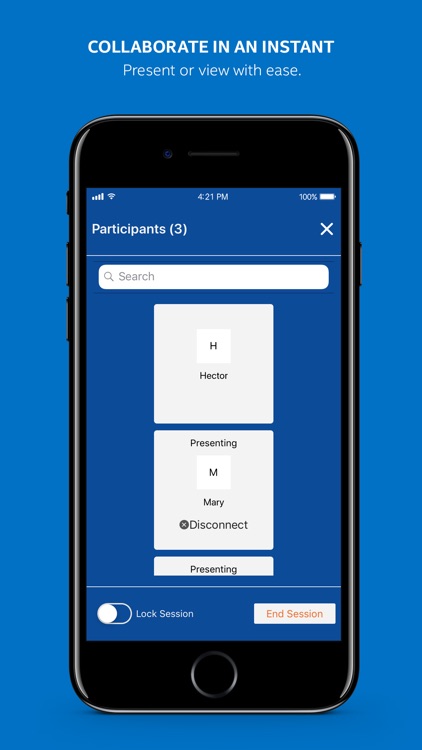
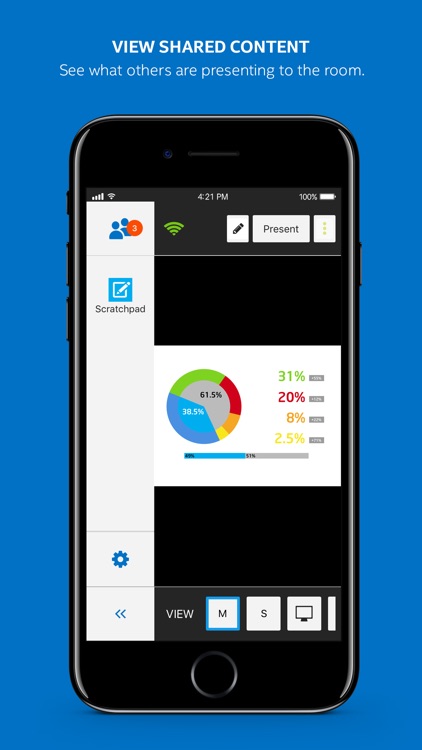

App Store Description
If your organization or learning center has implemented the Intel Unite® solution for meetings or classrooms (Enterprise mode), this app provides access to collaborative sessions via an iPad* connected to the corporate network - either directly or through a VPN. If you need help connecting, please contact the organization’s IT department.
SMARTER MEETINGS AND CLASSROOMS START HERE
Intel Unite® software powers secure, connected meeting spaces and classrooms- whether session participants are sitting around the table or halfway around the world.
Features included with this app:
- Connect to a session using a secure shared PIN
- Connect to a session by clicking a scheduled meeting link received in an email or other applications§
- See who else is attending and modify permissions
- View content from any session attendee sharing their screen simultaneously
- Reconnect to a session when returning to the app after visiting other apps
- Present or share your files to other participants connected to the Intel Unite® application. Supported file formats:
• .pdf (Preview and Adobe Acrobat*)
• .doc and .docx (Microsoft Word*)
• .ppt and .pptx (Microsoft PowerPoint*)
• .xls and .xlsx (Microsoft Excel*)
• .key (Apple Keynote*)
• .numbers (Apple Numbers*)
• .pages (Apple Pages*)
• .txt (text)
• .rtf (rich text format)
- Disconnect other participants from the Intel Unite® application.
- Network Status and Hub connection indicator.
- Localized app versions. Supported languages are English, Spanish, French, Portuguese, German, Italian, Korean, Japanese, Traditional Chinese, and Simplified Chinese.
§ The ability to connect with a link and auto-reconnect requires installation of Intel Unite® software version 3.0 or higher within the organization’s IT infrastructure.
* Other names and brands may be claimed as the property of others.
AppAdvice does not own this application and only provides images and links contained in the iTunes Search API, to help our users find the best apps to download. If you are the developer of this app and would like your information removed, please send a request to takedown@appadvice.com and your information will be removed.