
IntelliBoard is a new Keyboard extension for IOS, It has a functionality call SwipeSelection by which you can use swipe/pan gesture to move the cursor/ insertion point of the input field you are editing without leaving you finger from the keyboard which gives you a more intuitive and immersing input experience

IntelliBoard-intelligent swipe keyboard
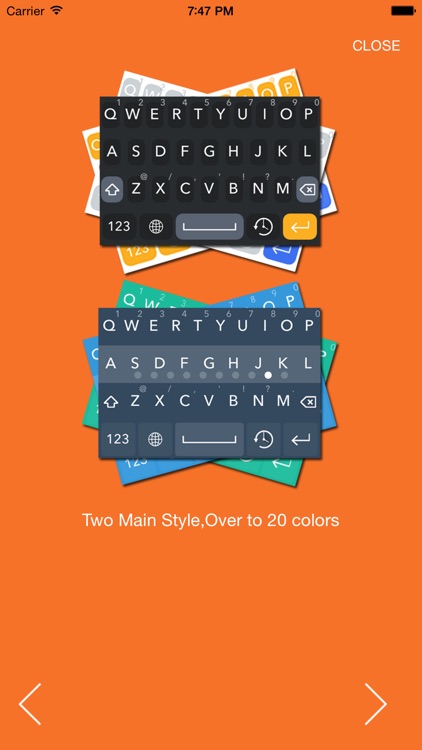
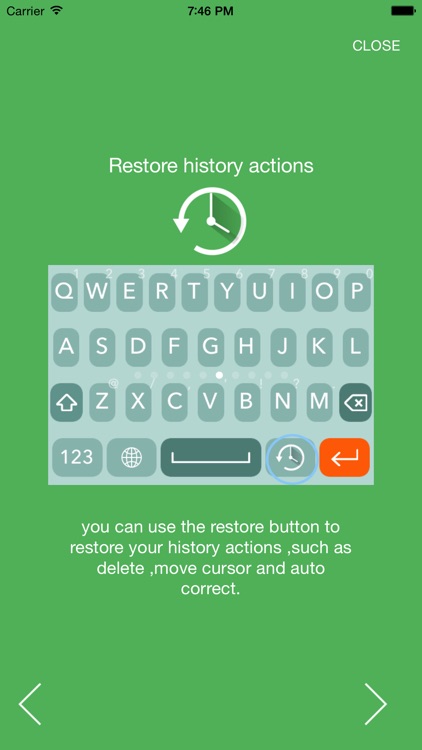
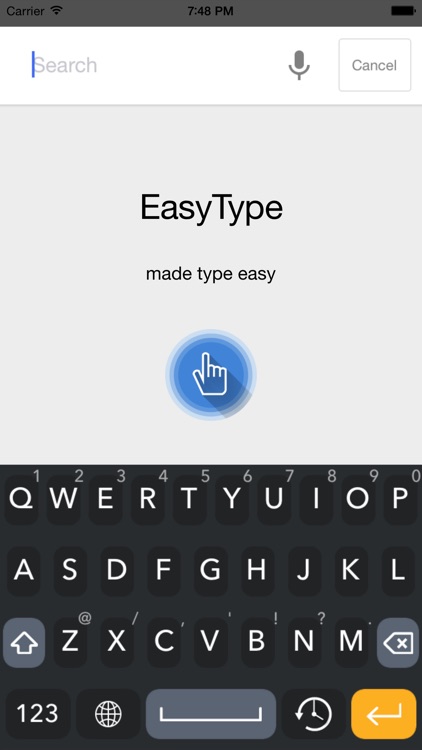
What is it about?
IntelliBoard is a new Keyboard extension for IOS, It has a functionality call SwipeSelection by which you can use swipe/pan gesture to move the cursor/ insertion point of the input field you are editing without leaving you finger from the keyboard which gives you a more intuitive and immersing input experience.
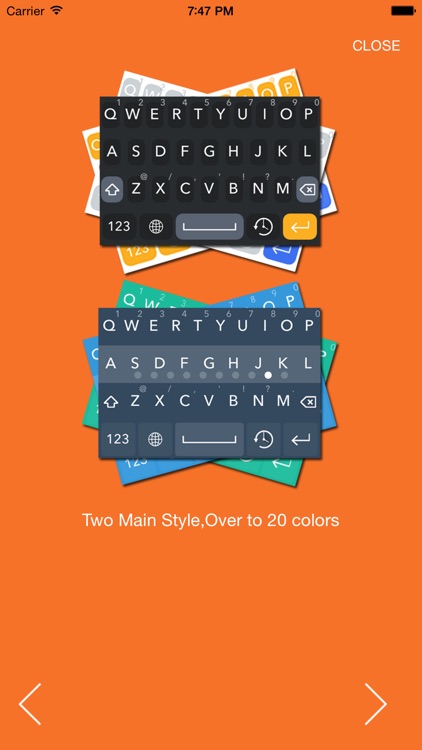
App Screenshots
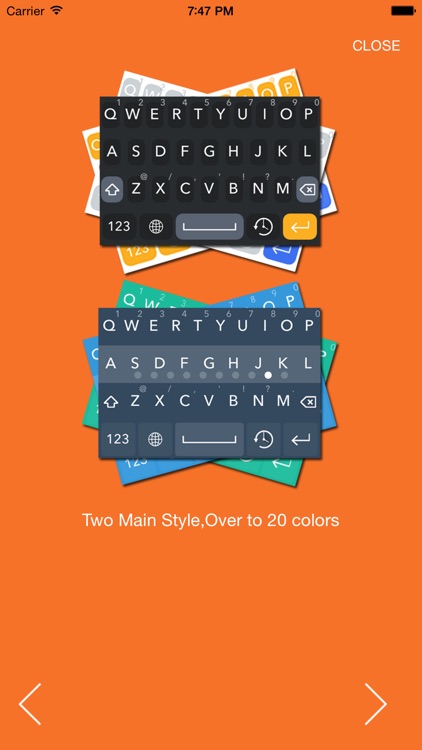
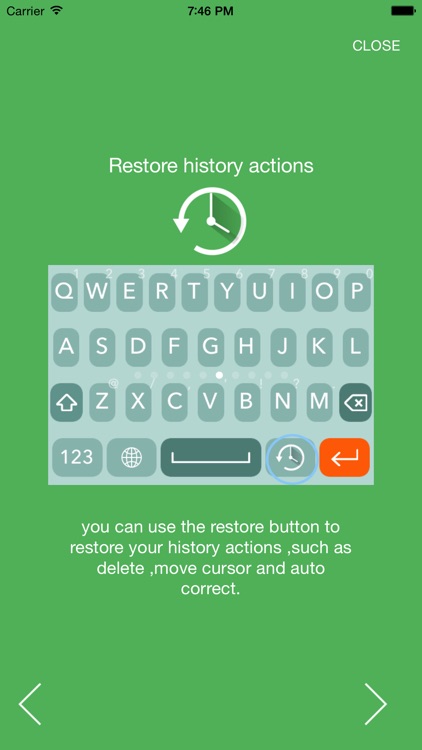
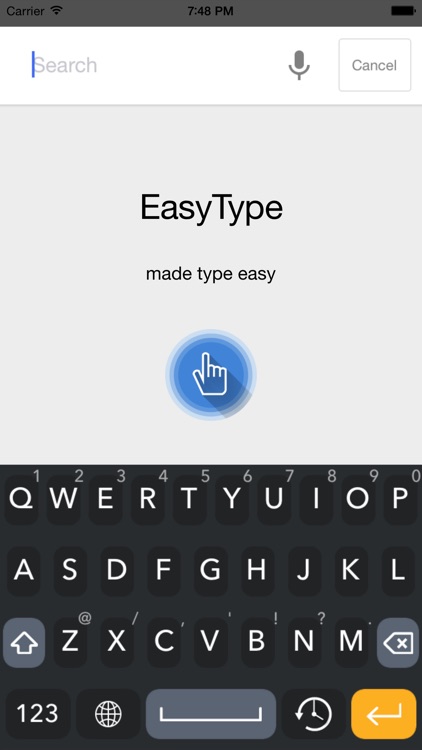
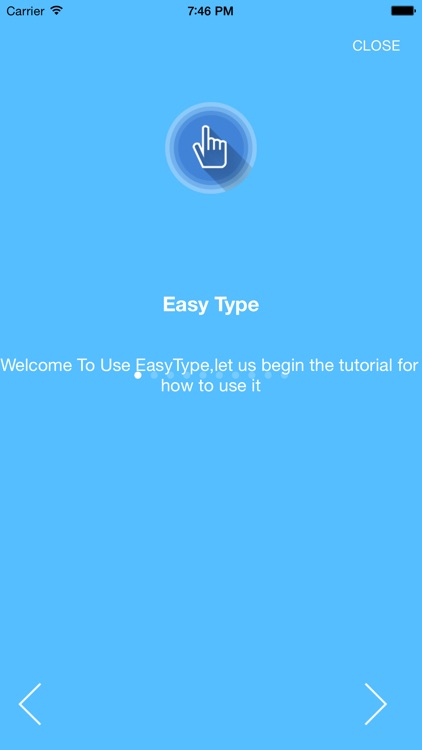

App Store Description
IntelliBoard is a new Keyboard extension for IOS, It has a functionality call SwipeSelection by which you can use swipe/pan gesture to move the cursor/ insertion point of the input field you are editing without leaving you finger from the keyboard which gives you a more intuitive and immersing input experience.
version 1.1
new feature: Auto Correct, Auto Space, add themes
Version 2.0
new functionality can restore history actions, such as deleting , moving cursor and auto correcting.
AppAdvice does not own this application and only provides images and links contained in the iTunes Search API, to help our users find the best apps to download. If you are the developer of this app and would like your information removed, please send a request to takedown@appadvice.com and your information will be removed.