
Interact-Streamer™ is a secure captioning, translation, messaging and document sharing website

Interact-Streamer™
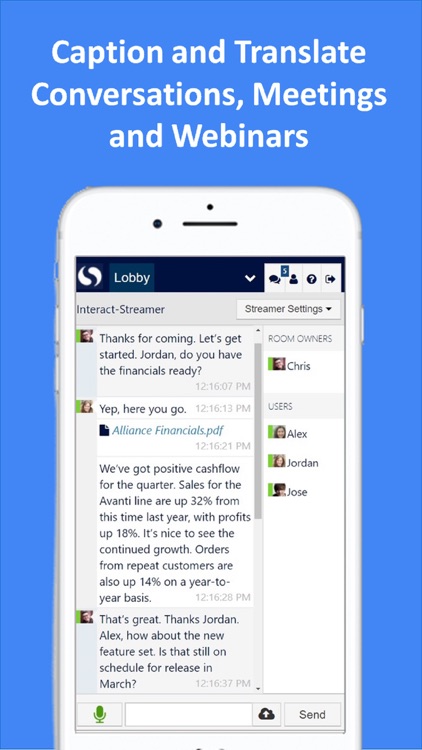
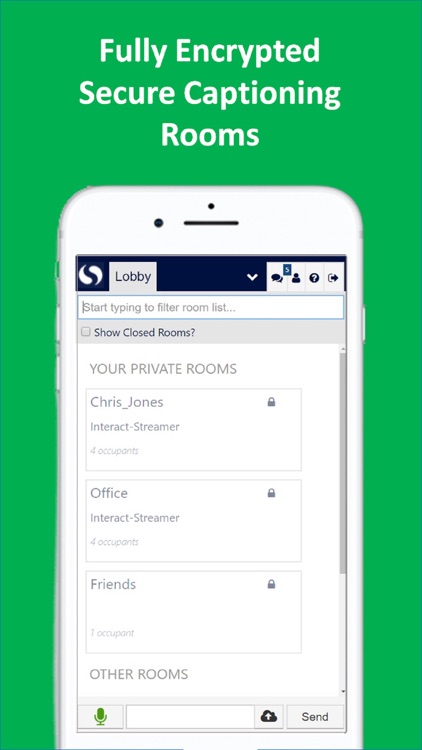
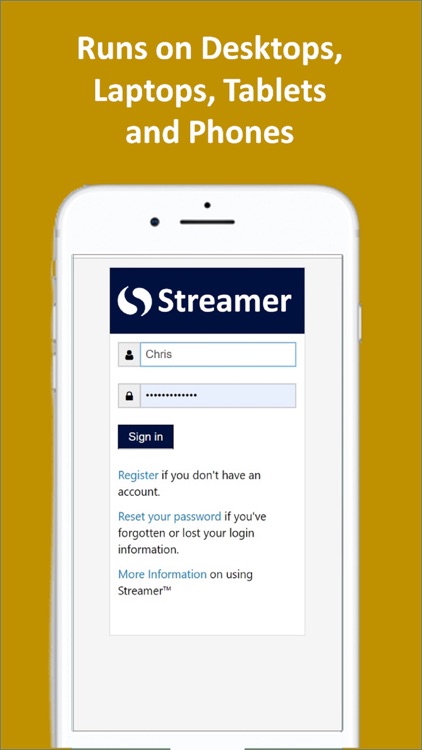
What is it about?
Interact-Streamer™ is a secure captioning, translation, messaging and document sharing website. Conversations with friends, conference room meetings, classroom discussions, webinars and religious services are all examples of how Streamer™ is being used every day throughout the world. You do not need this free app to use Streamer, however you do need it if you want Streamer to use your iPhone’s or iPad’s microphone.
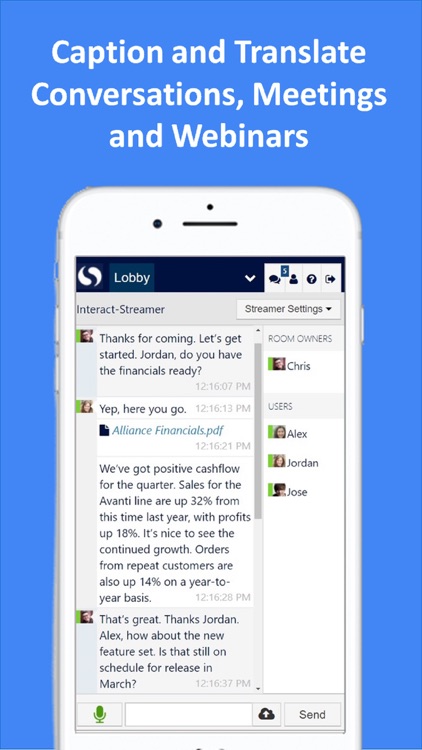
App Screenshots
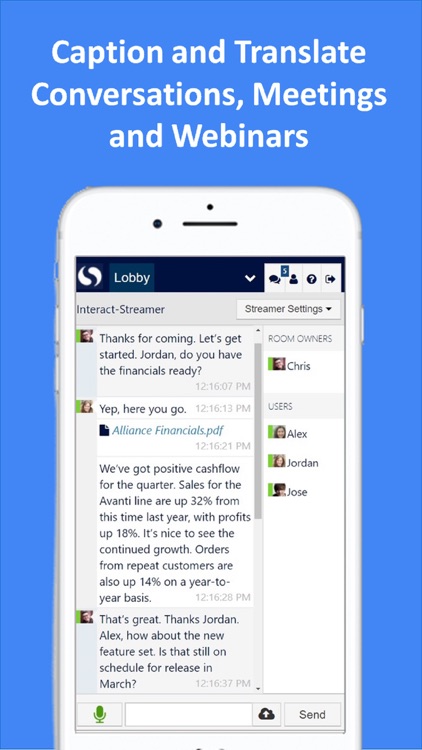
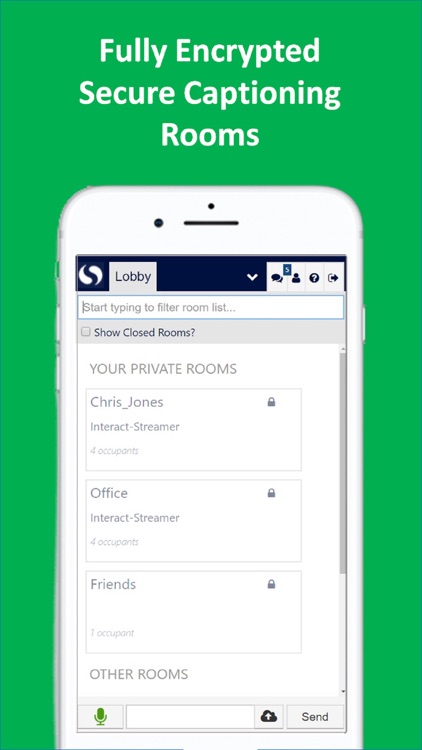
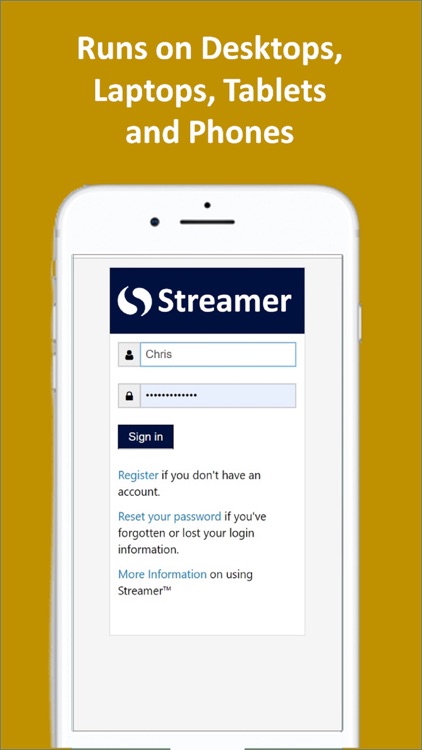
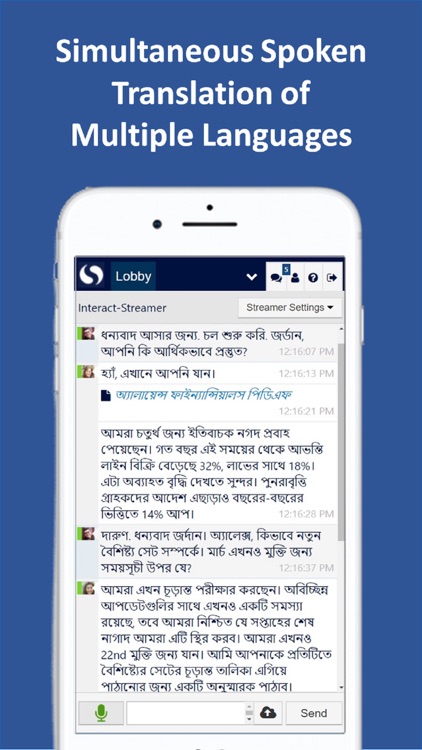
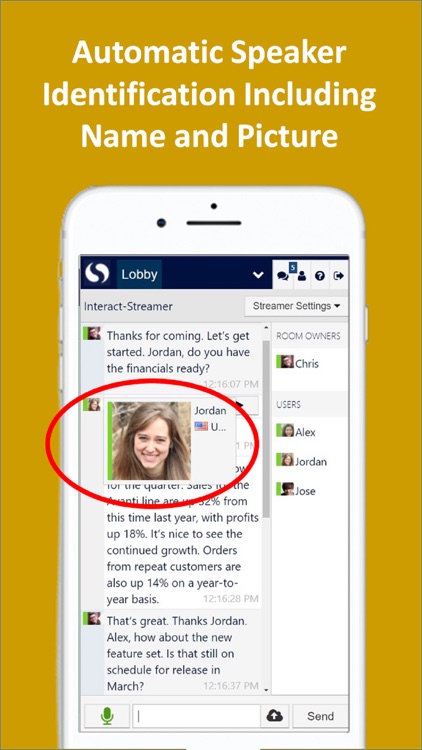
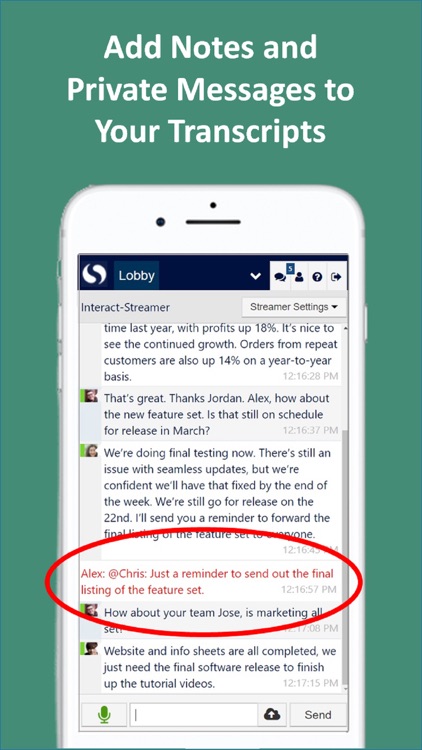

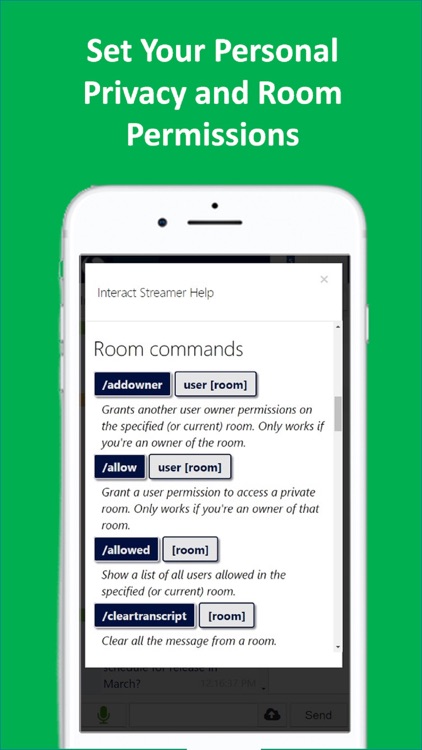
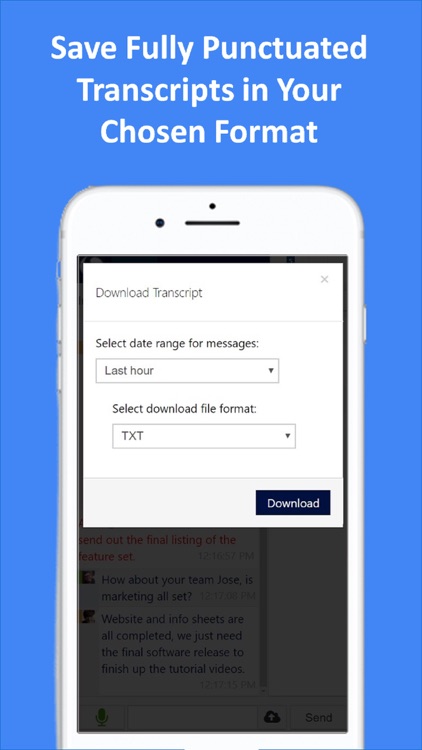
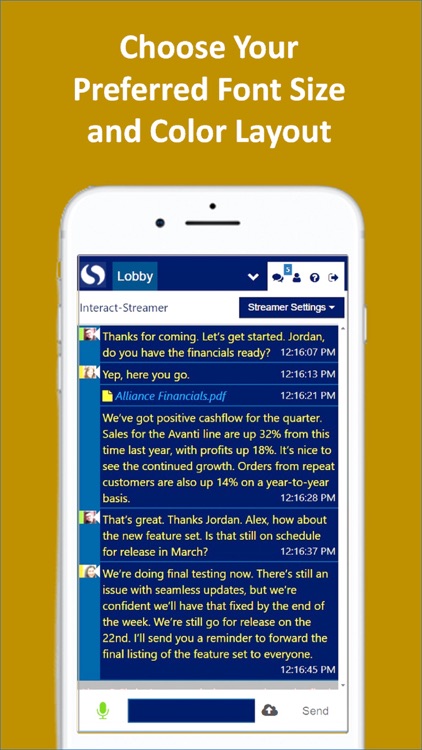
App Store Description
Interact-Streamer™ is a secure captioning, translation, messaging and document sharing website. Conversations with friends, conference room meetings, classroom discussions, webinars and religious services are all examples of how Streamer™ is being used every day throughout the world. You do not need this free app to use Streamer, however you do need it if you want Streamer to use your iPhone’s or iPad’s microphone.
COMPLETE TRANSCRIPTS: Instead of a run-on list of words or chopped up sentence fragments, Streamer™ give you fully punctuated and formatted transcripts that include the name of each person speaking. You can save these transcripts in multiple formats including Word and Google docs.
PRIVATE AND SECURE: Streamer™ is fully compliant with SIIA and DoD Data Privacy Requirements including FIPS 140-2. All data is fully encrypted, and with a subscription to Streamer you alone control access to your personal and private captioning rooms. Unlike Facebook, Microsoft, Amazon and others, with Streamer your data is yours alone. Your speech audio is immediately processed, and immediately deleted. We never monitor or sell your data to anyone, ever. Never have, never will.
RUNS ON DESKTOPS, LAPTOPS, TABLETS AND PHONES, ALL WITH THE SAME IDENTICAL INTERFACE: Log in anywhere using any device that uses a browser to connect to the Internet and all your preferences, settings and Streamer captioning rooms are available.
A COMPLETE SCALABLE SYSTEM. Streamer™ supports everything from one-to-one personal conversations, to conference room discussions, to teleconference calls, to large auditoriums, to 100,000+ stadium events, to world-wide corporate deployments that connect all employees into a single multi-lingual shared communication and document distribution system. Streamer easily scales to meet the demands of all situations.
FREE UNLIMITED USE ACCOUNTS: Create as many accounts as you want and use them as often as you like. They’re all free. Set up separate accounts for friends or create a shared account that multiple people will use. Shared accounts are a great way to caption and translate conferences, webinars, lectures and group settings such as meetings and religious services. It’s fine for you to share your subscription with others – we’re all about communications and sharing – it’s why we do what we do.
SIMULTANEOUS MULTI-LINGUAL SPOKEN TRANSLATIONS: Streamer goes way beyond simple bi-directional conversations. From an international phone call, to a “United Nations” situation where multiple languages are being simultaneously spoken, Streamer removes the language barriers. Whatever anyone says or types in any language is simultaneously translated, displayed, and if desired, spoken aloud on each person’s device (e.g., smartphone) using that person’s preferred language.
GETTING STARTED. Streamer is free to try. Just go to www.streamer.center and register your account. That places you in Streamer’s Lobby where you will see the free Demo room plus a listing of any additional captioning rooms you can use. The free Demo room is open to the public, so you should not use that for personal conversations. With each paid subscription you receive a personal and private Streamer room that is locked and only open to people that you invite to come in. You alone control access to your room and set the permissions on how other people can share and use your subscription.
HERE ARE A FEW OF STREAMER’S MANY ADDITIONAL FEATURES:
- If you are non-verbal, use Streamer to speak for you, even in multiple languages.
- Drag-n-Drop a document into the transcript window and it’s shared with everyone.
- Streamer's sidebar displays the name of everyone participating in your conversation.
- Add notes in real-time to your transcriptions.
- Send private messages to others, that are then stored in your personal Notifications page.
- Save your preferences including font size, color layout, language, voice synthesis (for foreign languages) and more.
AppAdvice does not own this application and only provides images and links contained in the iTunes Search API, to help our users find the best apps to download. If you are the developer of this app and would like your information removed, please send a request to takedown@appadvice.com and your information will be removed.