Interfacing Enterprise Process Center (EPC) Mobile
Interfacing EPC Mobile

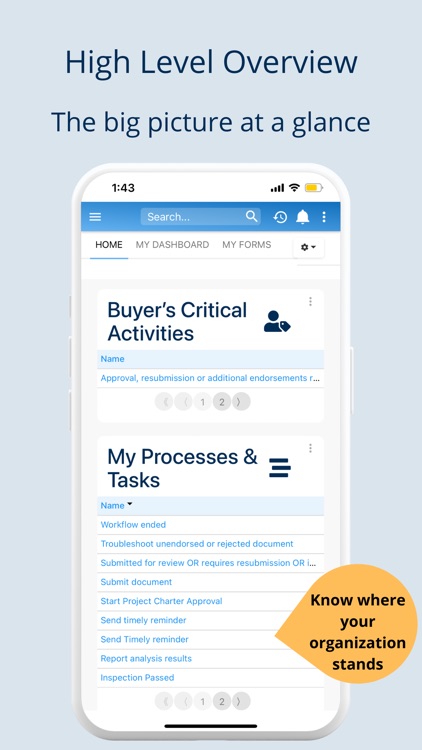

What is it about?
Interfacing Enterprise Process Center (EPC) Mobile

App Screenshots

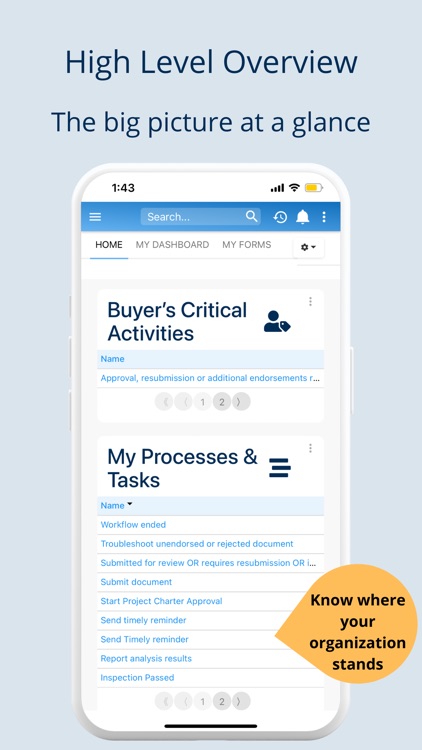


App Store Description
Interfacing Enterprise Process Center (EPC) Mobile
Complete your tasks and access all your documentation directly from your mobile phone, even when you don’t have a network or wireless connection!
EPC Mobile allows you to:
- Complete Tasks: Complete reviews & approvals, raise change requests, share knowledge, and collaborate on improvements directly from your phone
- Refer to Documentation: Access all your documentation: files, processes, procedures, policies, regulations, controls and all related documentation from anywhere at any time
- Offline Access: Search, navigate and read documentation in offline mode
Why mobile device OFFLINE access is so important:
- Security: When employees download and save documents to their local devices, you have no control over the security of the files nor have the ability to delete this content if they were to lose their device or be terminated from / leave the company:
o EPC Mobile: Encrypts all the data on the device and automatically purges it even without server access based on an admin configurable set period (eg. 7 days)
- Quality: Downloaded documentation goes outdated very quickly so you have no way to ensure they are using the correct version of a process or procedure.
o EPC Mobile: Whenever online, the app automatically validates object changes with the server and automatically syncs your offline documentation to the latest version
- Computer Access: Not every employee has access to a computer (eg. Manufacturing floor or a delivery driver)
o EPC Mobile: Easily search and access your documentation based on your relevant role directly from any mobile device (eg. personal phone or a shared corporate tablet)
- Network Access: You cannot guarantee employees will always have connectivity to the internet (eg. In a plane, at a mining site, traveling in a remote zone, or in the case of a disaster: fire, blackout or cyber security attack)
o EPC Mobile: Access all offline process maps, procedures, forms, policies, etc. based on your user security and role without any service available
- Data: Constantly downloading large documents each time you need to reference them is slow and will consume your mobile data quickly
o Solution: The only time documentation is downloaded from the server is when it's not yet available on the device or when a new version is published so you can open the same document or process numerous times without consuming any mobile data.
With EPC Mobile, you've got secure, 24/7 access anytime, anywhere to your information! The future is DIGITAL, remain competitive with 4.0 technology today!
AppAdvice does not own this application and only provides images and links contained in the iTunes Search API, to help our users find the best apps to download. If you are the developer of this app and would like your information removed, please send a request to takedown@appadvice.com and your information will be removed.