Interior Graphic is the most powerful and user-friendly floor plan creation tool available for the iPad
Interior Graphic - floor plans

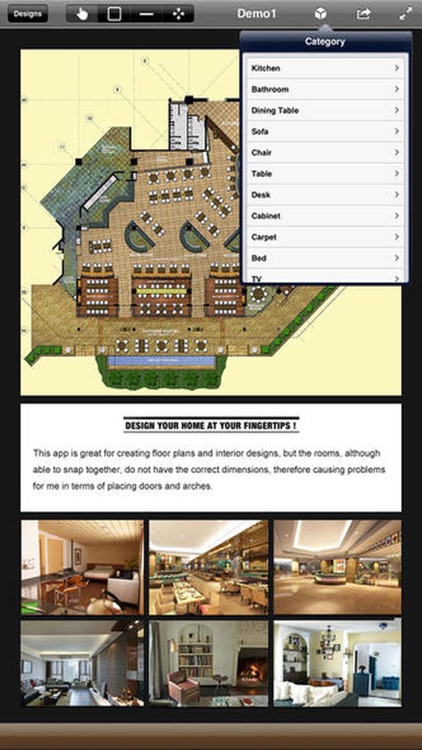

What is it about?
Interior Graphic is the most powerful and user-friendly floor plan creation tool available for the iPad. Its intuitive, polished, and seamless interface makes creating floor plans on-the-go a breeze. Simply swipe your finger across the screen to draw a room. The PDF compatibility and annotation features make this app truly indispensable, allowing you to import existing plans, add notes, and export via email.

App Screenshots

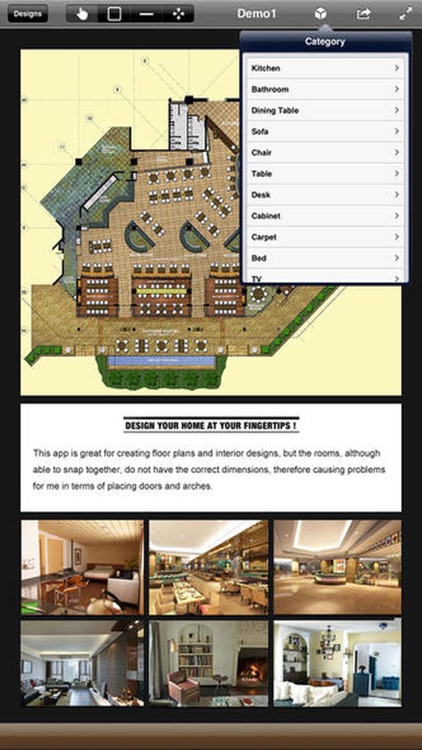


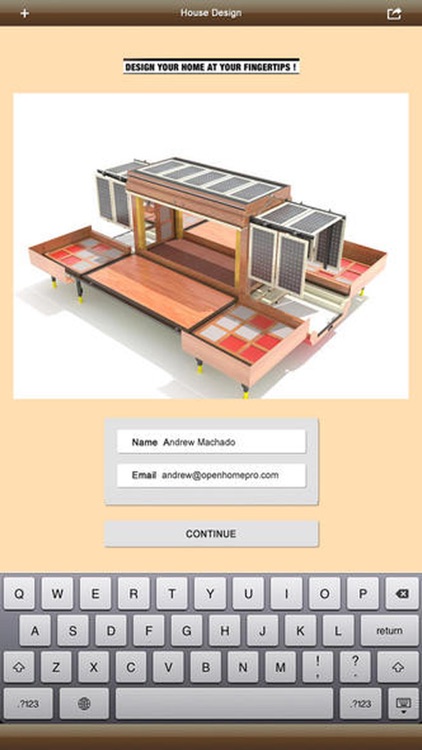
App Store Description
Interior Graphic is the most powerful and user-friendly floor plan creation tool available for the iPad. Its intuitive, polished, and seamless interface makes creating floor plans on-the-go a breeze. Simply swipe your finger across the screen to draw a room. The PDF compatibility and annotation features make this app truly indispensable, allowing you to import existing plans, add notes, and export via email.
FEATURES:
**** Measurements can be displayed in both Feet and Meters ****
Create New Floor plans or Import Existing Files
• Import PDF, JPG, and other file types.
• Turn low-fi images or sketches into crisp, high-definition floor plans.
• Calibrate the dimensions of the imported floor plans.
• Draw or add notes to existing floor plans.
• Create new floor plans from scratch with a few swipes.
• Manipulate walls with ease. Draw angled walls, curved walls, and complex rooms.
Add Rooms, Furniture, and Measurements
• Add furniture and structural elements such as doors, windows, and staircases.
• Use the predefined furniture collection.
• Edit dimensions to match a specific furnishing.
• Calculate square footage of a single room or an entire apartment.
• Measure any distance in the floor plan.
• Plan seating arrangements for parties.
• Design office spaces.
Export to PDF, JPG, and Floor plans Native Format
• Send beautiful PDF floor plan documents to your clients via email.
• Print floor plans using your AirPrint enabled printer.
• Post floor plan JPGs to your website.
• Exchange native floor plan files between you and another user.
AppAdvice does not own this application and only provides images and links contained in the iTunes Search API, to help our users find the best apps to download. If you are the developer of this app and would like your information removed, please send a request to takedown@appadvice.com and your information will be removed.