
InterWeb Whitelist Lite is an app designed for airline operators, but will also be useful to any business deploying connected iDevices into the field

InterWeb Whitelist Lite

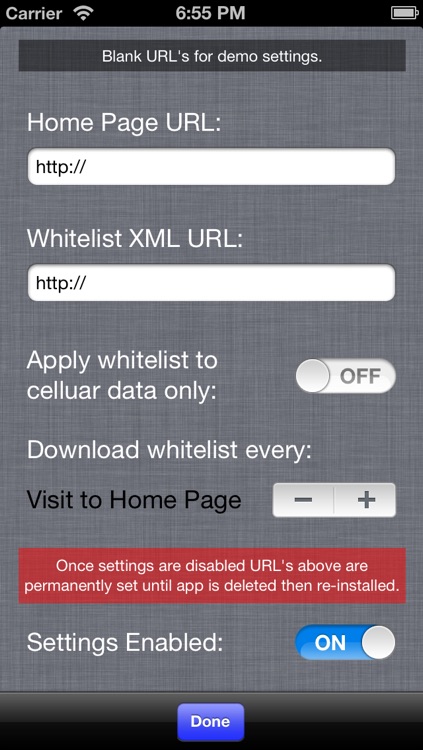
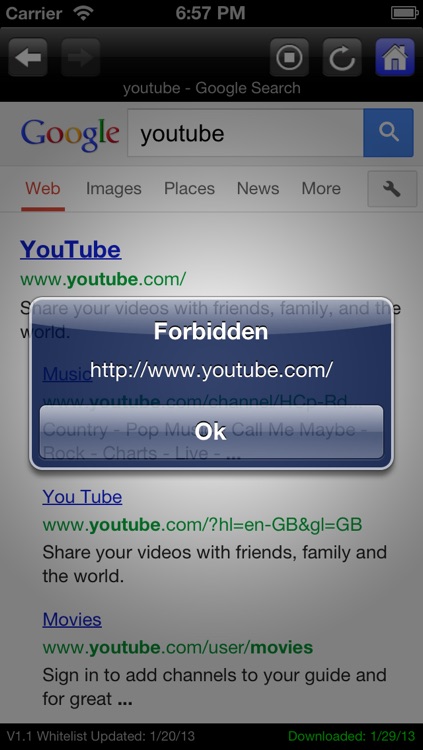
What is it about?
InterWeb Whitelist Lite is an app designed for airline operators, but will also be useful to any business deploying connected iDevices into the field. Use InterWeb to restrict internet access to company approved websites. This app is a basic web browser which can block all websites, except those added to a web based custom whitelist. Internet is restricted on both wifi and cellular data networks, or just cellular data networks.

App Store Description
InterWeb Whitelist Lite is an app designed for airline operators, but will also be useful to any business deploying connected iDevices into the field. Use InterWeb to restrict internet access to company approved websites. This app is a basic web browser which can block all websites, except those added to a web based custom whitelist. Internet is restricted on both wifi and cellular data networks, or just cellular data networks.
The lite version will only allow access to the first 5 websites in the whitelist. The app also contains iAds. The full version does not have iAds and there are no restrictions on the number of sites that can be added to the whitelist.
For this functionality there are no subscription based costs like those associated with similar products.
Note: The app only blocks data within this app. If the device has other apps installed that enable access to websites, these will not be restricted. To disable Safari, goto "Settings", "General", "Restrictions", tap "Enable Restrictions", set a passcode and then under "Allow", turn Safari OFF.
You can point the apps home page to your own custom web page with allowable links. Host your own simple XML file containing the allowable domains and point the app to this file. The app will attempt to download and store the XML whitelist as often as the customer requires, anywhere from between every visit to the homepage, up to every 4 weeks. Once the app is setup with the correct homepage and whitelist, simply disable the settings button to permanently lock-in these settings.
AppAdvice does not own this application and only provides images and links contained in the iTunes Search API, to help our users find the best apps to download. If you are the developer of this app and would like your information removed, please send a request to takedown@appadvice.com and your information will be removed.