Note: Please note that you can only use the Intuvia 100 Update app for your Intuvia 100 display of the smart system from Bosch eBike Systems
Intuvia 100 Update


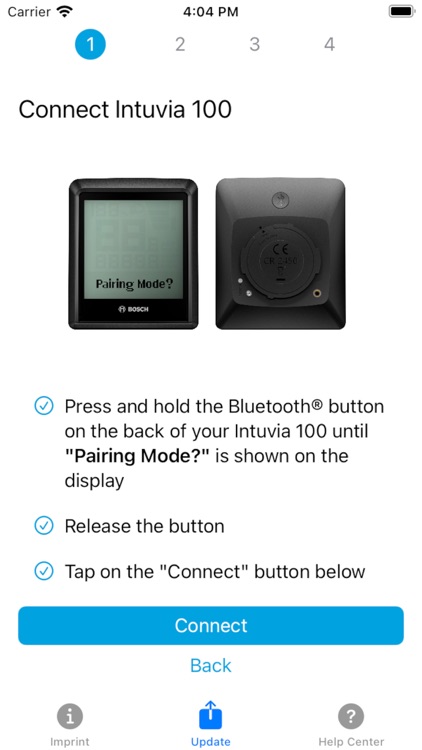
What is it about?
Note: Please note that you can only use the Intuvia 100 Update app for your Intuvia 100 display of the smart system from Bosch eBike Systems. The Intuvia 100 Update App was developed by CicloSport®.

App Store Description
Note: Please note that you can only use the Intuvia 100 Update app for your Intuvia 100 display of the smart system from Bosch eBike Systems. The Intuvia 100 Update App was developed by CicloSport®.
Your Intuvia 100 up to date: With the Intuvia 100 update app, you can update your display easily and without registration via Bluetooth. The update increases the stability and improves the functionality of the Intuvia 100. At the same time, your display has a new function after the update, which allows you to reset your trip manually via the display. You still have the option of resetting your trip via the eBike Flow app from Bosch eBike Systems.
1. Is the Intuvia 100 update app the correct one for my eBike?
- The Intuvia 100 Update App is compatible with Intuvia 100 displays of the smart system from Bosch eBike Systems. You can recognise this by the "BHU3200" label on the back of your display.
- The update does not work with the Intuvia display from the Bosch eBike System 2.
2. How does the update work?
- The update only takes a few minutes.
- You will be guided through the update process step by step.
- Your Intuvia 100 remains connected to your eBike for the duration of the update and afterwards. You do not need to re-establish the connection.
- You can find answers to further questions about the update in the Bosch eBike Systems Help Center:
https://www.bosch-ebike.com/help-center/intuvia-100-update
You can find more information about your Intuvia 100 display on the Bosch eBike Systems website:
https://www.bosch-ebike.com/en/products/intuvia
AppAdvice does not own this application and only provides images and links contained in the iTunes Search API, to help our users find the best apps to download. If you are the developer of this app and would like your information removed, please send a request to takedown@appadvice.com and your information will be removed.