
The goal of iOBest is to give the user some of the features that we feel should already be included in the default iOS operating system

iOBest

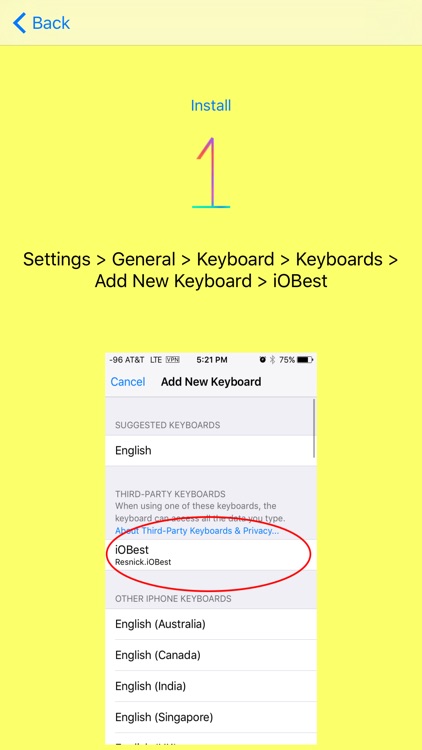
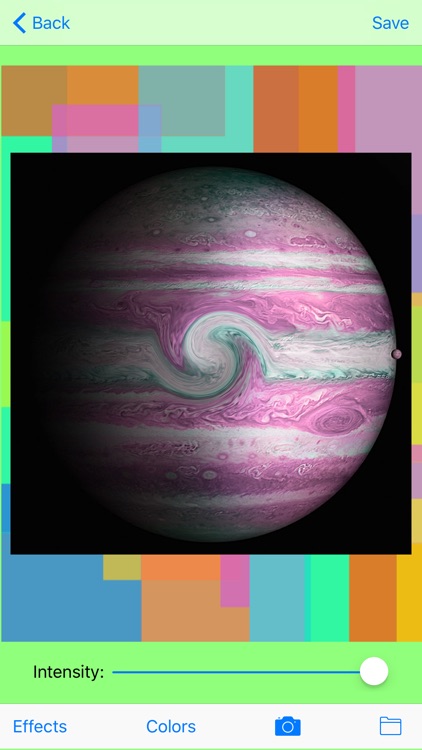
What is it about?
The goal of iOBest is to give the user some of the features that we feel should already be included in the default iOS operating system. Features include,

App Screenshots

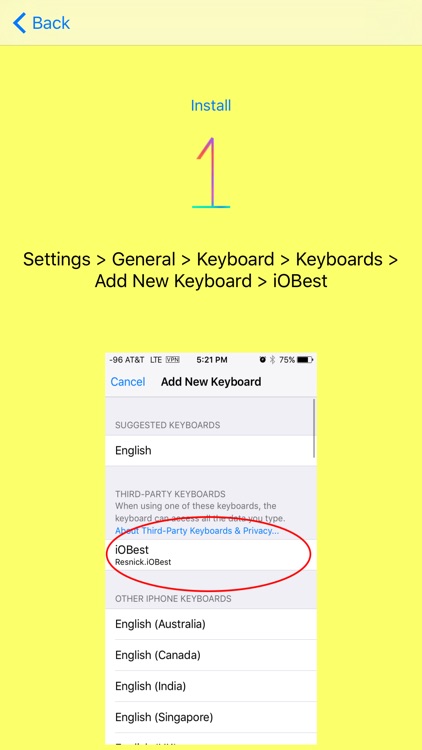
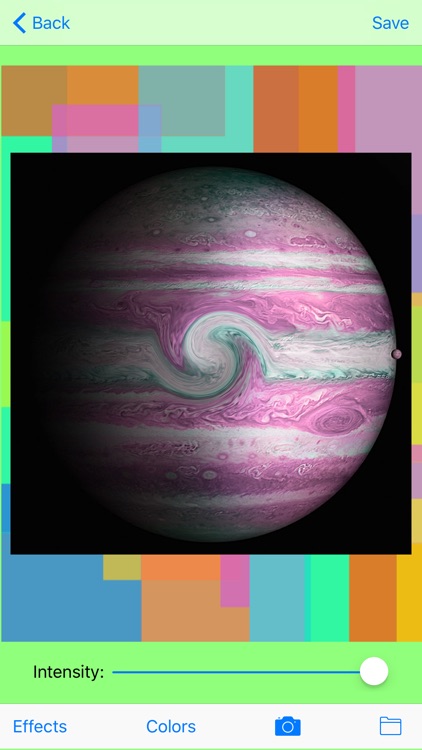

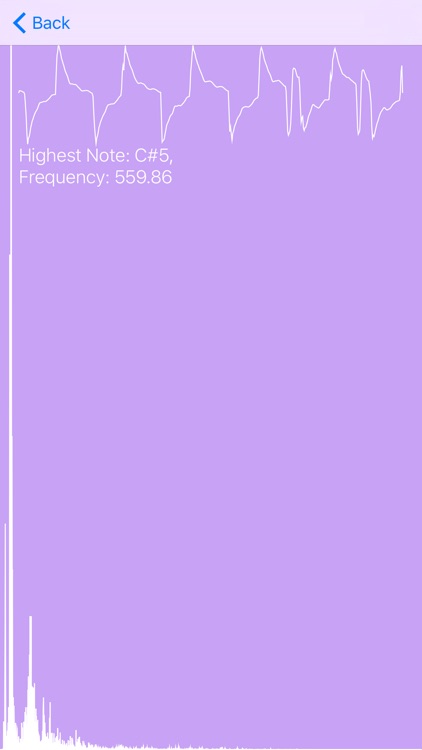
App Store Description
The goal of iOBest is to give the user some of the features that we feel should already be included in the default iOS operating system. Features include,
- Colorful keyboard:
This all new redesigned keyboard puts the special characters right on top of the letters, to make easier to access. In addition, It also has a beautiful blue background for a more friendly feel.
- Better photo filters:
This photo filter consist of three parts. The first part allows the user to add effects such as pixilate, twist distortion, and vignette. Once you select the first filter, the user can then change the color scheme of the entire photo. Lastly, the user can add stickers to the photo. This gives the image an effect that you will be unable to find anywhere else.
- Better notes:
This note taking feature also consists of two main parts. The first part allows the the user to create an account so that all of his/her notes will be saved. This means that if you log into the same account on another device, all of your notes will be there. The second part allows the user to change the font and color of the text, which is something that really enhances the entire experience.
- Pitch recognition
The fourth and final features can detect the note and its frequency automatically. You can do anything from tuning an instrument to clapping your hands, and it will know the note.
I hope you enjoy!
AppAdvice does not own this application and only provides images and links contained in the iTunes Search API, to help our users find the best apps to download. If you are the developer of this app and would like your information removed, please send a request to takedown@appadvice.com and your information will be removed.