iOptiCut - cutting optimizer for iPhone - Defines how to cut rectangular pieces from wood, glass, ceramic, metal, drywall or veneer panels, etc with minimal waste of material
iOptiCut
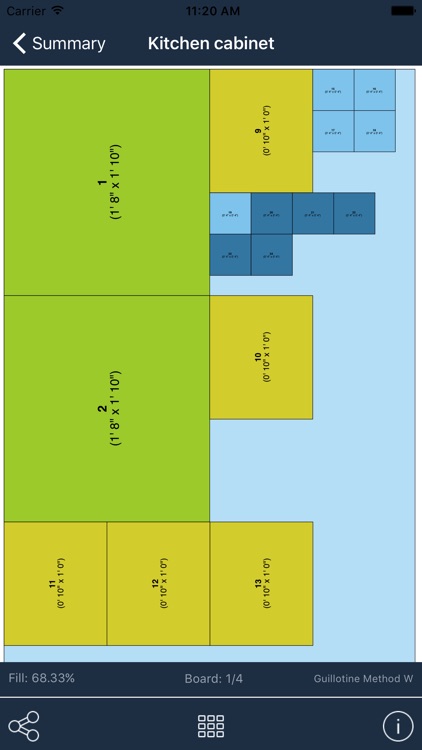
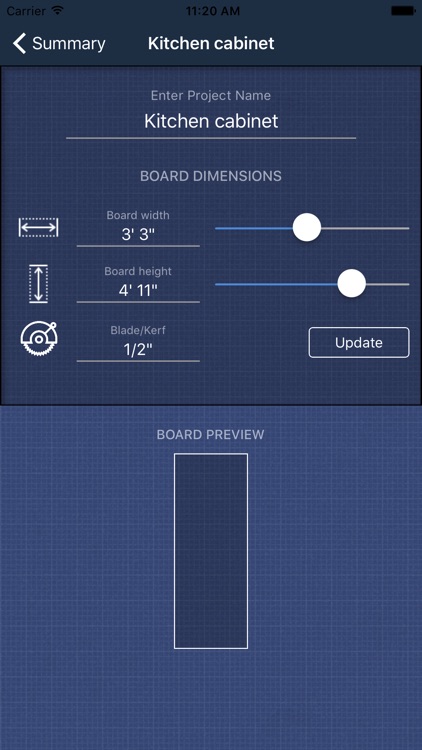
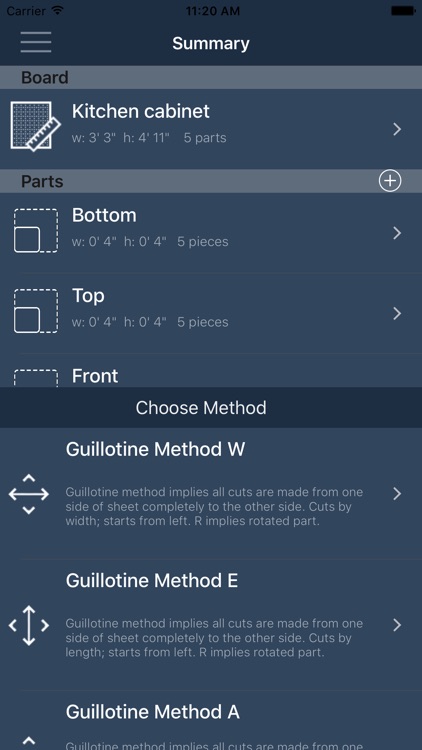
What is it about?
iOptiCut - cutting optimizer for iPhone - Defines how to cut rectangular pieces from wood, glass, ceramic, metal, drywall or veneer panels, etc with minimal waste of material. The most of cutting tasks have to be done on construction sites where you should figure out how to cut pieces in fast-paced environment.
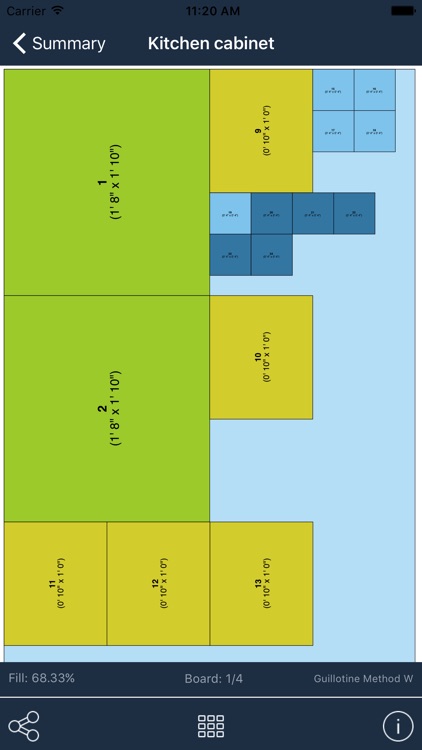
App Screenshots
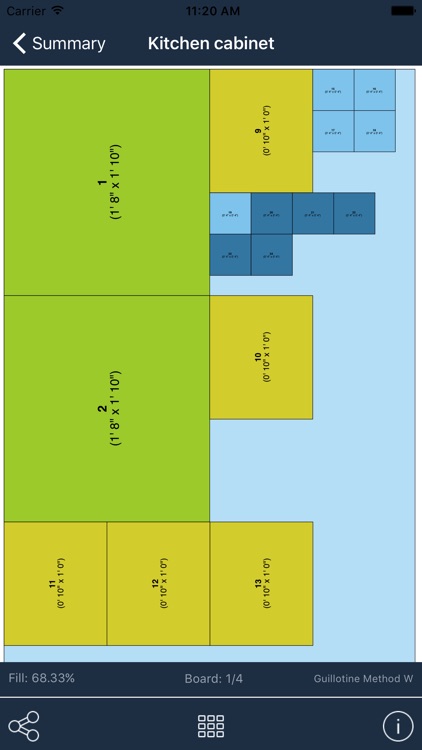
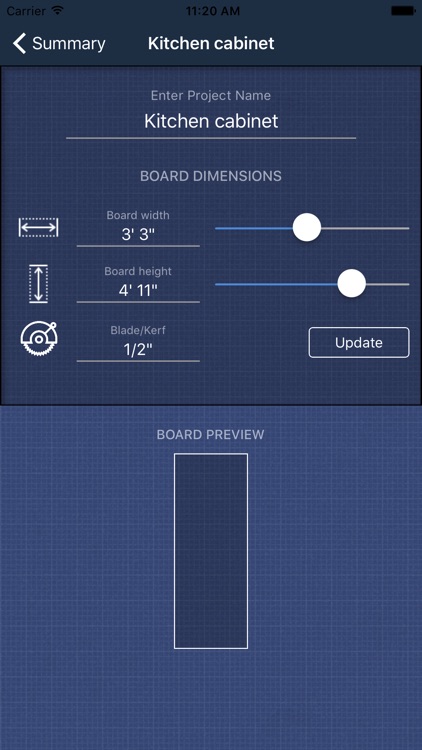
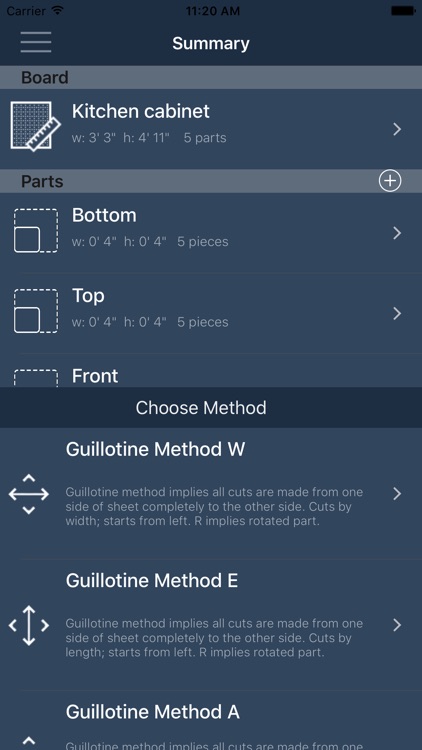
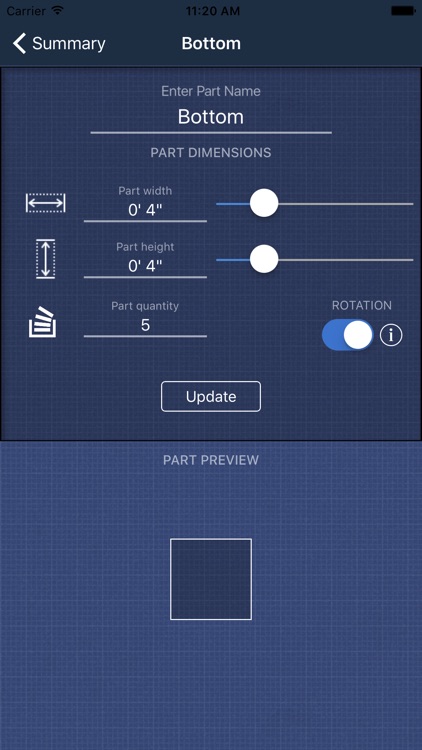
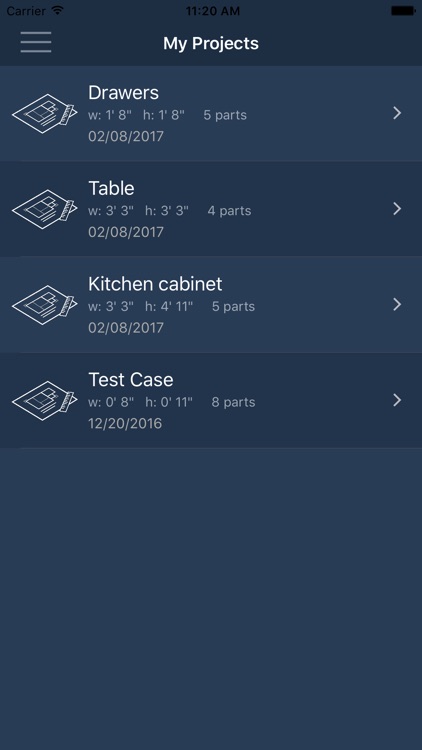
App Store Description
iOptiCut - cutting optimizer for iPhone - Defines how to cut rectangular pieces from wood, glass, ceramic, metal, drywall or veneer panels, etc with minimal waste of material. The most of cutting tasks have to be done on construction sites where you should figure out how to cut pieces in fast-paced environment.
Can you imagine having a smart optimizer in your pocket that can easily find out how to cut all necessary pieces with lightning speed! It'll dramatically improve your productivity and get more projects done than ever before. In addition you'll save a lot of expensive material (wood, glass, metal, marble or veneer) and hence your money.
iOptiCut takes complete care about cutting tasks and makes you life much easier. It instantly generates and displays complex layouts and cutting instructions right at your worksite.
There are seven different cutting methods available. Guillotine methods implies all cuts are made from one side of sheet completely to another side, as in case of glass or ceramic cutting. Nesting methods does not impose any restrictions of how cuts are made and usually produces better results than guillotine methods.
iOptiCut provides you with the following Benefits:
- Optimality. You can maximize stock utilization and minimize material waste during cutting, nesting, sawing or punching operations.
- Mobility. iOptiCut is designed to operate on your iPhone that means you can bring it to any place you need the nesting/stock cutting optimization done.
- Speed. The calculation engine uses the robust algorithm that is capable to generate a complex layout in couple of seconds.
- Simplicity. iOptiCut has a simple and intuitive graphical user interface that does not confuse even first-time users.
The main features of iOptiCut:
- Nesting and Guillotine stock cutting calculation methods.
- Integrated graphical viewer for visual inspection of the layouts.
- Multiple sheets.
- Export via eMail.
AppAdvice does not own this application and only provides images and links contained in the iTunes Search API, to help our users find the best apps to download. If you are the developer of this app and would like your information removed, please send a request to takedown@appadvice.com and your information will be removed.