
This Application software (APP) privately displays files imported by iTunes file sharing

iPallet/Tuzura for iOS10
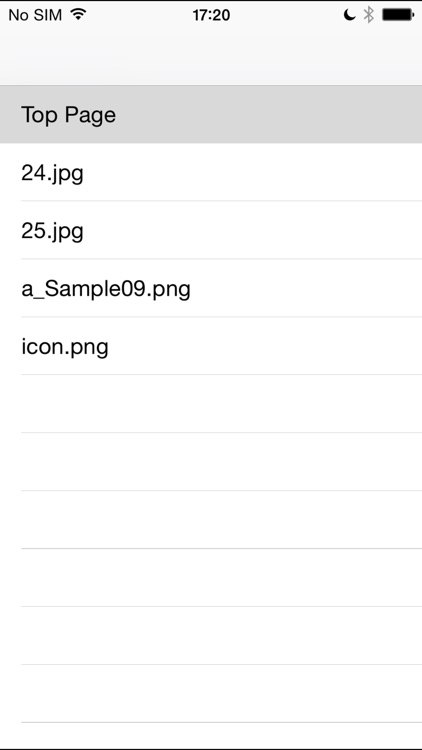


What is it about?
This Application software (APP) privately displays files imported by iTunes file sharing.
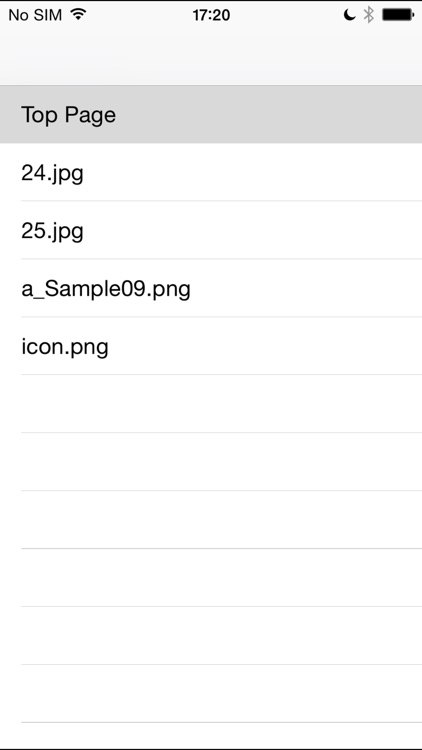
App Store Description
This Application software (APP) privately displays files imported by iTunes file sharing.
Various file formats (PDF, JPEG, GIF, PNG) can be displayed.
Important!: This app is for iOS10. (Please install the legacy "Tuzura" (Version 1.6) priority in iOS 9 and lower.)
1. Options
- The titles, order, etc. of files can be changed using the indexed file (index.xml). (Please refer to the formats on a support page.)
- Once the top page file (index.html) is registered, the page replacing the initial guide can be displayed. (It does not link to external sites.)
2. Simple utilization
- This page appears only when there is no file to be read.
- Connect the iOS device and iTunes Application with the cable, and select this APP in iTunes file sharing.
- Register the file you want to share in the document. (You can update or delete the data on this page, too.)
- The list will be displayed when the APP starts.
- A refresh operation by pulling down the list is necessary after updating the file registration.
- Select the file to be displayed from the list.
- Bookmarks (Outlines) are available as a list in a PDF file.
3. More convenient utilization
Function enhancement is possible by the indexed file (index.xml). (Please refer to the formats on the support page.)
- The hierarchical structure of the list is available. (v.1.2+)
- Hierarchical data of the bookmarks displayed in a PDF file can be controlled. (v.1.3+)
- The direction of movement of a page can be set. (v.1.3+)
4. The limitation of this version
- Match case is available for the file-names.
- A page may include some links, but it never links to external sites.
- Only the text can be displayed as a list.
- PDF outlines are shown in iPad only.
------
Release Notes
Version 1.1:
- The function to close the list is added with a landscape display.
- Big-sized PDF files can be displayed.
Version 1.2:
- The hierarchical display of the list is available by the description of the indexed file (index.xml).
- The top page title can be set in the indexed file.
- Troubles in the display occurring when Home button returns were fixed.
- The display of the status bar was changed. (in iPad)
Version 1.3:
- Bookmarks (Outlines) in a PDF file can be displayed as a file in selecting.
- The bookmarks synchronize with a page movement of the PDF file.
- Hierarchical data of the bookmarks displayed in a PDF file can be controlled by the indexed file (index.xml).
- The direction of movement of a page can be set by the indexed file (index.xml).
- The PDF file can be displayed by a viewer from the HTML link. (It does not link to external sites.)
- The list and titles can be described separately by the indexed file (index.xml).
Version 1.4:
- Fade-out/in view (except PDF).
- Landscape initial display size as wide can be set by the indexed file (index.xml).
- Top page's label name trouble was fixed.
- File load trouble was fixed.
- It limits loading of hidden files.
- Internationalized.
Version 1.5:
- iOS8 was available.
- Bug-fix of 1-page PDF.
Version 1.6:
- iOS9 was available.
- The outline of PDF was corrected. (It was changed the iPad only showed outline.)
Version 1.7:
- iOS10 was available. (branch from v. 1.6.)
AppAdvice does not own this application and only provides images and links contained in the iTunes Search API, to help our users find the best apps to download. If you are the developer of this app and would like your information removed, please send a request to takedown@appadvice.com and your information will be removed.