
Key Keeper is a password manager that securely stores your passwords and personal information in a secure vault

iPassword Safe Password Keeper



What is it about?
Key Keeper is a password manager that securely stores your passwords and personal information in a secure vault. As you visit apps and sites, Key Keeper autofills your login credentials.

App Screenshots



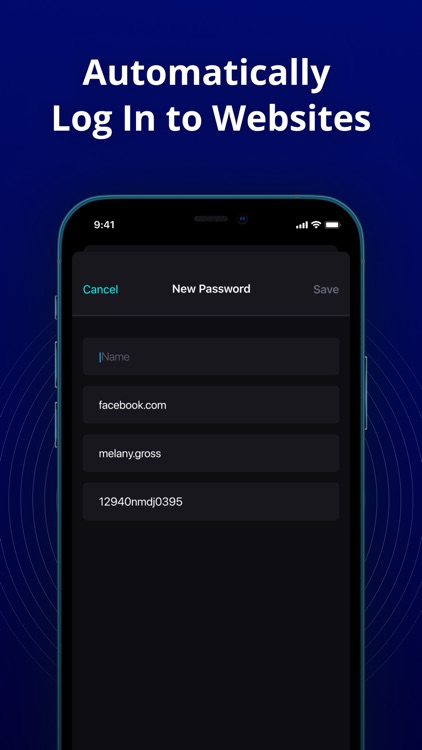
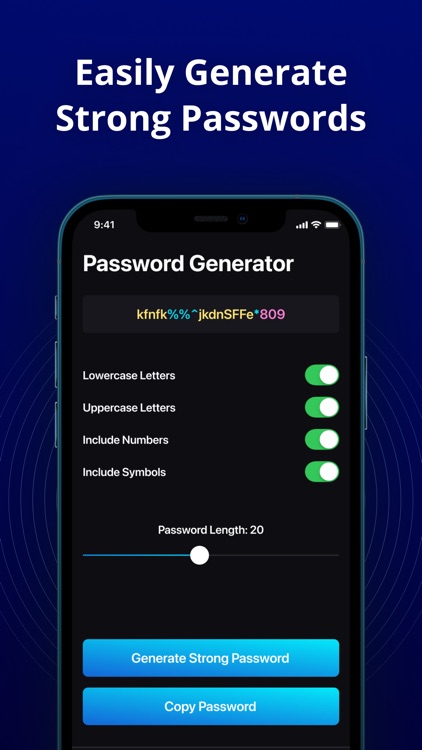


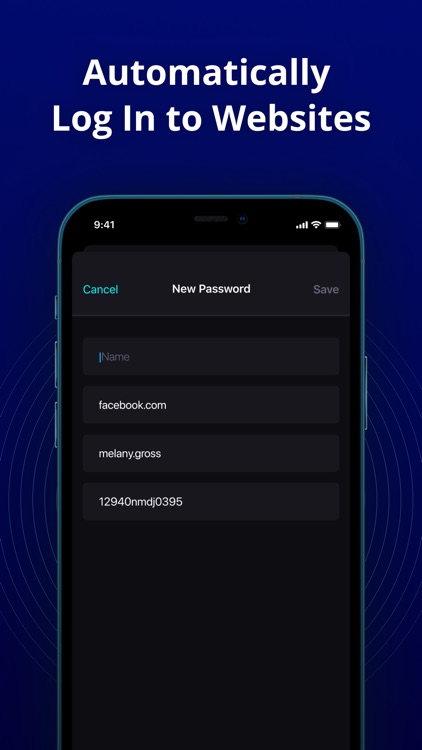
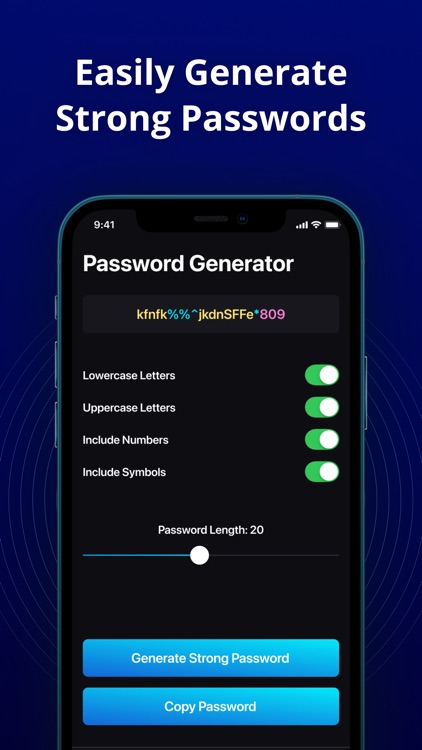
App Store Description
Key Keeper is a password manager that securely stores your passwords and personal information in a secure vault. As you visit apps and sites, Key Keeper autofills your login credentials.
Stop getting locked out of your online accounts or struggling with frustrating password resets. Let Key Keeper remember your passwords for you, and keep you safe online.
Use Key Keeper to securely organize everything in one place. And the best thing, none of your Key Keeper data is stored on our servers, instead, it is stored locally on your device and you can sync through your own trusted cloud account, all is encrypted!
Highlights of Key Keeper
◆ No data on our servers.
◆ Secure vault for your logins or any other sort of information.
◆ Autofills into the apps, Safari and other supported browsers with just one tap from the keyboard.
◆ Supports use of Face ID/ Touch ID for quick unlock to access information.
◆ Save any kind of information through well-organized templates.
Terms of service:
Upgrade to the Premium Membership and unlock all pro features!
* The price is for US customers. Pricing in other countries may vary and actual charges may be converted to your local currency depending on the country of residence.
* Payment will be charged to iTunes Account at confirmation of purchase
* Subscription automatically renews unless auto-renew is turned off at least 24-hours before the end of the current period
* Account will be charged for renewal within 24-hours prior to the end of the current period, and identify the cost of the renewal
* Subscriptions may be managed by the user and auto-renewal may be turned off by going to the user's Account Settings after purchase
* Any unused portion of a free trial period, if offered, will be forfeited when the user purchases a subscription to that publication, where applicable
* Link to Privacy Policy: https://rb.gy/obwcre
* Link to Terms of use: https://rb.gy/sdjvd9
Download Key Keeper now for simple, secure access to your passwords!
AppAdvice does not own this application and only provides images and links contained in the iTunes Search API, to help our users find the best apps to download. If you are the developer of this app and would like your information removed, please send a request to takedown@appadvice.com and your information will be removed.