
Scan & Save - Document Scanner & Scan PDF, If you need to scan multiple documents then open your smartphone and scan documents free in your device within just one touch by using the cs scanner to scan PDF which is a popular app to scan PDF file and PDF documents

iPDF: Scanner for PDF Document



What is it about?
Scan & Save - Document Scanner & Scan PDF, If you need to scan multiple documents then open your smartphone and scan documents free in your device within just one touch by using the cs scanner to scan PDF which is a popular app to scan PDF file and PDF documents. Scan your documents anytime, anywhere. Document scanner HD lets you quickly scan any kind of documents in your office, universities, and anything that needs to be there. Camera scanner app scans your document, Files, ID, books, and scan pictures in high quality and also convert it into PDF or JPEG format by using the Free document scanner app.

App Screenshots



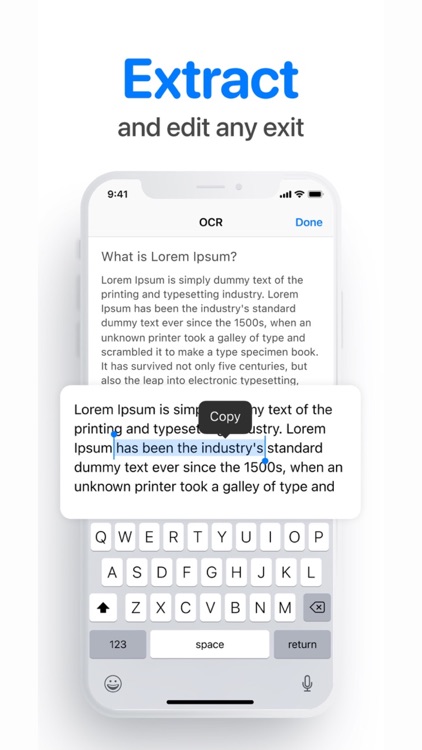
App Store Description
Scan & Save - Document Scanner & Scan PDF, If you need to scan multiple documents then open your smartphone and scan documents free in your device within just one touch by using the cs scanner to scan PDF which is a popular app to scan PDF file and PDF documents. Scan your documents anytime, anywhere. Document scanner HD lets you quickly scan any kind of documents in your office, universities, and anything that needs to be there. Camera scanner app scans your document, Files, ID, books, and scan pictures in high quality and also convert it into PDF or JPEG format by using the Free document scanner app.
Scan & Save scanner app for android detects the corner of the file that you want to scan for better quality along with you can also crop the part of the document that you want to scan. Use your android device's camera to photoscan and digitize all kinds of paper documents, receipts, notes, invoices, business cards, certificates, and scan to PDF. Fast scanner app PDF document scan free also has a long tap on an item at the home page to enable selection mode to create multi-page PDF by using mobile scanner free.
UNLIMITED ACCESS MEMBERSHIP SUBSCRIPTION
– You can subscribe to get unlimited access to all app features
– Payment will be charged to iTunes Account at confirmation of purchase
– Subscription renews automatically unless auto-renew is turned off at least 24 hours before the end of the current period
– Account will be charged for renewal within 24 hours prior to the end of the current period. The cost depends on the selected plan
– Subscriptions may be managed by the user, and auto-renewal may be turned off by going to the user's Account Settings after purchase
– Any unused portion of the free trial will be forfeited when the user purchases a subscription
Privacy Policy: http://appledevapp.ru/privacy
Terms of Use: http://appledevapp.ru/terms
For any questions or inquiries about our Scan & Save: PDF Document Scanner, feel free to contact us at appledevapp@yandex.ru
AppAdvice does not own this application and only provides images and links contained in the iTunes Search API, to help our users find the best apps to download. If you are the developer of this app and would like your information removed, please send a request to takedown@appadvice.com and your information will be removed.