You are using an outdated browser. Please
upgrade your browser to improve your experience.

Steps for usage:

IPhotoWall - photo widget
by Zhiqiang Wang

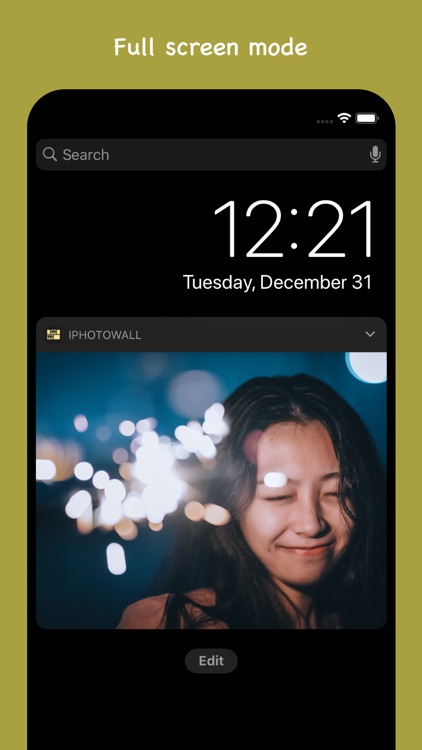
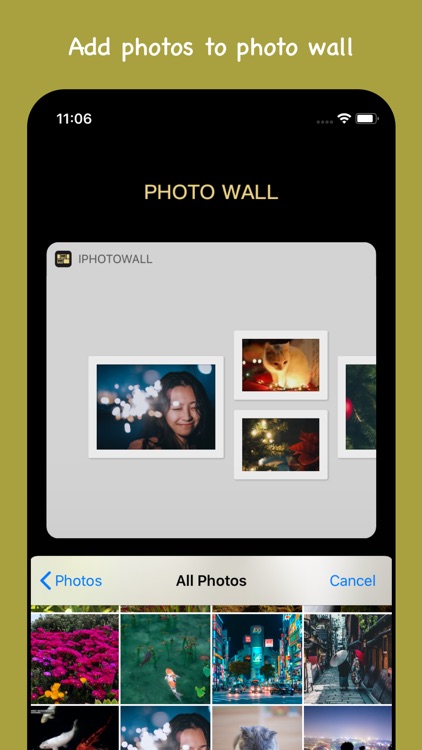
What is it about?
Steps for usage:

App Screenshots
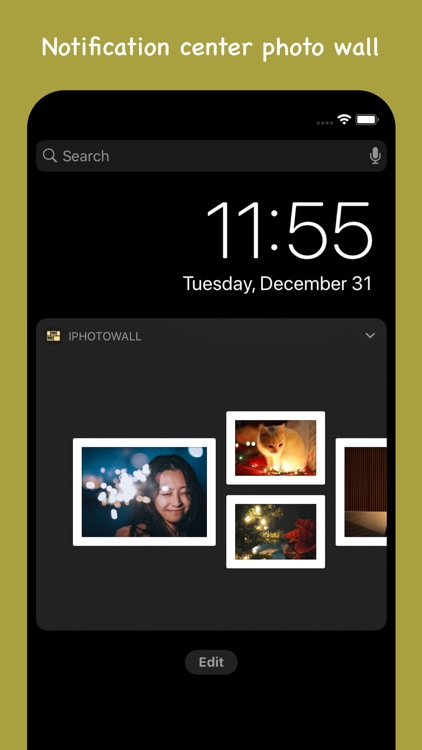
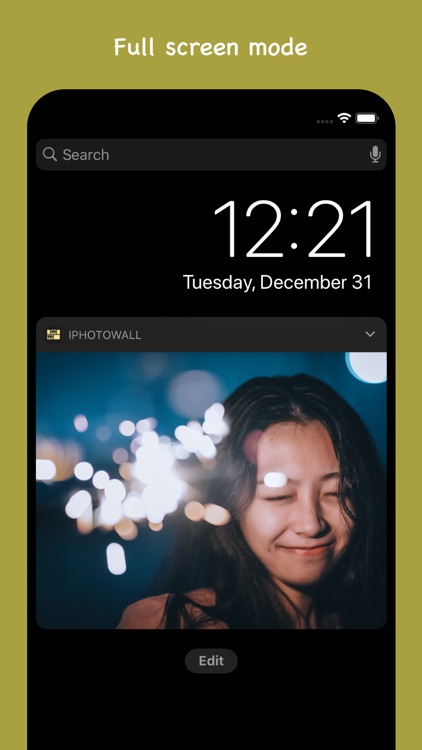
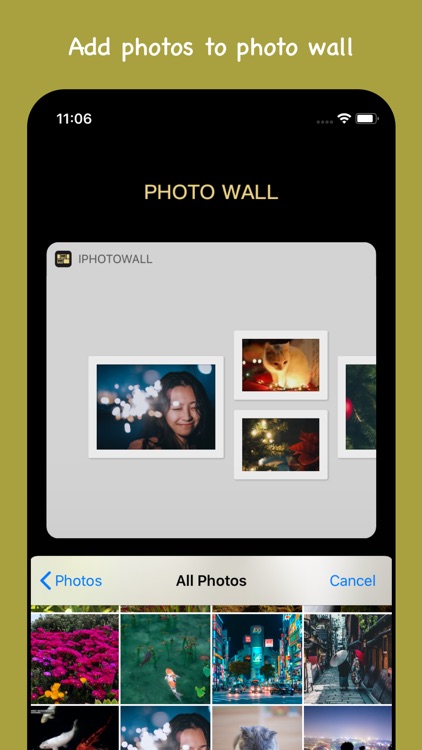
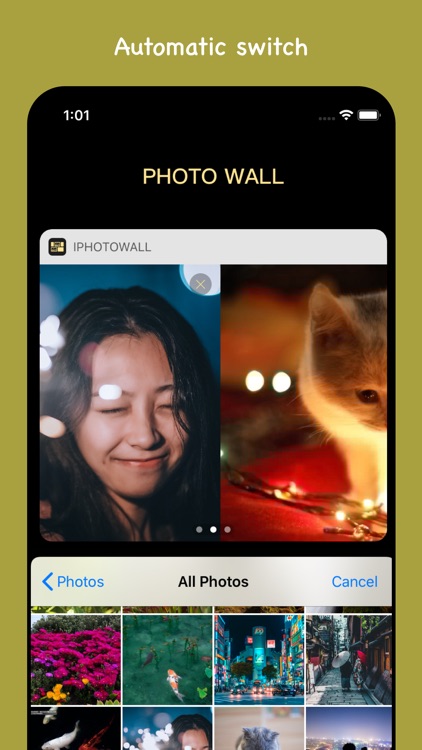
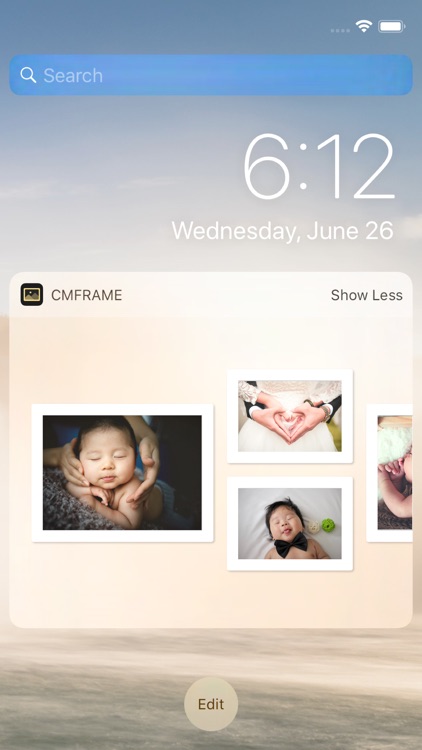
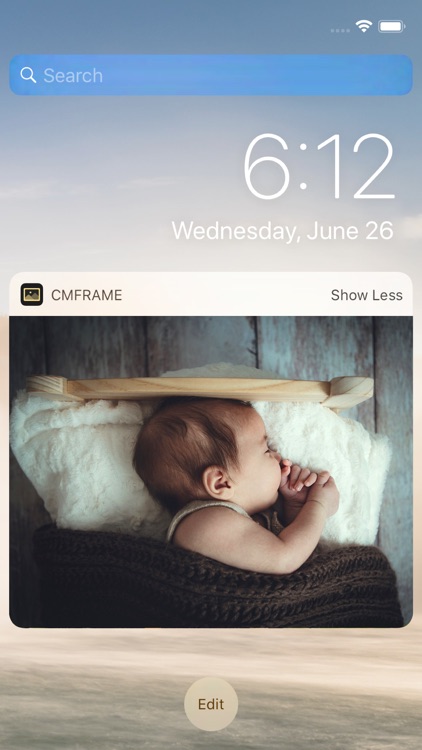

App Store Description
Steps for usage:
Step 1: Set up your favorite photos in the "IPhotoWall" app
Step 2: Add the "IPhotoWall" widget to the notification center widget of the system
Features:
* browse photos in the notification center page in the way of "small picture photo wall" (more than 10 selected photos can be added to the photo frame on the photo wall)
* view photos in "big picture automatic switch" mode (you can add 3 photos of your choice)
* photos will be automatically played and moved when browsing, for a better and cooler browsing experience
* when setting IPhotoWall photos, you can scale and crop photos to fit into the frame
* the lock screen can be browser whenever you want
Disclaimer:
AppAdvice does not own this application and only provides images and links contained in the iTunes Search API, to help our users find the best apps to download. If you are the developer of this app and would like your information removed, please send a request to takedown@appadvice.com and your information will be removed.
AppAdvice does not own this application and only provides images and links contained in the iTunes Search API, to help our users find the best apps to download. If you are the developer of this app and would like your information removed, please send a request to takedown@appadvice.com and your information will be removed.