
This groundbreaking application, iPhytter FAX, enables you to fax documents directly from iPhone and iPad

iPhytter FAX iPhone Edition

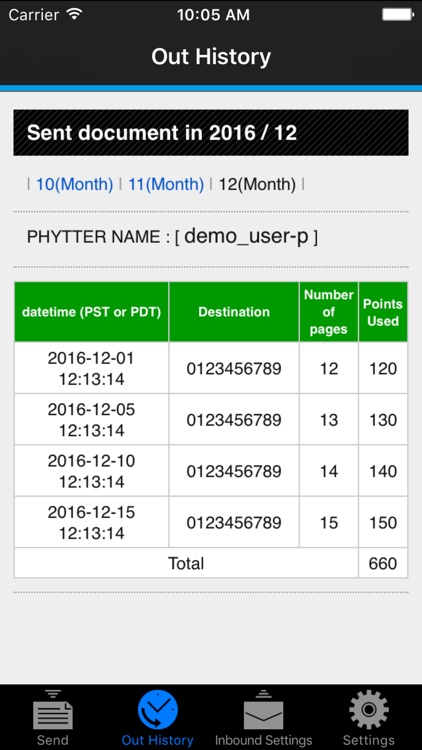
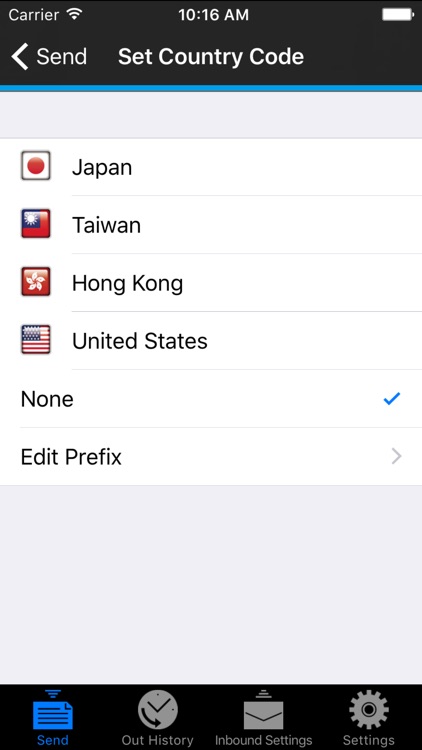
What is it about?
This groundbreaking application, iPhytter FAX, enables you to fax documents directly from iPhone and iPad.

App Screenshots

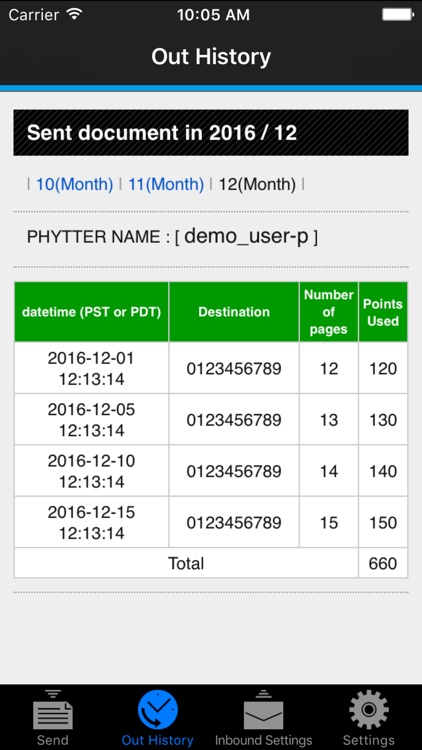
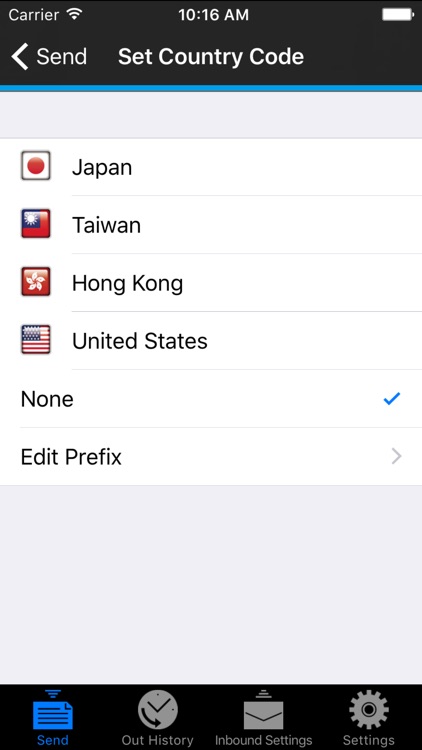
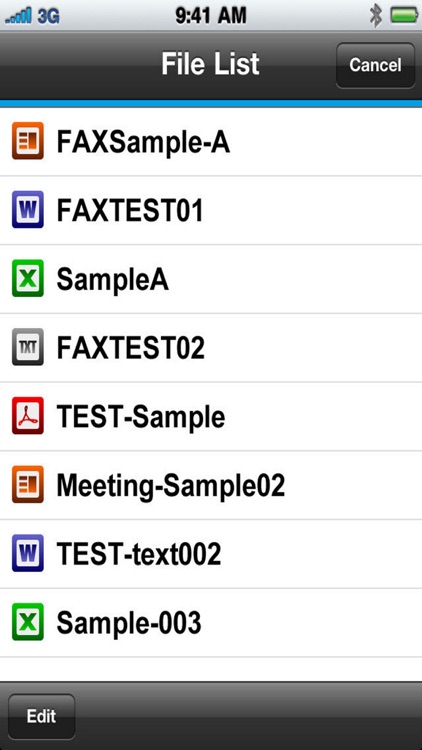

App Store Description
This groundbreaking application, iPhytter FAX, enables you to fax documents directly from iPhone and iPad.
You can use iPhytter FAX not only in the office and at home, but also while you are out and on the business trip. This is certainly timeless, borderless and paperless. This application will be your great business partner.
What you need is the application, PHYTTER account, internet accessibility via Wi-Fi or 3G, and document to fax. Microsoft office document such as Excel and Word, and PDF files are all sendable. FAX cover letter is also available.
If you already have a PHYTTER account, iPhytter FAX is usable right after the installation. Even if you are not a PHYTTER account holder, you can sign up easily for free from PHYTTER website. Please note that PHYTTER points are required to fax the document. You can purchase PHYTTER points at the same time you sign up for PHYTTER.
Try this innovative application to increase your work efficiency.
Standard features
▶ Fax the file in iPhone to regular FAX number
▶ Various types of files supported
(E-mail attachments, files opened in Safari, and files in online storage)
▶ Easy to fax; just tap the file to send and open with “iPhytter FAX”
▶ Unnecessary to enter destination country code by setting dial plan
▶ Pre-installed dial plan for 4 countries
(America/Canada, Japan, Taiwan, and Hong Kong)
▶ Review Out-History in app
▶ Support retina display of iPhone 4
▶ Configurable Inbound Settings in app
◆Able to receive FAX document by purchasing FAX ME number◆
The optional service, FAX ME, is a number allocation service to be able to receive fax documents from regular fax machine. The fax data sent to FAX ME number is converted to PDF file then sent to e-mail address as an attachment. The bottom line is, you can receive fax document whenever and wherever you can receive e-mail.
We are currently offering Japanese “FAX ME 03” and American “FAX ME 949.” No matter where you are, you can fax with domestic rates to Japan and America if you have those numbers. For example, even though you are in Europe as business trip, senders can fax document to Japanese / American numbers. That means they can use domestic rates if they are in Japan or America. You help them to save fax rate.
This is definitely low cost & convenient. Expand your business opportunities with FAX ME.
Important Notice You need PHYTER account
PHYTTER account is required to use iPhytter FAX.
!Please Note!
To use this application, Wi-Fi or 3G access is required. Also the packets are used to fax document, so we strongly recommend having “unlimited internet” option with your mobile company. “Free” in this description is based on that condition. Please note that packet loss by sending fax document is considered as a part of monthly charge too. We assume no responsibility whatsoever for any charge resulting by deviations from the contracted mobile company rule.
AppAdvice does not own this application and only provides images and links contained in the iTunes Search API, to help our users find the best apps to download. If you are the developer of this app and would like your information removed, please send a request to takedown@appadvice.com and your information will be removed.